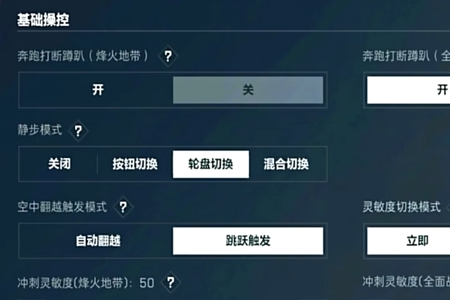The Delta Operations game has recently been updated. The new version has updated a lot of things, and how to switch the Delta Operations aim is one of them. Below, the editor of Source Code Network will take you to see how to switch the targeting in Delta Operations.
Answer: You can switch it in the settings interface.
Switching method:
1. In Operation Delta, it is extremely easy to change the aiming method. Just pause the game on the main interface or in a custom match.
2. Look for the "Settings" icon located on the upper right, which is a gear-shaped pattern, and then click it to enter the settings page.


3. In this page, you will see various game options. Find and click on the Combat Settings item to delve deeper. The "aiming mode" is what we want to control.
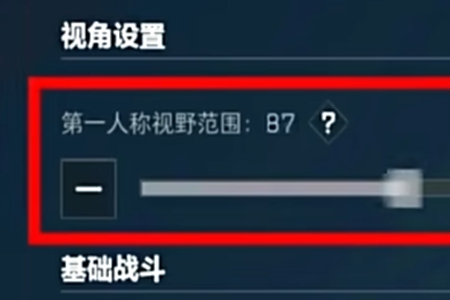
4. This option allows players to set different aiming operations according to their own habits. For example, choose to activate Aim Switch mode.
5. Just touch a button to turn on or off aiming; or use the "long press to turn on" mode.
6. You can quickly enter the aiming state by pressing and holding specific buttons. This mode is especially suitable for players who need quick reactions.

7. In addition to the basic aiming mode settings, adjusting the sensitivity of the sight is also an important step. Also in "Combat Settings".
8. You will find the "Aiming Sensitivity" option to finely adjust the aiming rate for different magnifications.
9. This approach is highly personalized. It is recommended that you make reasonable adjustments based on your own operating habits and actual game measurements.

10. In addition, since the game scenes and weapon types are different, you can choose the appropriate scope in the settings, such as red dot, holographic scope or sniper scope, etc.
11. Each scope has a unique magnification and field of view. Choosing the right scope will help you quickly lock on to the enemy, thereby improving combat effectiveness.