There are many ways to play in the game, and many friends want to ask what to do if World of Warcraft keeps prompting for updates. Many friends are very curious about World of Warcraft, so the editor will bring it to you next. Here is a detailed introduction to various aspects of what to do when World of Warcraft keeps prompting for updates.
Answer: The files are not changed immediately.
Solution:
1. After switching to the Chinese system, press Win+R to enter the run box and enter "regedit" to confirm to expand the registry.
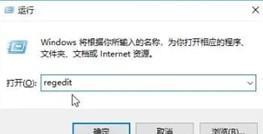
2. Navigate to HKEY_CURRENT_USERSOFTWAREBlizzard EntertainmentLauncher on the left side of the registry.

3. Right-click the Locale file to modify, change "zhCN" to "enUS" and confirm, and it is complete.
