Some users participated in Apple Music's free trial and received a certain number of days of free usage rights, but they need to check the box to automatically renew upon expiration. So what should we do if we want to cancel the Apple Music trial? The editor below will introduce how to cancel the free trial of Apple Music. I hope it will be helpful to you.

1. Open the “App Store” on your phone

2. Click "Personal Avatar" in the upper right corner
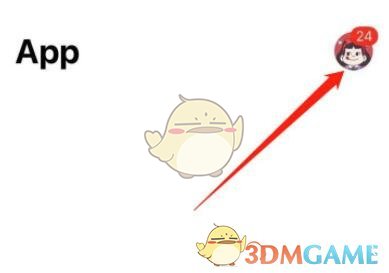
3. Open the “Subscribe” option

4. Enter “applemusic” under the subscription list

5. Click "Cancel Free Renewal".

The above is the editor’s guide on how to cancel the Apple Music trial - How to cancel the free trial of Apple Music. For more related information and tutorials, please pay attention to this website.