The Terraria mobile version of the national server has recently launched the 1.4.4 Love to Pay version. In the new version, the Calamity Mod can also be installed. However, some players do not know how to install it after downloading it. Here is Terraria for everyone. Mobile version 1.4.4 Calamity Mod installation tutorial.

1.Mod download
The steam version can be downloaded from the Creative Workshop, and the mobile version is also universal. You can search and download it yourself.
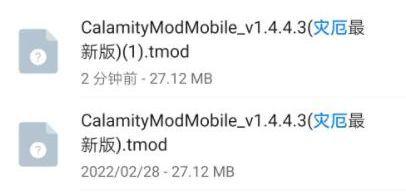
2.tMod download
tMod is a tool for loading Mods in Terraria. Players need to download this loading tool before they can use MODs.
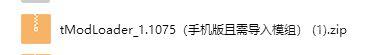
3.Movement of Mod files
After we complete the first and second steps, we need to put the specified Mod into our Mod folder to load it. Find the Mod file you downloaded, and then copy it to the "Mods" folder in the tMod folder. That’s it.

4. Start and load the Mod
After completing the third step, we click to start tMod, first set the language, then click Mod Management, you can see the MOD in the folder, then double-click to start, click the option on the right side of the first row to load the MOD.
