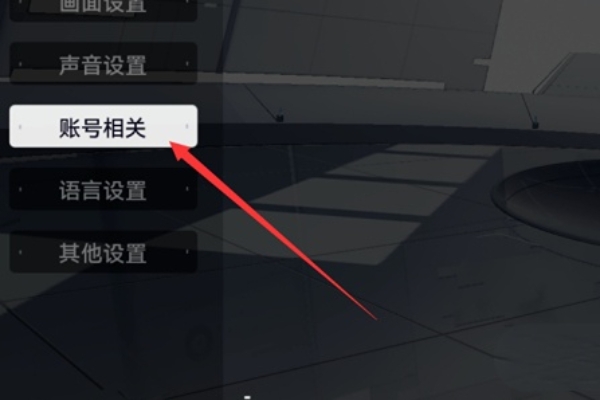In the Happy Fishing Master game, if players no longer want to use the account to play games, they can choose to log out of the account. However, many players do not know how to log out the account and where to log out. Next, come and learn with me how to log out the account in Happy Fishing Master. .
Answer: Just log out in the game settings .
1. Open the Happy Fishing Master game and enter the application homepage.
2. Click on the character in the upper left corner to enter the home page.

3. Find the settings icon on the personal homepage, click and enter to find the account related.
4. Scroll down to find the logout account and click logout.