How to use the new copy function of the Dust Song Pot in version 3.2 of Genshin Impact? Some players may not be sure yet. Let’s take a look at the tutorial on how to use the copy function of the Dust Song Pot in Genshin Impact.
Tutorial on how to use the copy function of the Original God Dust Song Kettle
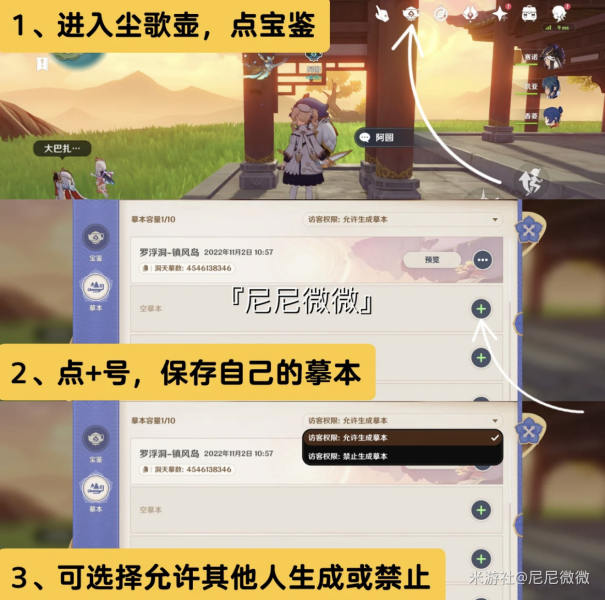
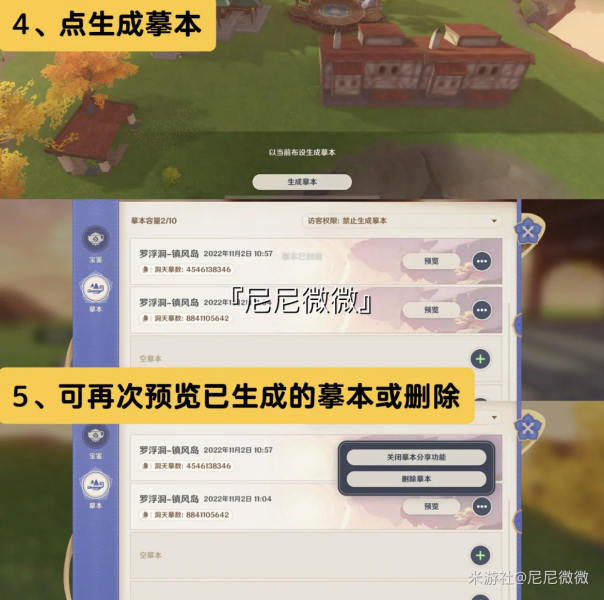
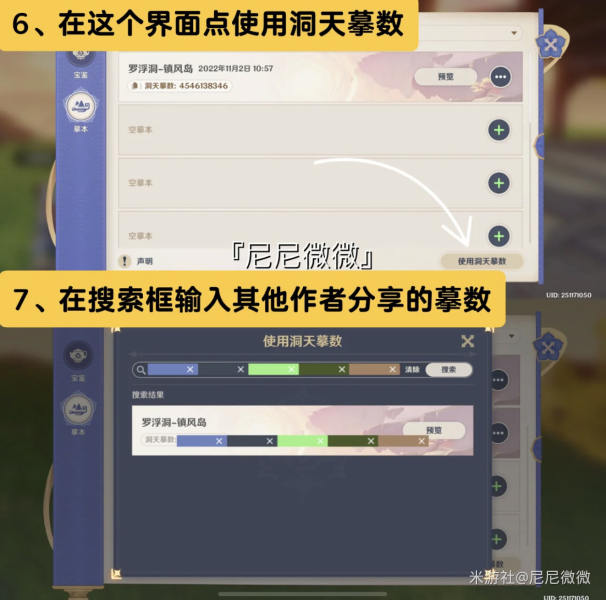
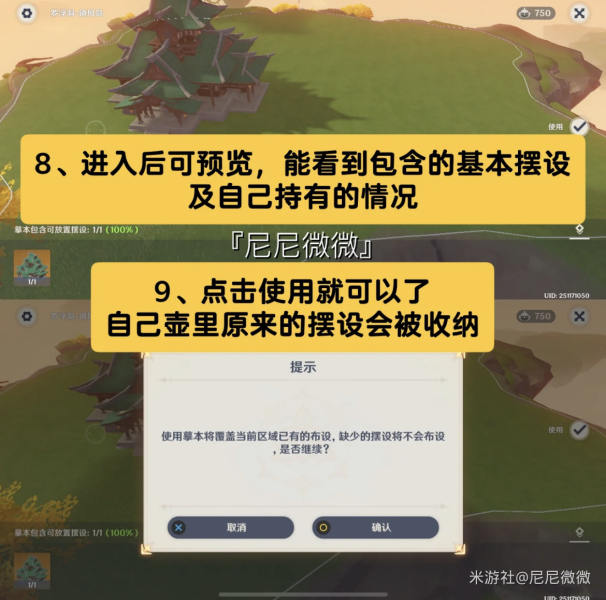
?Conditions for turning on the copy function:
1. Turn on the Chenge Kettle system
2. Complete the mission "Building a Jade Pot with Emerald Stone"
?Copy the tutorial on how to use this function:
❤️Create your own replica
1. Enter the Chenge Pot and click on the Baojian icon above.
2. Click the + sign to create and save your own copies, up to 10 copies.
3. Here you can choose to allow others to copy your copy, or to prohibit it.
4. After clicking the + sign, enter the preview interface and click below to generate a copy.
5. Return to the main interface to preview the generated copy again or delete it.
❤️Copy and use other people’s copies
6. After clicking the Baojian icon, click Use Dongtian Copy Number
7. On the new page that pops up, enter the numbers shared by other authors in the search box.
8. After entering, you can preview and see the basic furnishings in other authors' pots, as well as the proportions you hold.
9. Click to use, and the original decorations in your pot will be stored.