In Beast Party, local two-player play is supported, and local two-player play in Beast Party can be played in split screen. You only need to add local players when creating a room to play in split screen. Know how to play in split screen with two players in our two-player game. The process is helpful.

1. In the first step, players need to enter the main game page and then click on Customize Room.
2. Then click to create a game room, select the survival match mode, and then select a map.
3. Then connect the controller to the team interface, and then press the RT key of the controller to add players . Currently, the system defaults to p1 players using keyboard keys. Players who want to play local two-player need to prepare a controller.
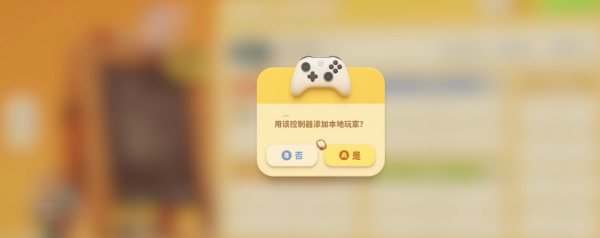
4. In addition to supporting local split-screen dual queue, Beast Party also supports local split-screen play for up to four people , so players can play with their families during family gatherings.
