When using the iQiyi Express version app, some friends may feel that the system's default font size is not suitable, so they want to readjust it, but they cannot find the function to adjust the font. How to adjust the font size in iQiyi Express Edition? Below, the editor will introduce to you how to set the font size. I hope it will be helpful to you.
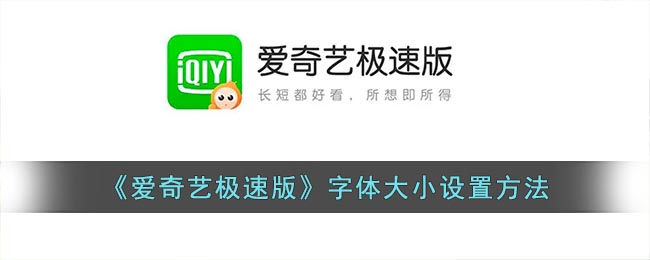
1. First enter iQiyi Express Edition, then click to enter My and enter Settings.

2. Finally, click to enter the font settings, and then adjust it.

The above is what the editor brought me. How to adjust the font size in iQiyi Express Edition? How to set font size, and more related information tutorials, please pay attention to this website.