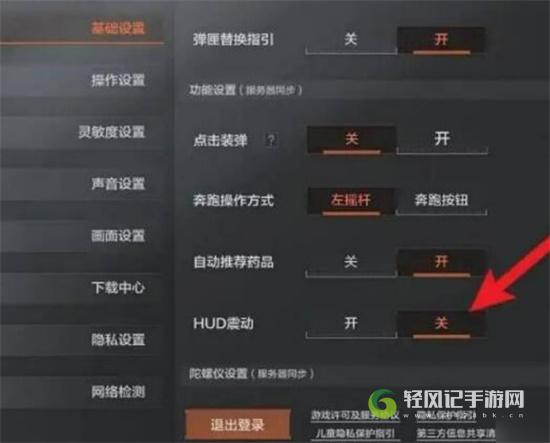Dark Zone Breakout is a recently popular large-scale gun battle game. There are many settings in the game, which are related to the player's gaming experience. Some game settings are better turned on to help players better adapt to the game. Among them, the vibration prompts for each game match make the players feel very uncomfortable. Sometimes the matching vibration is very harsh in special circumstances and affects the players to open the game. The editor below will show you how to turn off the matching vibration in the dark zone breakout. Let’s find out how to turn off the matching vibration in the dark zone breakout.
Click the Settings button on the upper right.

In the settings interface, select Basic Settings, then find HUD Vibration.

Click Off to turn off the vibration.