How to pass the first level of Fog Escape? What is the phone password for the first level of Fog Escape? What is the WIFI password? Today, the editor has brought you a guide to clearing the first level of Mist Escape. Players who want to take a look at it can take a look!
Fog Escape Level 1 Walkthrough
I won’t go into details about the plot. It’s probably that a fat driver was kidnapped. In the room, we can slide the screen to view the surrounding environment. There are broken glasses on the ground. Click on the glasses, and Xiaopang Li will get the glasses.

Then Li Xiaopang will crush the glasses and obtain the broken lenses.

Then we hold down one circle and drag it to another circle, and we can use the lens to cut the tape binding the hands, so that the body is free.
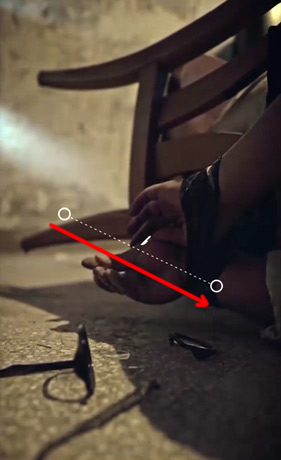
You can slide the screen to look at the surrounding environment. There is a glowing phone on the ground. Click on the phone to get it.

When you open the phone, you can see a birthday reminder message. In addition, because there is no network, other functions are temporarily unavailable.
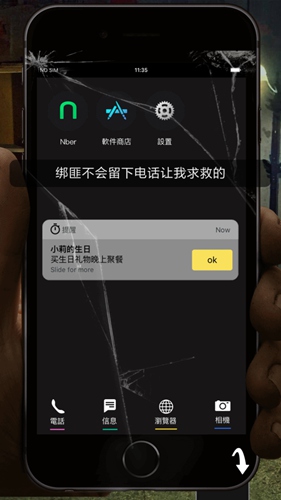
Return to the room page and click on the refrigerator on the left to open the refrigerator.

You can see a keychain in the refrigerator, click on the keychain to pick it up.

After holding the key in your hand, click the "Rotate" button in the middle of the screen. Rotate the key to see the yellow mark behind the key.

Click on the wallet on the sofa in the room to get a business card from the wallet.

After getting the business card, click the rotate button in the middle of the screen. You can see a red dot mark behind the business card.


There is a watch on the right side of the fish tank. Click on the watch to pick it up.

Turn the watch and you can see the green mark on the back.

Finally, click on the sink and you will see a bottle of hand sanitizer on the sink.

Rotate the camera to see a blue mark behind the hand sanitizer.

Next, click on the phone on the small cabinet in the corner to walk in and observe the phone.

The call cannot be made, but you can press the button on the phone and see the corresponding number appear on the display. Next is the more difficult puzzle-solving process. We press the numbers one by one. When the number is red, press the "Clear" button in the lower right corner of the phone to clear the number, and then press other numbers again.

When we press a number and it turns white, it means that the number is correct. We continue to press the second number. For example, my first correct number is 1, then I press 12, 13, 14, 15, 16, 17, 18, 19. If both numbers are white, it means the second number is this number.
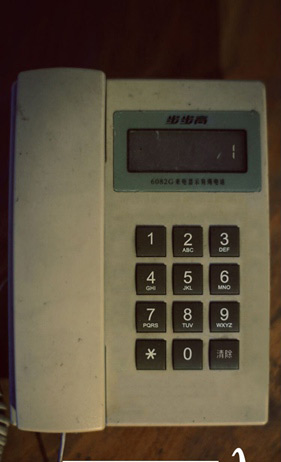
I pressed 12 and you can see that 2 is red, which means it is wrong. Then click "Clear" and continue to try the next set of numbers.

As you can see, when I tried 17, both numbers were white, indicating that they were both correct numbers. Then I started to try the third number, also using 171, 172, 173, 174, 175, 176, 177, 178 , 179 methods, try one by one.
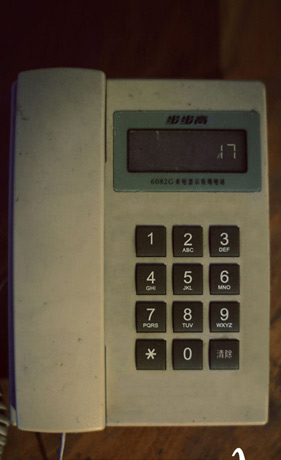
When you encounter a red number, click the "Clear" button to continue testing the next set.
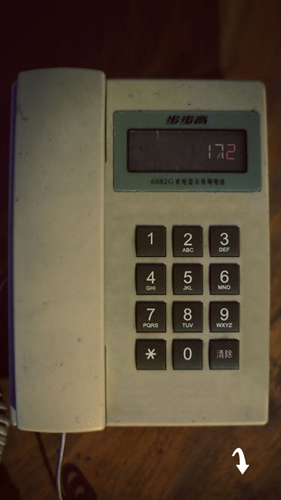
In this way, the third correct number can be tested.
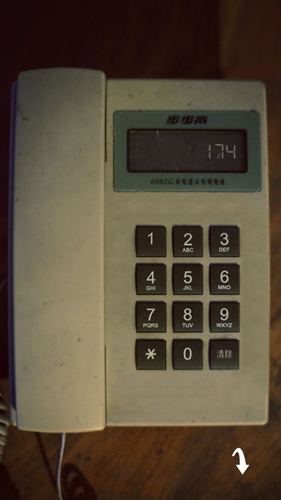
Next, use the same method to test the correct five-digit number. This is the wifi password we obtained. (PS Everyone’s numbers are different. Just follow the method I mentioned. The numbers are not necessarily the numbers in the picture below)

We click on the mobile phone icon in the lower right corner of the screen to open the mobile phone.

Click the "Settings" button on your phone to open the phone settings.
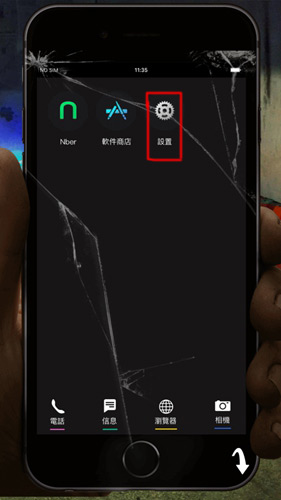
Click Wireless Network in the first column to open the wireless network.
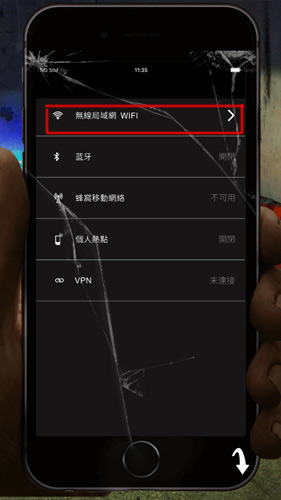
Enter the password we just tested and click "Connect to Network".
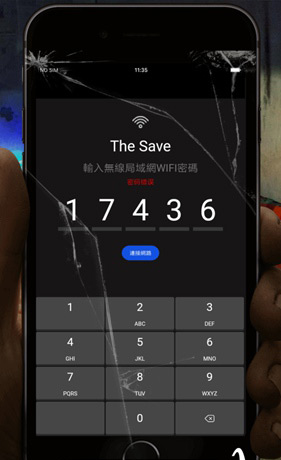
In this way, the wifi is connected, and then click the round return button under the phone to return to the phone desktop.

Click the "Software Store" button on the desktop to enter the software store.
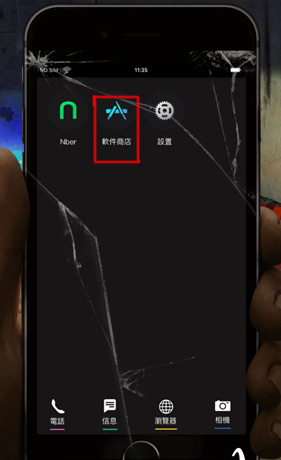
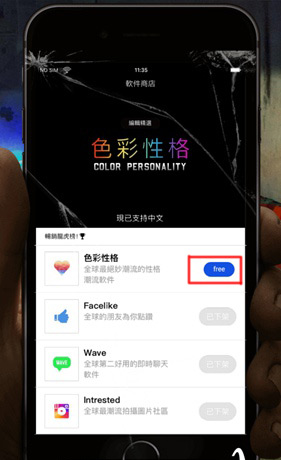
After downloading, click the "Open" button behind the color personality software to open the color personality software.
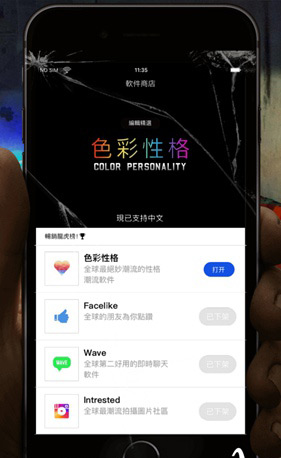
After opening it, you can see that each color corresponds to a number, blue=4, red=0, yellow=8, green=4.
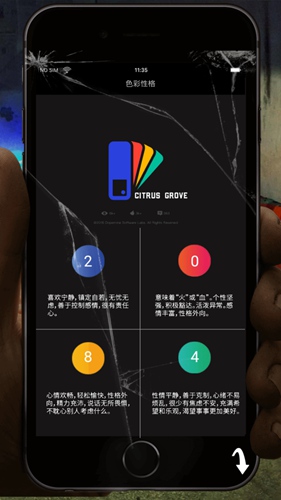
Return to the house and click on the TV on the left

Turn on the TV box and a video will play on the TV.

During the video playback, the color-marked items we just saw in the room will appear in sequence. The order is watch-business card-hand sanitizer-key, so the corresponding color sequence is green-red-blue-yellow.


According to the color sequence corresponding to the color personality software in the mobile phone, the numerical sequence of green-red-blue-yellow is 4028. We can open the door lock by adjusting the lock password to 4028 (PS everyone's password is different, please refer to your own color software The corresponding number is sufficient)

In this way, we have passed the first level.