When playing the Fantasy Continent game of Three Kingdoms, you can change the lineup to increase your combat power. So, how to change the lineup in Fantasy Continent of Three Kingdoms? Here's how to do it.
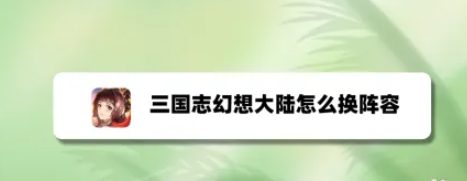
After opening the game and entering the main interface, click the lineup icon in the lower left corner.

After clicking, select the general to be replaced on the left.

After clicking, select the replacement icon on the right.

After that, in the general list, click on the general that needs to be replaced.

After clicking, in the pop-up prompt, click the inheritance option.
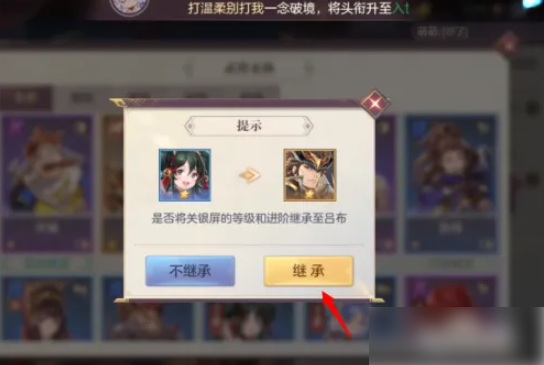
After clicking, you can change the lineup.
