"Genshin Impact" has the latest memory cleaning method . "Genshin Impact" has recently been updated to version 3.2. After the update, players can choose to clean up past resources to save memory. However, many players don't know how to clean up past data memory? The editor of this website has compiled relevant information. If you are interested, go and take a look!
Sharing the memory cleaning method of "Genshin Impact":
How to clean up past task memory
1. Since Genshin Impact adds more capacity with each update, the 3.2 version has been updated with the function of clearing out past resources.
It seems that server B has already had this function, but currently only the mobile version has this function;
2. Find [Settings-Resources-Task Resources] in the game interface;
3. Click "Task Resource Management" and it will show how many resources can be deleted;
4. Click Uninstall and confirm;
5. The content to be uninstalled is the tasks that have been completed before. If there are tasks that have not been completed yet,
The resource size displayed here should be smaller and can be uninstalled first without affecting subsequent tasks;
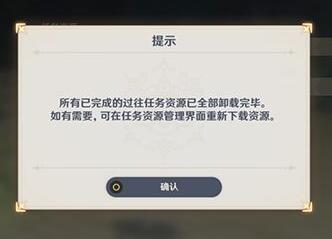
6. After uninstalling, in the "Illustrated Book - Travel Diary", there will be a prompt that audio resources are missing. If necessary, you can download them again;
7. Be careful if you have multiple accounts logging in on the same mobile phone.
For example, if you click to uninstall past resources after completing a task for one account, and then switch to another account, you will need to download them again.
The above is the entire content of "The latest memory cleaning method of "Genshin Impact"" compiled by the editor of this website. If you want to know more mobile game strategies or software tutorials, you can follow this website, which will update some valuable content in real time every day. Hope you all like it.