We can listen to various interesting radio dramas on Maoer FM, and various offline activities can also be ordered in the software. When going to offline activities, we need to check the personal membership code. The editor below will bring you a method to check the membership code. I hope it can help you.

1. After opening the software, click [Peripheral Mall] at the top.
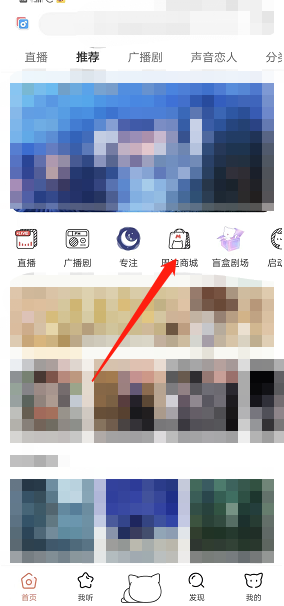
2. Click [Personal Center] below.

3. Select [Member Code] above.
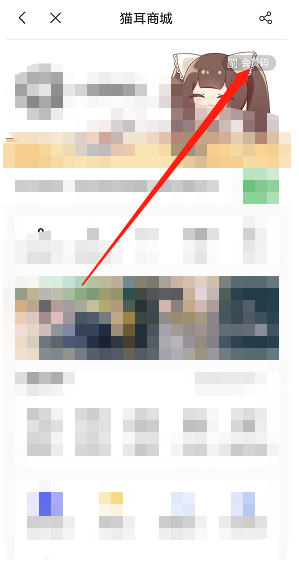
4. Then you can see your membership code.
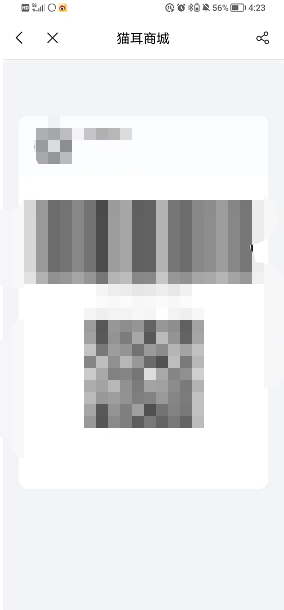
How about it? Did the above introduction brought to you by the editor solve your doubts well? If you want to know more, you can come to iefans.