Many players in the game still don’t know how to adjust the graphics in Operation Delta. The editor has prepared relevant content for you. I hope it can help you. Come and take a look with the editor!
1. Enter the game on the main interface and click the gear in the upper right corner to enter the settings page.

2. Then on the settings page, find and click the video function above to enter the screen settings page
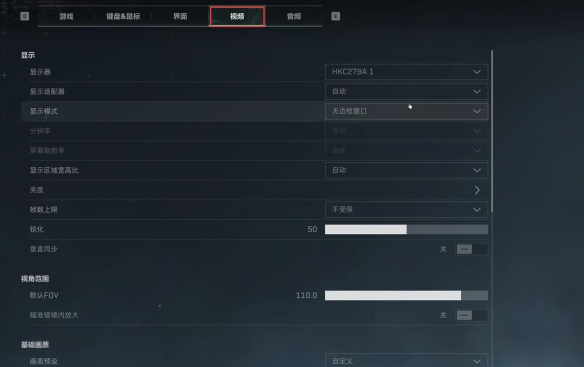
3. After entering the picture page below, you can freely adjust: display, viewing angle range, basic image quality, advanced image quality, etc.

4. Finally, players can adjust the screen parameters according to their own equipment.

This time the content sharing about the adjustment screen of Operation Delta ends here. If you want to know more about the game, please come to the source code network . More high-quality content is waiting for you to unlock!