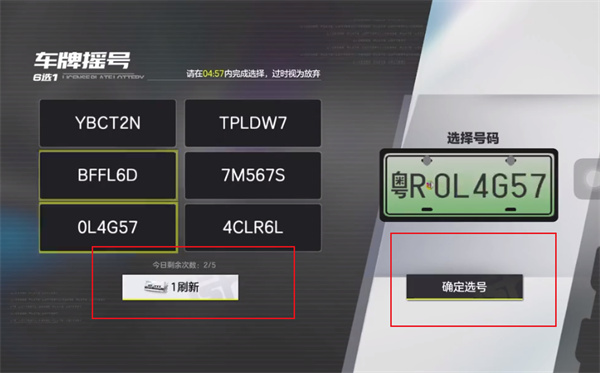The license plate number in Need for Speed Assemblage can be changed and customized. Just follow the steps to find and draw the number. Next, the editor has brought you a tutorial on changing the license plate number in Need for Speed Assemblage. Let’s take a look.
How to change the license plate number in Need for Speed Assemblage
1. First go to the homepage of the game, find [Menu] in the right column and click to open it.

2. Click [Vehicle] in the pop-up menu information card to enter the vehicle interface.

3. After entering the vehicle interface, click on the [Vehicle] for which we need to change the license plate.

4. Select [License Plate] in the vehicle customization list on the left.

5. A license plate customization list pops up in the next volume, where you can change the license plate number.
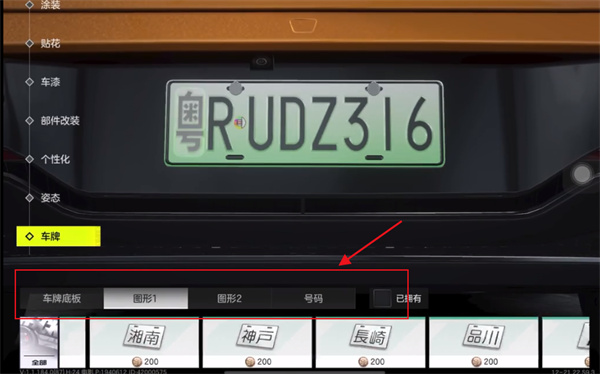
6. Click [Graphic] to change the region in front of the license plate number.

7. Click [Graphic 2] to change the first letter behind the license plate number area.
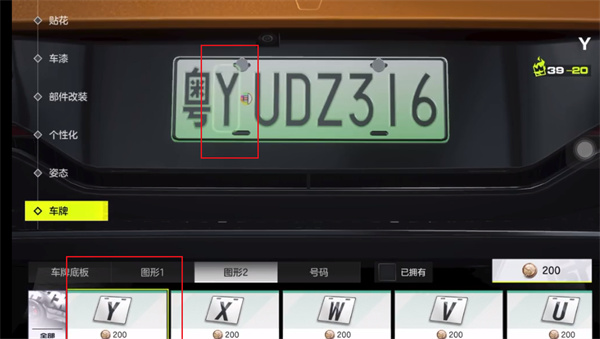
8. Click [Number] and select the first 500 gold option.
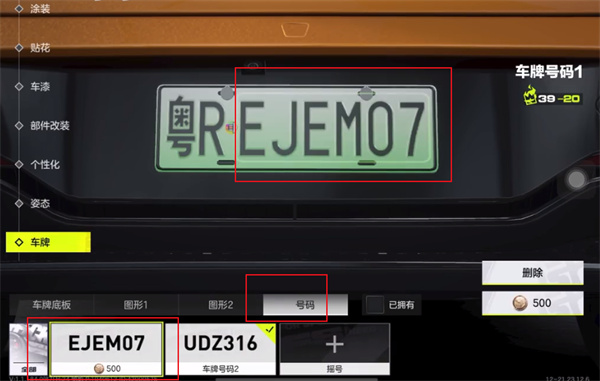
9. A confirmation interface pops up, click [OK] to purchase a lottery card for lottery.
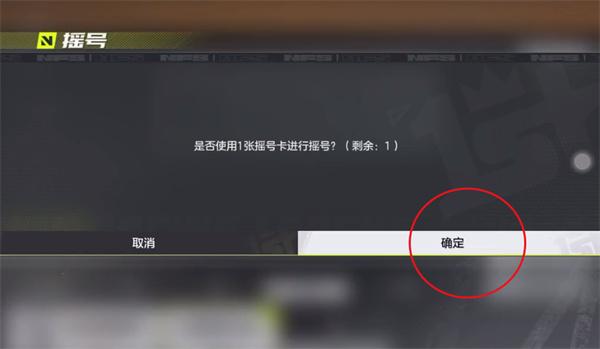
10. Click [Confirm Number Selection] on the right to complete the number selection. If you are not satisfied with the vehicle numbers in the list on the left, you can click below and use the refresh coupon to [Refresh].