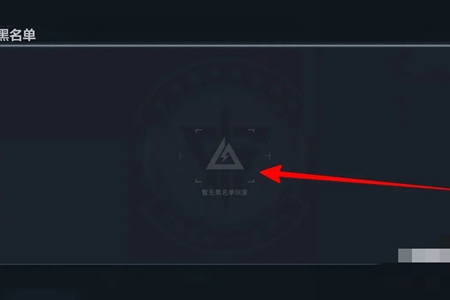Many players still don't know how to check the blacklist of Operation Delta. The editor of Source Code Network has sorted out how to check the blacklist of Operation Delta for you. I hope it can help you.
A: Enter the friend interface and tap the blacklist button at the bottom.
Check out the guide :
1. After logging into the game homepage, find and click the friend icon in the upper right corner.

2. After switching to the friends interface, select the blacklist function under the game friends column.

3. On this page, you can check the set blacklist, or click on a friend to remove the blacklist.