The method of using VeinMiner to add blocks in Minecraft is very simple. Players need to select the tool for adding blocks, edit the chain mining tool in the tool list, then click on the block list, and edit the blocks that this tool can chain mine.
1. First, players need to open the game and enter the game interface.
2. Secondly, select the tool that needs to add blocks.
3. Next, edit the chain mining tools in the tool list, add or delete them, and add the format as module name + tool name.
4. Finally, click on the block list to edit the blocks that this tool can mine in a chain. Add or delete the blocks in the same format as the tool, module name + block name.
5. After completing the above steps, adding blocks to VeinMiner is complete.
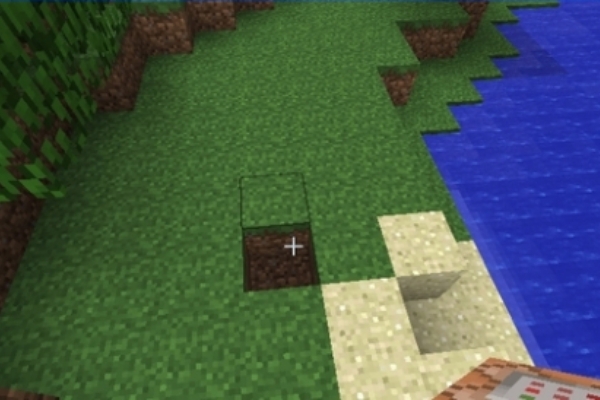
6. The VeinMiner block can be implemented by adding relevant modules.
7. Some popular modules include Ore Excavation, Chain Destruction, Vein Miner, Chain Collection, etc.
8. Using these modules allows players to perform operations such as chain-breaking blocks and collecting ores in the game, improving the efficiency and fun of the game.