In the game, if you want to improve the character's combat effectiveness, you must know how to change the avatar in Honor of Kings. Only by solving this problem can your character become stronger and fight enemies more easily. If you want to know the solution to this problem, then take a look at the guide brought to you by the editor of Source Code Network.

How to change avatar in King of Glory
1. How to change avatar in QQ area
1. After opening QQ, swipe left to enter the personal information interface, and then click the QQ avatar in the upper left corner.

2. Then enter the My Information interface. In the new page, we click the QQ avatar again to enter the avatar editing interface.
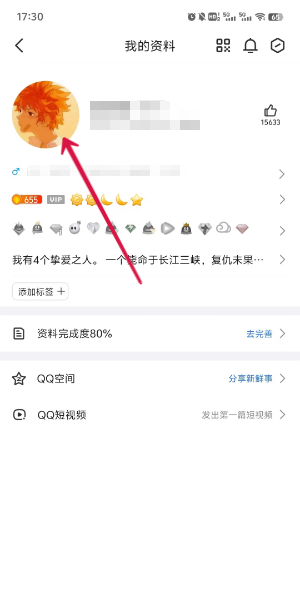
3. In the avatar editing interface, when we click on our QQ avatar again, a pop-up window will appear. We click [Select from Album] in the pop-up window, and then select an avatar in the album to change.
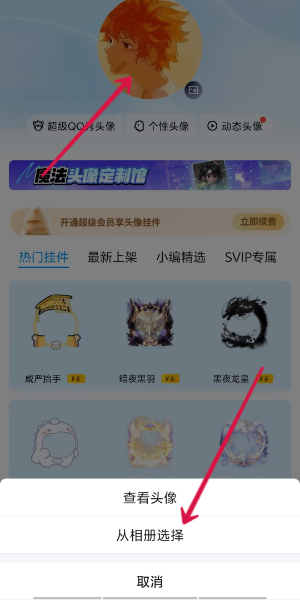
2. How to change avatar in WeChat area
1. Open WeChat, click [Me] in the lower right corner to enter the personal center interface, and click the WeChat avatar at the top of the personal center interface.
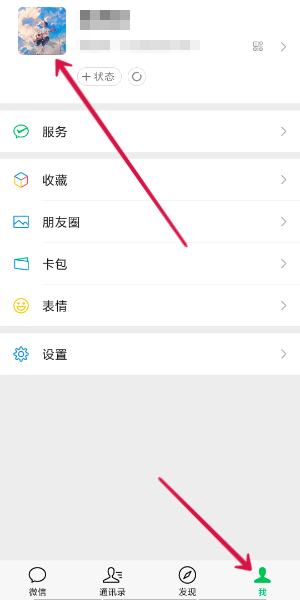
2. Then we click on the avatar option in the personal information interface to select a new avatar in the album to change.
