In the game, many users do not know how to save Shawarma Legend. Next, we will bring users how to save Shawarma Legend. You can learn more about all the strategies in the game on this site.
Answer : Backup and archive through the game’s built-in archive function.
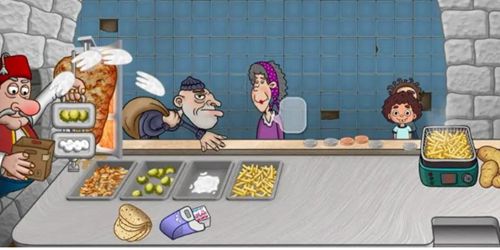
1. Return to the main interface of the game after each game, and then look for the button with a green smiley face on the upper right.
2. After clicking the smiley button, you will see a pop-up prompt window containing three selection options. Select the second option to operate.

3. If you want to hide the smiley face button, you can tap it twice on the screen with three fingers to wake it up.
4. For those users who have not yet displayed the smile button, a prompt will pop up after exiting the game and restarting.
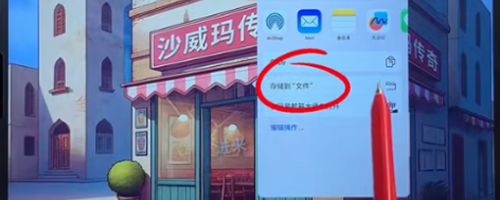
5. Be sure to confirm carefully at this time, and then click the smiley icon.
6. Next, just follow the system prompts to perform the backup operation to successfully complete the archive.