How to play Marvel's Spider-Man Miles on Windows 7? There are still many players who are not sure. Let's share with you the Marvel Spider-Man Miles Win7 game patch, let's take a look.
Marvel Spider-Man Miles win7 game patch
1) Click on the game running file MilesMorales.exe to enter the startup interface and click on the settings option

2) Turn off "Dynamic Resolution Scaling" in settings
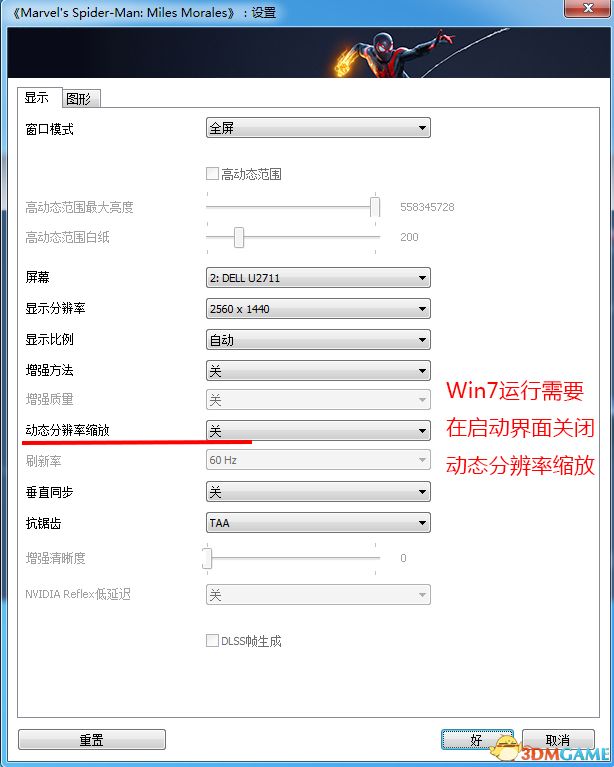
3) Adjust options such as "traffic density" and "crowd density" according to your CPU performance
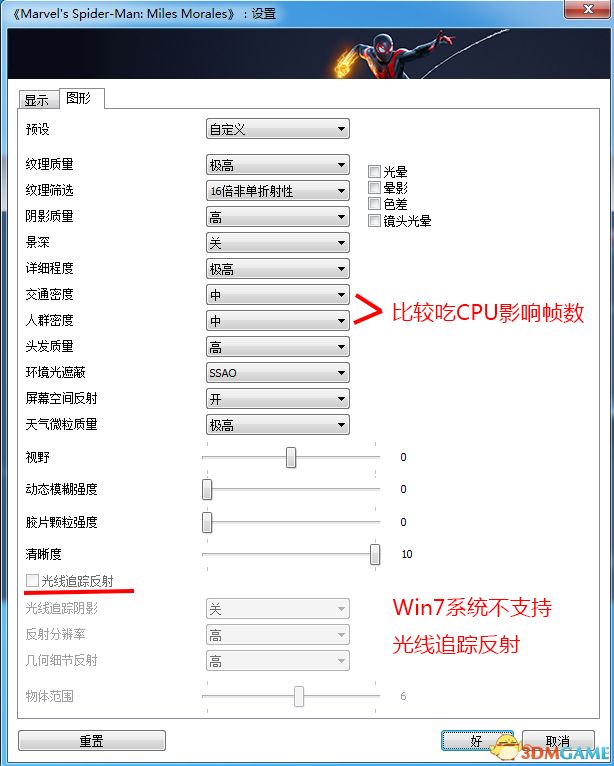
4) After setting up, click the Run option in the startup interface, and then the following two windows will pop up. Click OK according to the icon to run the game.
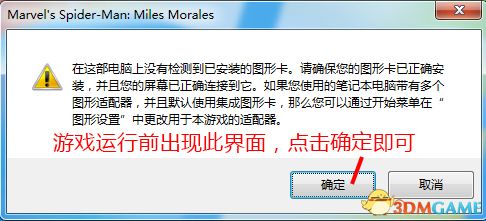
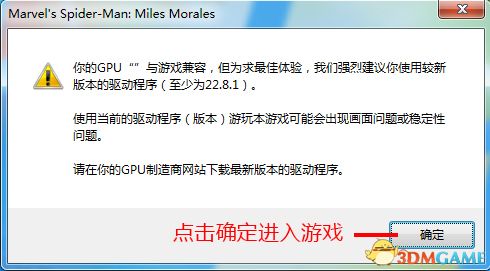
5) When running for the first time, an error message may pop up and the game cannot be run. Please follow the picture prompts and click the option in the lower right corner and close the game running process in the task manager.
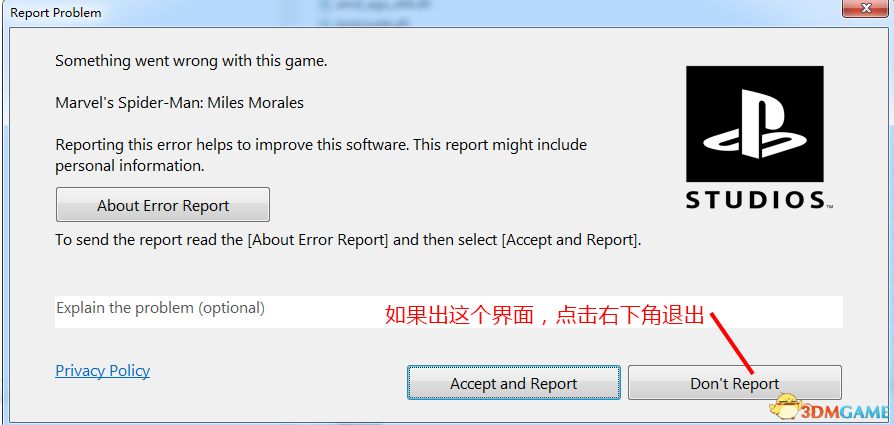
6) Then enter the game archive directory C:/Documents and Settings/Username/My Documents/Marvel's Spider-Man Miles Morales
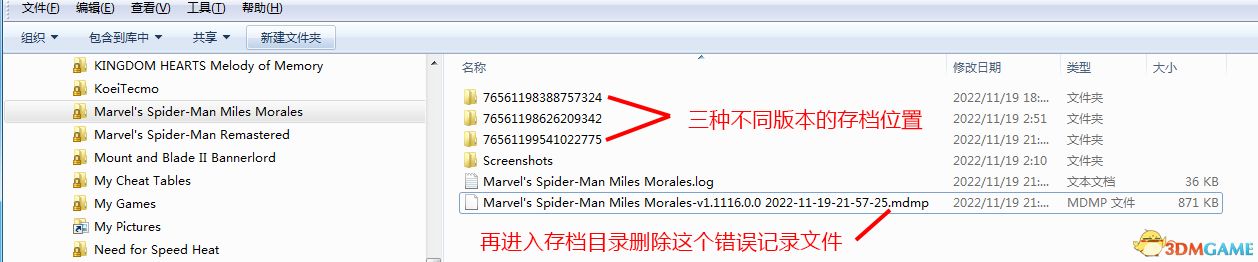
Then follow the icon to delete the error message record file just generated, and then restart the game.
Download the Win7 system running patch file, unzip it and copy the three files to the game root directory. If it is no longer needed due to system upgrades, etc., you can delete these three files to restore the original game state.
Patch address: https://pan.baidu.com/s/1TgG9UX6iClBzUCWsa6Niqw?pwd=4dwy
Extraction code: 4dwy