The Tomato free novel software allows you to enter keywords to search for the novels you want to read, and it also allows you to close the problem of adding to the bookshelf every time. Friends who don’t know how to operate it, please learn it from Yuanma.com.
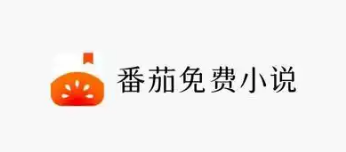
Open the Tomato Novel APP and enter the book reading page.
Click the settings icon in the upper right corner of the page.
Enter the reading settings page and select the "More" option.
Find the option to "Turn off the drop-down page to quickly add bookmarks" in more settings.
Click to turn off this option to turn off the function of adding bookshelf every time.
Source Code Network , a website that can provide you with high-quality content and massive software tutorials and information, allows you to swim in the paradise of games and brings you a relaxing and enjoyable reading experience!