How to transfer account data in Soul Blade Pocket Edition? Many players still don’t know what its attributes and materials are. Today, the editor brings you how to transfer account data in the Pocket Edition of Heroic Soul Blade. Players who need this guide should come and take a look.

first step:
Log in to the original customer service and perform relevant operations according to the role transfer notification.
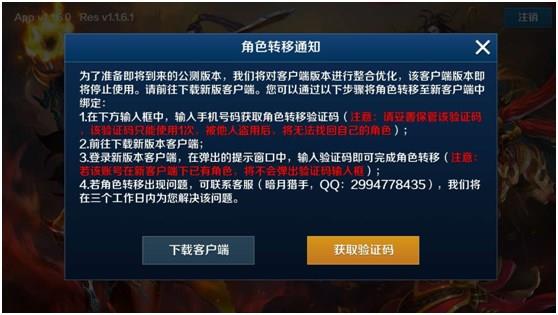
Step two:
Click to get the verification code, enter your mobile phone number, and send a text message to get the verification code.
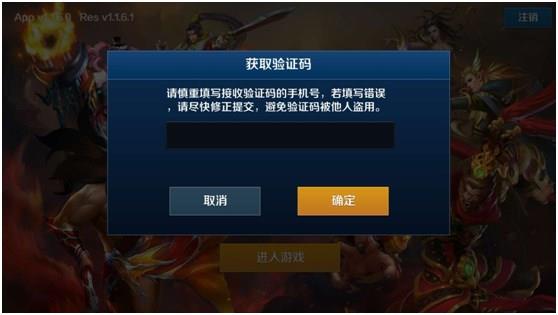
Step three:
When you receive the verification code via text message, copy the verification code provided in the text message.
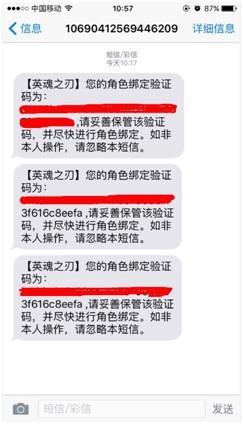
Step 4:
Download the new client and enter the game. Click "Play with WeChat friends or play with QQ friends", a prompt will pop up, click on character binding verification, and enter the verification code received in the text message.

Note: Follow the above steps to successfully transfer account information. Account transfer is identified based on the filled in mobile phone number.

Client transfer guide for some players of Heroic Soul Blade:
1. Players are asked to keep the original client and do not delete it, and confirm that the account to be transferred has obtained the corresponding verification code.
2. Please download the game package directly from cosmobile.99.com (this package will have an app icon in the lower right corner of the icon after installation)
3. After logging in to the new package, you can log in to any QQ account or WeChat account you want to transfer. After entering the verification code, you can transfer all the character information in the old package.
4. Players who have been using the app with the App Store logo in the lower right corner of the icon will not receive the transfer notification and do not need to transfer.
