How to turn off the fog mode in the game's Silent Hill 2 remake and how to play it? Many friends don’t know much about how to turn off the fog mode in the Silent Hill 2 remake. Therefore, the editor brings you how to turn off the fog mode in the Silent Hill 2 remake. Friends who want to know how to turn off the fog mode in the Silent Hill 2 remake, come and find out!
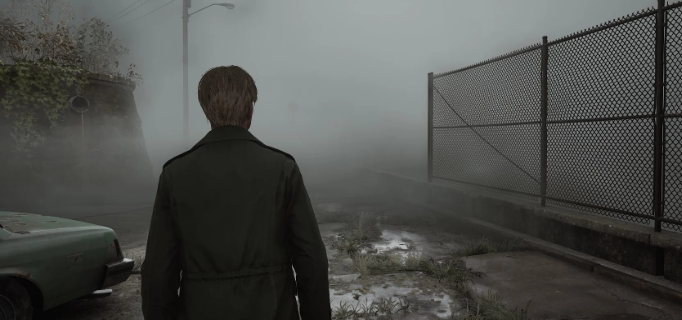
1. Find the game file directory
Open the game library, right-click Silent Hill 2 Remastered, select "Properties", click Browse local files, and then go to the installation folder;
2. Modify the configuration file
1. Find the configuration file:
2. Enter the path %LocalAppData%SilentHill2SavedConfigWindows.
3. Find the Engine.ini file in this folder.
4. Open the Engine.ini file with Notepad or any text editor.

3. Add parameters to turn off heavy fog
At the end of the Engine.ini file we can add code to turn off the fog effect:
csharpCopy code[SystemSettings]
r.fog=0
r.VolumetricFog=0
r.MotionBlurQuality=0
r.BloomQuality=0
r.DepthOfFieldQuality=0
r.LensFlareQuality=0
r.ToneMapper.Sharpen=0
r.Tonemapper.GrainQuantization=0
r.Tonemapper.Quality=0
r.TonemapperFilm=0
4. Save and lock the file
After you are done, choose to save the file, right-click on the Engine.ini file, set the file to "read-only", and then restart.