How to turn off the sound when firing at zombies? "Fire at Zombies" is a mobile game with a survival adventure theme. In this game, you will face food shortages, lack of supplies, and the threat of zombies. You need to collect resources, build a shelter, and cooperate with other survivors to face the challenges of this apocalyptic world. Next, I will share with you a tutorial on how to turn off the sound when firing cannons at zombies.
Flow-saving operation: Avatar in the upper left corner - Settings - Game settings
1. First, after we open the mini program to enter the game, click the avatar in the upper left corner of the interface.

2. Then we have two options at the bottom of the personal information page, click [Settings] to enter.
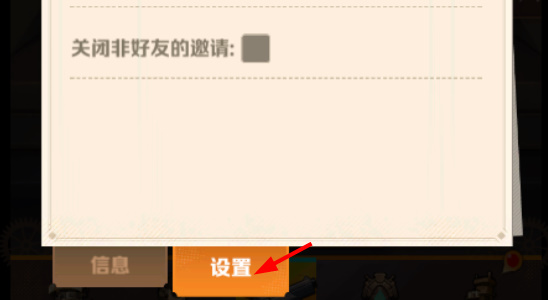
3. Then we can select music and sound effects in the game settings and adjust the volume.

4. Finally, after we complete the settings, exit to the main interface and click [Start Game] to experience the game without sound.

The above is the entire content of the tutorial on turning off the sound of "Fire at Zombies". For more game strategies, please click the source code website.