Hello fellow veterans, today I will share with you how to change the avatar on Cytoid. I hope it will be helpful to you. If it can help you, please pay attention to this site and bookmark it. Your support is our biggest motivation. Thank you everyone. Let’s get started!
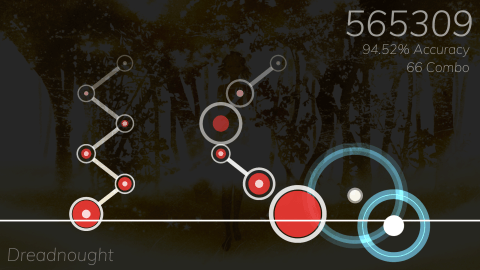
How to change avatar on cytoid:
1. First log in to your account. The important thing is that you must have an account, otherwise the avatar cannot be imported, and then click 'Settings' in the red square sill as shown above;
2. Then the following screen will appear:
The first is to fill in personal information, the second is the background, and the third is to click on your current avatar (not Click to use Gravatar below) and then upload the avatar. At this time, everyone can upload their favorite avatar and it will be successful. !
3. In the last step, click Save, at the bottom:
