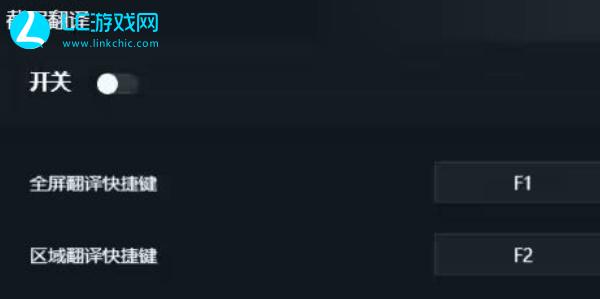How to set Chinese in liarsbar is a problem that everyone will encounter. So how many friends know how to solve this problem? Below is the solution compiled by the editor for players on how to set up Chinese liarsbar. Let’s take a look!

1. In-game settings
(1) First, after we open and enter the game, click [Settings] on the left in the interface lobby that is all in English.

(2) Then we click on the second [GAMEPLAY] in the four option interface to enter.

(3) Finally, we select Simplified Chinese in the Language menu and click the arrow next to it.
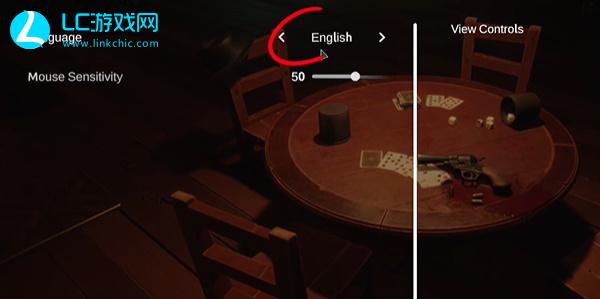
2. Use accelerator to translate into Chinese
(1) First, we can open the accelerator we are using and click [Accelerate Now] to play the game.
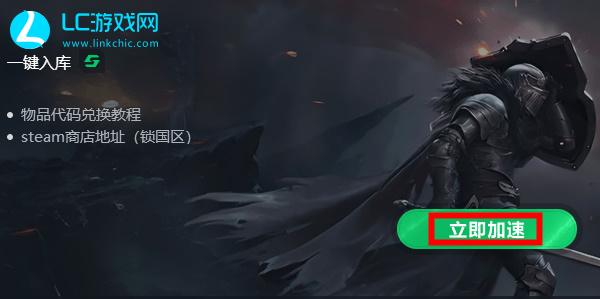
(2) The picture below shows the Thor accelerator. Click [Screenshot Translation] and select the button to take a screenshot.