How to set up the Liar Bar Chinese setting is a problem that everyone will encounter in the game, so how many friends know how to solve this problem? Below is the editor’s summary for players on how to set up Liar Bar in Chinese, let’s take a look!
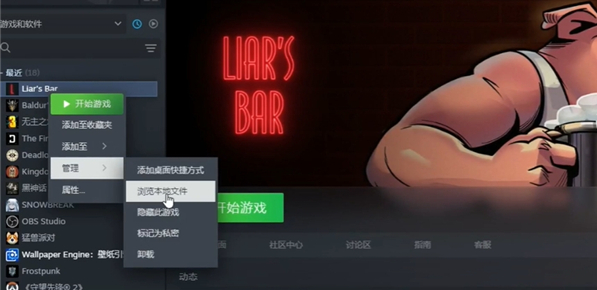
1. Download and install acceleration props
We can download an acceleration prop, the latest version is available, and start logging in .
3.Search for games
Click on this game in the search bar on the main interface to optimize the page.
4. Chineseize
Click this option on the optimization page and click, so that a Chinese process can be performed.
5. Find the local files of the game
Open the Steam client and select the local file of this game. Right-click the game name and select "Browse Local Files" in "Manage" to find the .exe file of the game.

6. Download Chinese files
Go back to the acceleration props and click on the Chinese option, long press and drag the found .exe file, and then click once to download the Chinese file.
7. Restart the game
After the download is complete, close the game and restart it so you can understand the content inside.