How to handle this problem in Liar Bar Matching? It is a small problem that everyone will encounter in this game. The solution to this problem is very simple. In addition, there are several solutions to this problem. The editor has summarized these for users. Please watch the solution in detail.

Matching steps
1. Create a room
After entering the game, click the "Enter the Bar" button to enter the bar interface.
Click the "Host Game" option in the bar interface to create it, and you can perform a series of operations on the room;
After creating it, click the "Invite" button to invite friends to join the game.
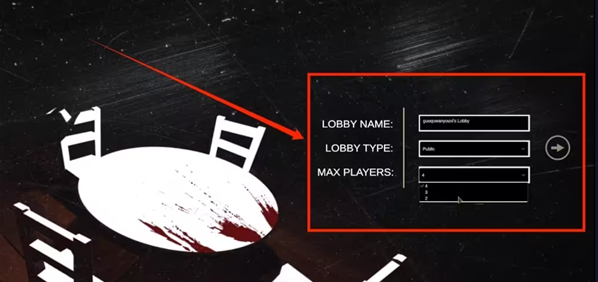
2. Join the room
We can go to the bar interface to browse the public room list, select the one we like and click the "Join" button.
3. Start the game
Finally, the host only needs to click the "Start" button to play, so it depends on whether we want to create our own room or join someone else's room.