Can Meituan’s resident area be changed frequently? In the Meituan crowdsourcing app, the rider’s resident area can be modified, but the modification needs to comply with the relevant regulations and requirements of the Meituan platform to ensure that the operation is legal and compliant.
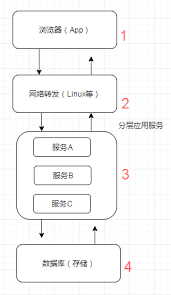
Step 1: Log in to the Meituan crowdsourcing app
Open the Meituan crowdsourcing app and make sure you have logged in to your personal account. Click the "My" icon in the bottom navigation bar to enter the personal center page.
Step 2: Enter the settings page

On the "My" page, find and click the "Settings" option. This option is generally located in the upper right corner of the page or in the bottom navigation bar. The specific location may vary depending on the version.
Step 3: Select your permanent delivery area
In the settings page, find and click the "Resident delivery area" option to enter the settings page. This option is usually in "Personal Information" or "Shipping Settings", and the specific location may vary depending on the version. In addition, some versions may have "Order Settings" at the top. Click the drop-down option, and there will also be a "Resident Delivery Area" inside.
Step 4: Modify the resident area
In the "Resident Delivery Area" setting page, you can see the currently set resident area. Click the "Modify" button on the right, or modify the resident area by dragging the location marker (if the app supports it). Enter the new resident area that needs to be replaced to ensure that the new area meets the requirements of the Meituan platform and is feasible and safe.
Step 5: Confirm and submit
After confirming that the modified information is correct, click the "Confirm and Submit" button. Waiting for the review of the Meituan platform, after passing the review, the change of the permanent area can be completed.
Things to note
- Compliance: Changing the resident area must comply with the relevant regulations and requirements of the Meituan platform to ensure that the operation is legal and compliant.
- Information authenticity: During the operation, please ensure that the information provided is true and valid.
- System push: The permanent delivery area setting is only a reference factor for the system to push orders. The system will also consider the rider's distance, rating, activity and other factors to push orders.
Through the above steps, riders can frequently modify their resident areas in the Meituan crowdsourcing app to adapt to changes in their actual personal circumstances.