Turn on your device, find and tap the Settings icon from the home screen or app drawer.
Scroll down in the settings menu to find the option called "Display" or "Display & Brightness" and tap it.

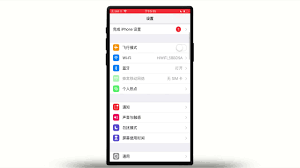
Look for an option in the display settings called "Battery indicator," "Battery percentage," or something similar. Click it to enable the battery percentage display.
Once you return to the home screen, you should see the battery percentage displayed in the status bar at the top of the screen.