What happens if you erase your iPhone after losing it? Erase iPhone means restoring all data on the phone to its original state, including all stored photos, videos, documents, apps and settings. This operation is designed to protect personal privacy and information from being leaked, but it does not help to recover the lost device. After erasing the data, the device needs to be reactivated before it can be used. During the activation process, you need to enter your Apple ID account and password.
Step 1: Log in to icloud account
- Log in to your icloud account using another Apple device or computer, or visit icloud.com.
Step 2: Find your lost device
- Click "Find my iPhone" or "Find".
- Select your lost phone in the device list.
Step 3: Erase device data
- Click "Erase iPhone" or "Erase iPad" and confirm.
- Enter apple id and password to confirm selection.
Step 4: Confirm erasure
- Confirm the wipe operation and all data on the device will be permanently deleted.
Step Five: Device Reactivation
- After erasing data, the device needs to be reactivated.
- During the activation process, you need to enter the original apple ID and password.
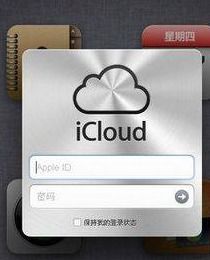
Through the above steps, you can ensure that the data on the lost Apple phone is safely erased to avoid personal privacy and information leakage. However, please note that erasing data will not help you recover your lost device. If necessary, you can contact your mobile phone operator or police agency.