In today's social environment, WeChat is a widely used instant messaging software, and its diversified functions have greatly enriched people's communication methods. Among them, the message withdrawal function provides users with the opportunity to modify or revoke sent messages, avoiding some embarrassing or wrong situations. This guide will detail how to set up and utilize this feature to help users better manage their chat history.
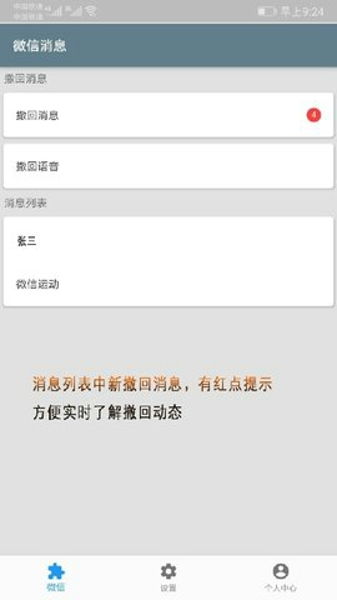
WeChat’s message recall function is enabled by default and does not require special settings. Once you've sent a message, you can undo it within two minutes by long-pressing on the message and then selecting the "Undo" option. If you are the administrator or group leader of a group chat, you can also withdraw messages from other members of the group. Simply press and hold the message sent by the other party and select "Retract". It is worth noting that once a message is withdrawn, the recipient will receive a prompt message indicating that a message has been withdrawn.
- The time limit for withdrawing a message is 2 minutes, and it cannot be withdrawn beyond this time.
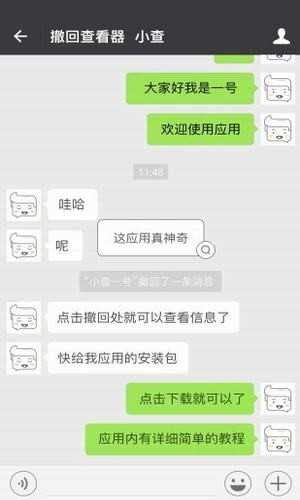
- For group chats, only group owners and administrators can withdraw messages from other members.
- After the message is withdrawn, the sender can see a prompt that the withdrawal was successful, but the recipient can only see the information that the message has been withdrawn.