The official version of ios/ipados 16.7 mainly fixes multiple security and privacy-related vulnerabilities to ensure that user data is more secure. Updates to this version include but are not limited to:
- Fixed a vulnerability that could lead to arbitrary code execution.
- Resolved a security issue affecting the system kernel.
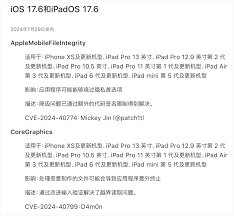
- Enhanced protection measures against malicious applications.
In order to help users better understand and use the security update function of the official version of iOS/ipados 16.7, the following are some basic steps:
1. Check for updates

- Open the Settings app on your device.
- Scroll and select "General".
- Click "Software Update".
2. Install updates
- On the software update page, if a new version is detected and available, click "Download and Install".
- Read and agree to the license agreement.
- Connect the power supply and make sure there is enough space for installation.
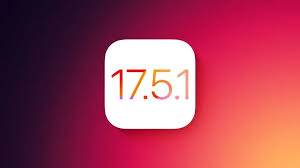
- Wait for the device to automatically restart and complete the update process.
Through the above steps, you can ensure that the latest security patches are installed on the device in a timely manner and improve the overall security of the system.