By following the simple steps below, you can easily use the backtapshortcut function on your iPhone and enjoy a more convenient operating experience.
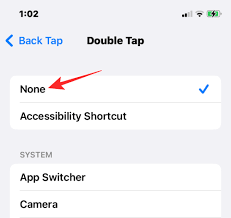
1. Open the Settings app.
2. Scroll and find the "Assistive Touch" option and click to enter.
3. Turn on the "Assistive Touch" switch.

4. In Assistive Touch settings, find the "Device" section and turn on "Back cover tap".
1. In Assistive Touch settings, select Double-tap or Triple-tap, depending on your preference.
2. In the pop-up menu, you can choose the action to perform, such as opening a specific app, adjusting the volume, or executing a shortcut.
- Just tap the back of your phone twice or three times to trigger the shortcut action you set in step two. This allows you to quickly access frequently used features without having to frequently unlock your phone or open apps.