QQ "Little Nest" is a virtual home game built into QQ. Users can arrange furniture in it, build a colorful home, or start a party and enjoy the fun of the game. The following are the detailed steps to enter QQ "Little Nest":
1. Open qq:
Open the qq application on your phone.
2. Enter the super qq show page:
On the message page, find the Super QQ Show icon to the left of the + symbol and click to enter.
3. Find the nest icon:
On the Super QQ Show page, find and click the nest icon. If you have not downloaded QQ Xiaowo, you can click to download on the pop-up page.
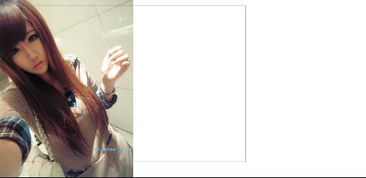
4. Enter the qq nest:
After the download is completed, authorize the login and select landscape or portrait mode to enter QQ Nest.
1. Open qq:
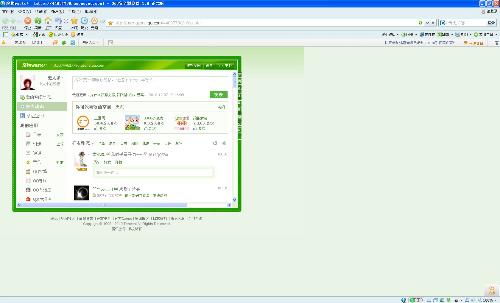
Open the qq application on your phone.
2. Enter the dynamic page:
Click the dynamic button below on the QQ homepage to enter the dynamic page.
3. Find the nest option:
On the dynamic page, find and click the Den option. If you have not downloaded QQ Xiaowo, you can click to download on the pop-up page.
4. Enter the qq nest:
After the download is completed, re-enter the dynamic page and click the nest option to enter the qq nest.
1. Open the latest beta version of qq:
Open the latest beta version of the QQ application on your mobile phone.
2. Click the icon in the upper right corner:
Find and click the icon in the upper right corner of the qq page.
3. Find the nest option:
Find and click on the Den option in the right menu.
4. Download and authorize login:
If you have not downloaded QQ Xiaowo, click Download on the pop-up page and authorize your login after the download is complete.
5. Select mode to enter:
Select landscape or portrait mode to enter QQ Nest.
Through the above three methods, you can easily enter the QQ "nest" and enjoy the fun brought by the virtual home.