AI video watermark removal tool, as the name suggests, is a tool that can automatically remove watermarks in videos that affect the picture. Sometimes when we work hard to find the most suitable video material for our project, we find that there are various flaws in the video, such as logos, watermarks, dates, links, and even redundant objects and characters. At this time, we You can use AI video watermark removal tools to eliminate these flaws so that hard-earned footage is not wasted. Here are some easy-to-use and free AI video watermark removal tools recommended to you.
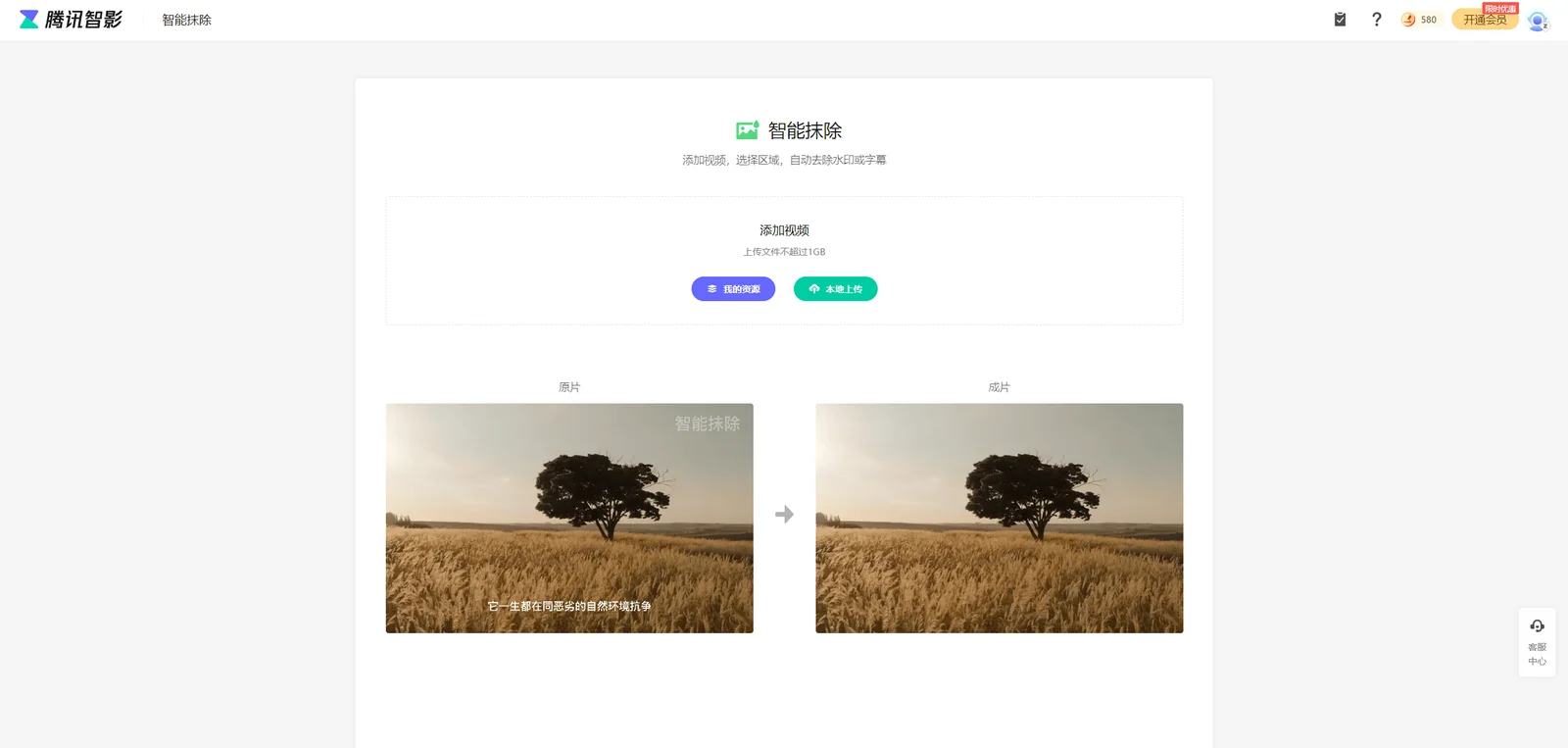
Tencent Zhiying is an AI online multimedia creation platform developed by Tencent and is very popular in China. It has very comprehensive functions and can help users collect materials, create videos, texts, and pictures, and automatically save the created works to the cloud. It is convenient for users to view and edit works at any time.
Smart watermark erasure is one of its functions.
Tencent Zhiying supports mobile phone number registration, WeChat QR code scanning registration, and QQ QR code scanning registration.
Tencent Intelligent Video provides a free trial after registration and login. New users will receive 500 gold coins, which can be used for function use. More gold coins can be obtained for free through tasks. Digital human broadcasting can be used for 5 minutes per month. AI dubbing can be used 20 times per day. AI painting Can be used 3 times a day.
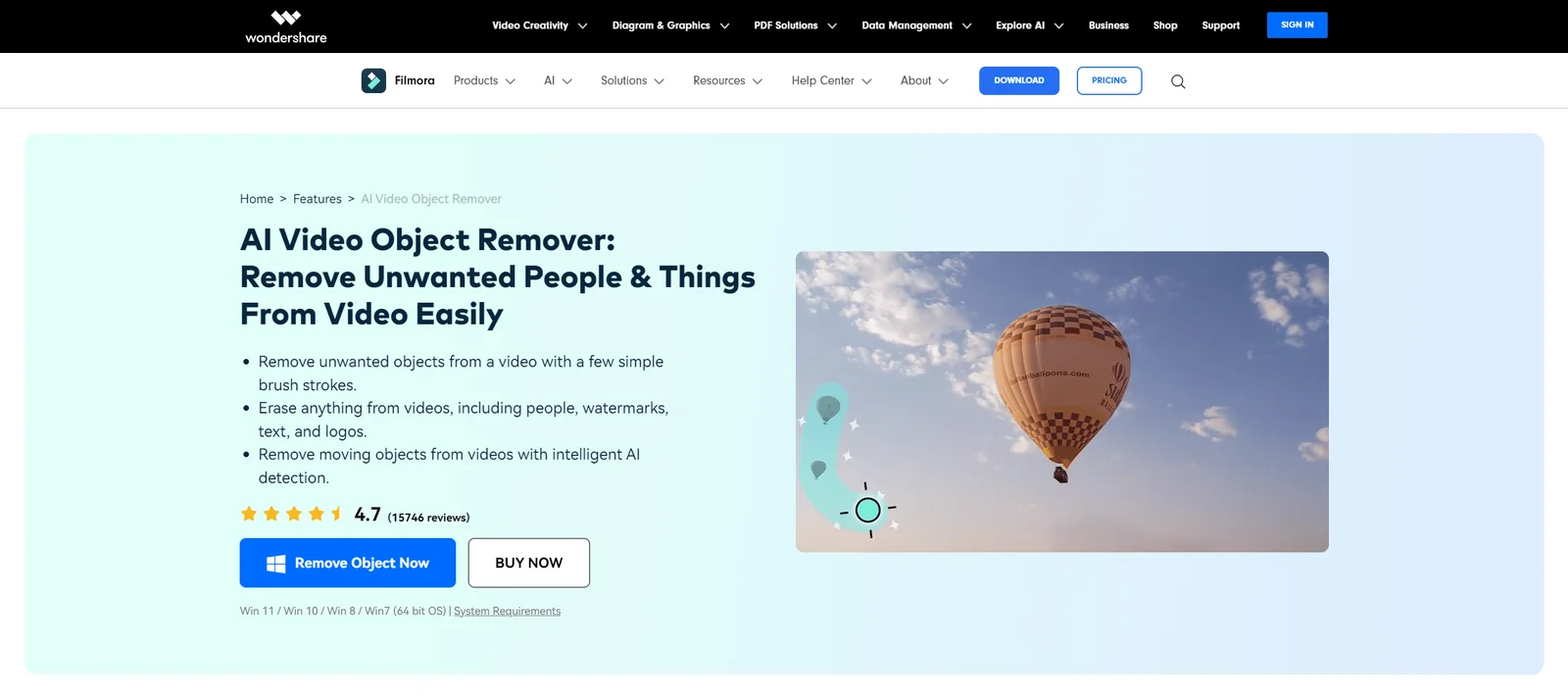
Filmora is a multi-functional AI video editor launched by Wondershare Technology. Filmora can assist users with their creativity in three aspects: video editing, audio editing, and text editing. It embeds AI technology into many functions, especially in video production, such as AI short video automatic editing, AI image quality enhancement, AI Video watermark removal, AI multi-camera editing, etc., and with the custom templates and tens of millions of resource libraries it provides, users can easily and freely edit video content, transitions, and special effects using the simple one-click drag mode. , sound effects, colors, sizes, backgrounds, details, etc., it can greatly shorten the process of creative realization, quickly improve video completion, and make inspiration appear immediately. It is not only suitable for beginners and enthusiasts who are not yet skilled, but also for those who need professional functions. Film, television and social media practitioners.
AI video object removal is one of its features.
Filmora supports authorized registration on multiple platforms, such as Gmail, Apple account, Facebook account, X account, LINE account, and you can also use email to register.
It is even more recommended to register with Gmail , which is more widely used and can support one-click authorized login for most foreign software and websites. It is extremely convenient and has little risk of account closure. If you don’t have an account yet, you can refer to this tutorial to get it. Subsequent registration of other foreign websites or applications will become easier and faster: Gmail registration tutorial.
After registering and logging in to Filmora, you can enjoy a 14-day free trial . It will be automatically renewed upon expiration and you can unsubscribe at any time. The basic version is $49.99/year, the professional version is $59.99/year, and the permanent version is $79.99.

VEED is an automatic video editing tool based on AI technology. VEED has very complete video editing functions. Whether it is adding interesting visual effects to the video, adding suitable music and vocal dubbing to the video, or editing the size and other details of the video, VEED can help you complete it easily. In addition, VEED also provides you with rich templates to help you complete video editing with one click. VEED has a simple page design, so even novice editors will not be confused by the dazzling functions. VEED simplifies the editing operations and steps. Users can complete video editing with simple clicks and drags without losing any quality. It is a traditional professional editing tool, so it is very suitable for novices who are new to editing and veterans who want to simplify the steps. In addition, VEED supports 40+ languages including Chinese.
AI video watermark removal is one of its functions.
This software has many functions. If you want to directly access the watermark removal function, click here: https://www.veed.io/zh-SG/tools/remove-watermark-from-video.
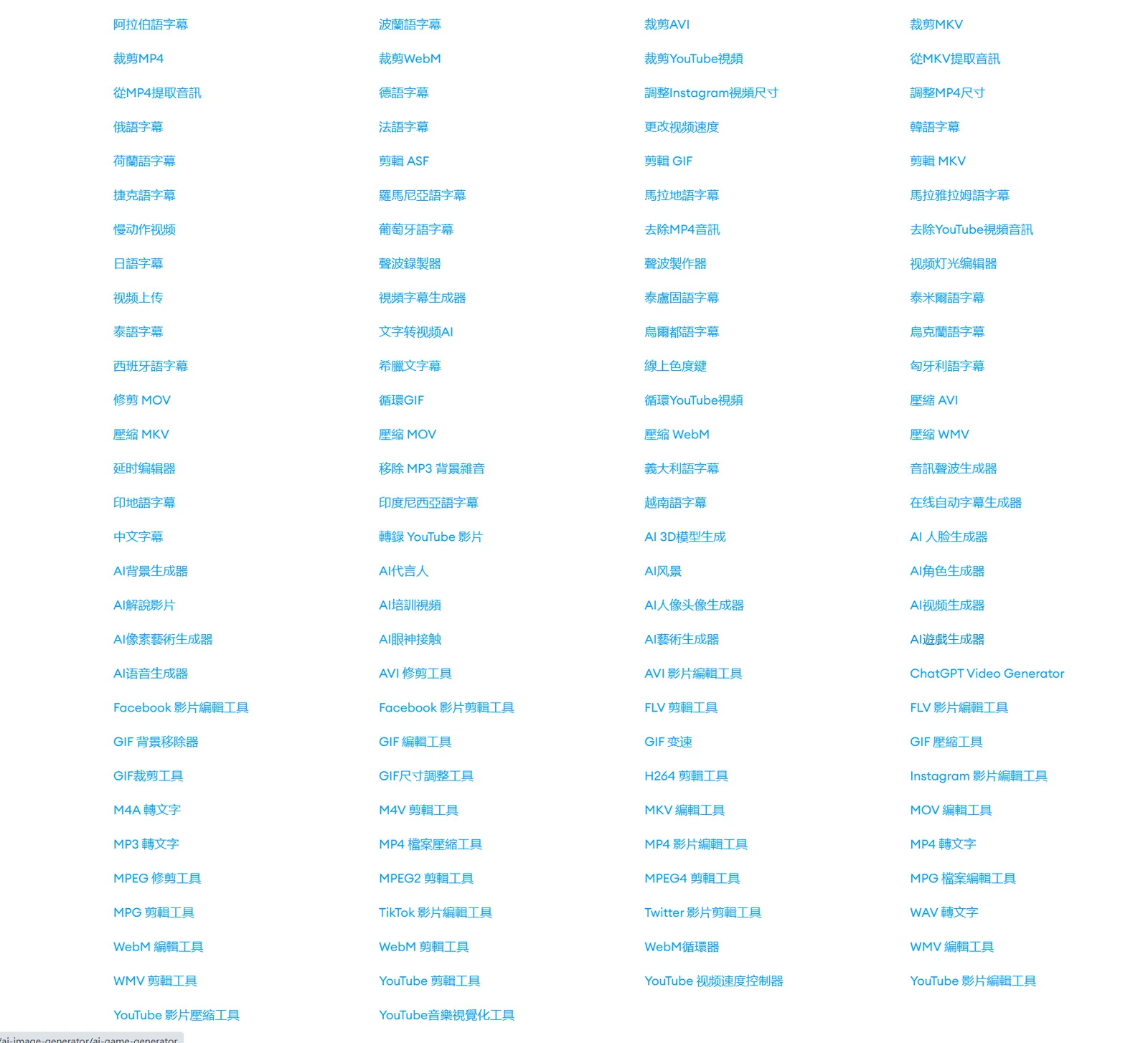
VEED supports multiple platforms for authorized registration, such as Gmail, Apple account, Microsoft account, and you can also use email to register.
It is even more recommended to register with Gmail , which is more widely used and can support one-click authorized login for most foreign software and websites. It is extremely convenient and has little risk of account closure. If you don’t have an account yet, you can refer to this tutorial to get it. Subsequent registration of other foreign websites or applications will become easier and faster: Gmail registration tutorial.
After logging in and registering, you can try out most functions of VEED and enjoy a certain number of free usage quotas. You can upload files up to 1GB and export 10-minute videos. If you need more quotas and functions, you can purchase a membership.
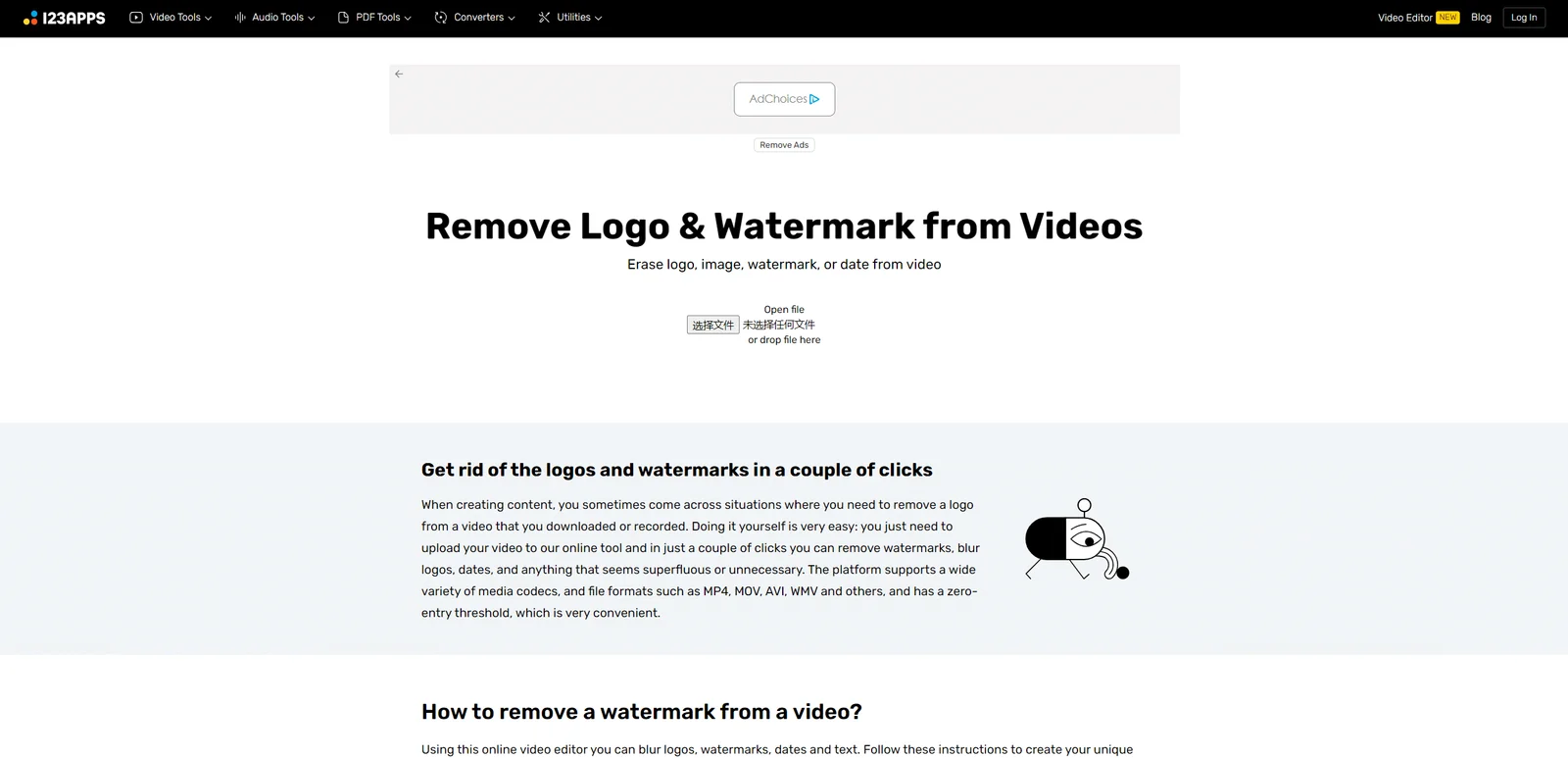
123APPS is an online toolset website that integrates multiple functions. It can not only help you edit videos and produce audio, but also help you edit PDF and convert various file formats. These functions can be completed directly on the web page. The operation is simple and the steps are simple. There is no need to download any client or APP. 123APPS provides detailed introductions and guidelines for all functions, and designs extremely concise pages for users, allowing users to quickly complete their creative projects with its powerful functions. The functions are comprehensive and can satisfy the needs of novices. It simplifies the operation requirements and meets the professional needs of relevant practitioners. It is also very suitable for office and school tasks.
Video LOGO and watermark removal is one of its functions.
123APPS supports authorized registration on multiple platforms, such as Gmail and Facebook accounts, and you can also use email to register.
It is even more recommended to register with Gmail , which is more widely used and can support one-click authorized login for most foreign software and websites. It is extremely convenient and has little risk of account closure. If you don’t have an account yet, you can refer to this tutorial to get it. Subsequent registration of other foreign websites or applications will become easier and faster: Gmail registration tutorial.
123APPS is free to use after logging in and registering. It can process 5 files per day, and the maximum file size does not exceed 500MB. If you need a larger amount, you can purchase a membership.

Aoruan (Zuotang) Online Watermark Manager is a free online AI watermark removal tool. It can help you automatically remove disturbing watermarks, dates, LOGOs, stains, subtitles and other defects in pictures or videos with one click, and return you a clean and usable material. Its watermark removal function supports a variety of file formats, and you can use simple click operations to remove watermarks from pictures or videos by simply uploading files. The removal speed is extremely fast and the effect is excellent. In addition, Asoft will permanently delete your files from its servers one hour after the processing of your files is completed to protect user privacy.
The page supports display in 21 languages including Chinese.
Aoruan Online Watermark Manager supports mobile phone number login, WeChat login, QQ login, DingTalk login, and Apple account login.
It can be used for free after logging in and registering. New users will receive 3 permanent grains as a gift. Standard definition image quality can be exported for free, while high-definition quality requires 1 grain. If you need more credit, you can purchase grains or purchase a membership.
Video watermark removal is a more complicated task than image watermark removal, so the number of software currently on the market that supports this function is far less than that of AI image watermark removal tools. These five are carefully selected and recommended by the editor. If you not only want to remove watermarks, but also want to further try video production and editing, you can also try the first four recommended in this article, all of which are suitable for novices.