In Ness Revelations, if the player cannot connect online, the player can select the "Friends Only" option when creating an online room, and then turn off "Allow IP Connection". You can then invite friends.
1. Players first become the host and then select "Host Game".
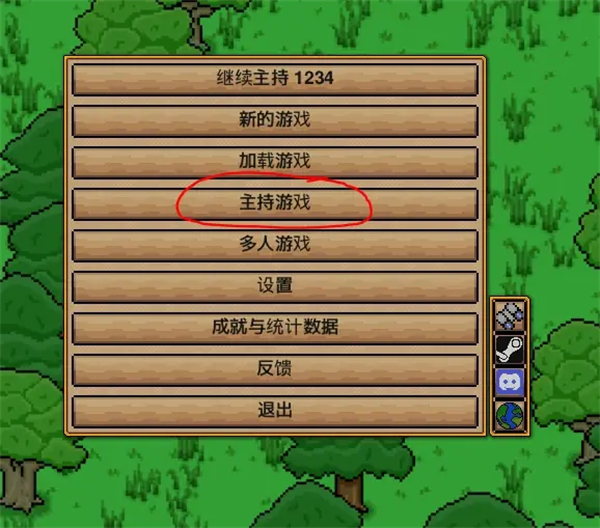
2. Then select a player archive, or select "Host a new world" to open a new archive.
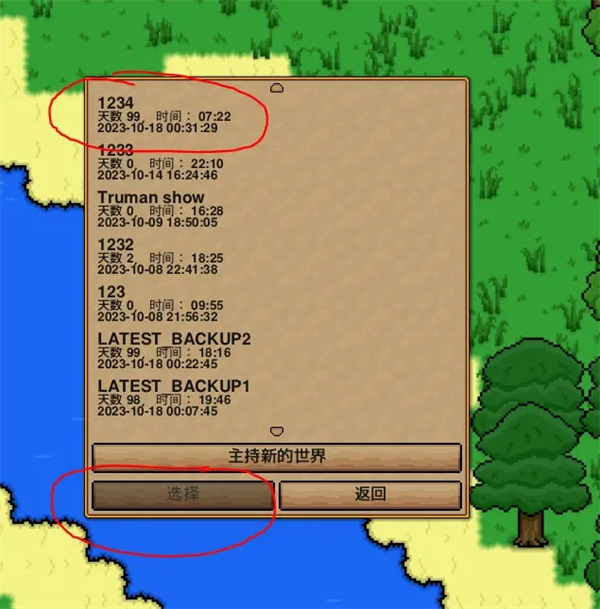
3. Then in the server visibility interface, select Friends only, check Allow IP connections, and that’s it.
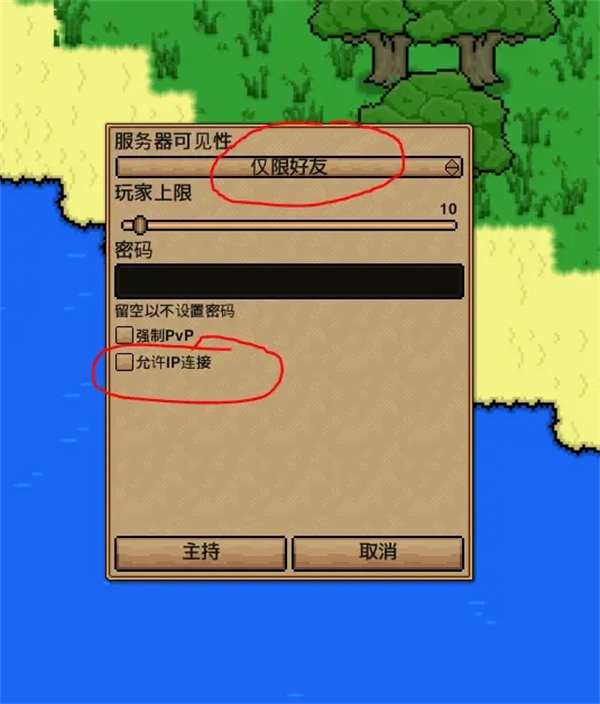
4. Players can also adjust other options. Once the adjustments are completed, just invite friends.
ps: If the above method cannot solve the problem, it may be a problem with your network. It is recommended to try reconnecting to the network.