PhotoMaker, Tencent's latest personalized portrait tool, has quickly become the focus of heated discussions among netizens with its powerful AI image generation capabilities. Just upload one or more photos and use simple prompts to easily generate artistic portraits of various styles. Whether it is the style conversion of a single portrait or the fusion creation of multiple people's features, PhotoMaker can meet your needs. need. The editor of Downcodes will teach you how to quickly get started with PhotoMaker and experience the joy of image creation brought by AI.
Recently, Tencent's new personalized portrait tool PhotoMaker has triggered a wave of trial use among netizens. It only needs a photo as an ID to create images with a variety of artistic styles.
Currently, there are two main ways to play PhotoMaker:
1. For your last photo, you can change the style of the photo by entering prompt words.
2. Upload multiple photos, obtain character characteristics, and then create a new, personalized character image. For example, if you upload a photo of Tang Yan and add a photo of you, the AI will obtain the characteristics of the two characters at the same time, and then recombine them to create a new character. Then, this new character will have the appearance features of you and Tang Yan at the same time, achieving the effect of resembling both you and her.
So how to play it specifically? AiBase Assistant 00 will share with you the detailed steps:
Step 1: Open the PhotoMaker experience website: https://top.aibase.com/tool/photomaker (if you cannot open the external network, you need to solve it yourself)
The page is as follows:
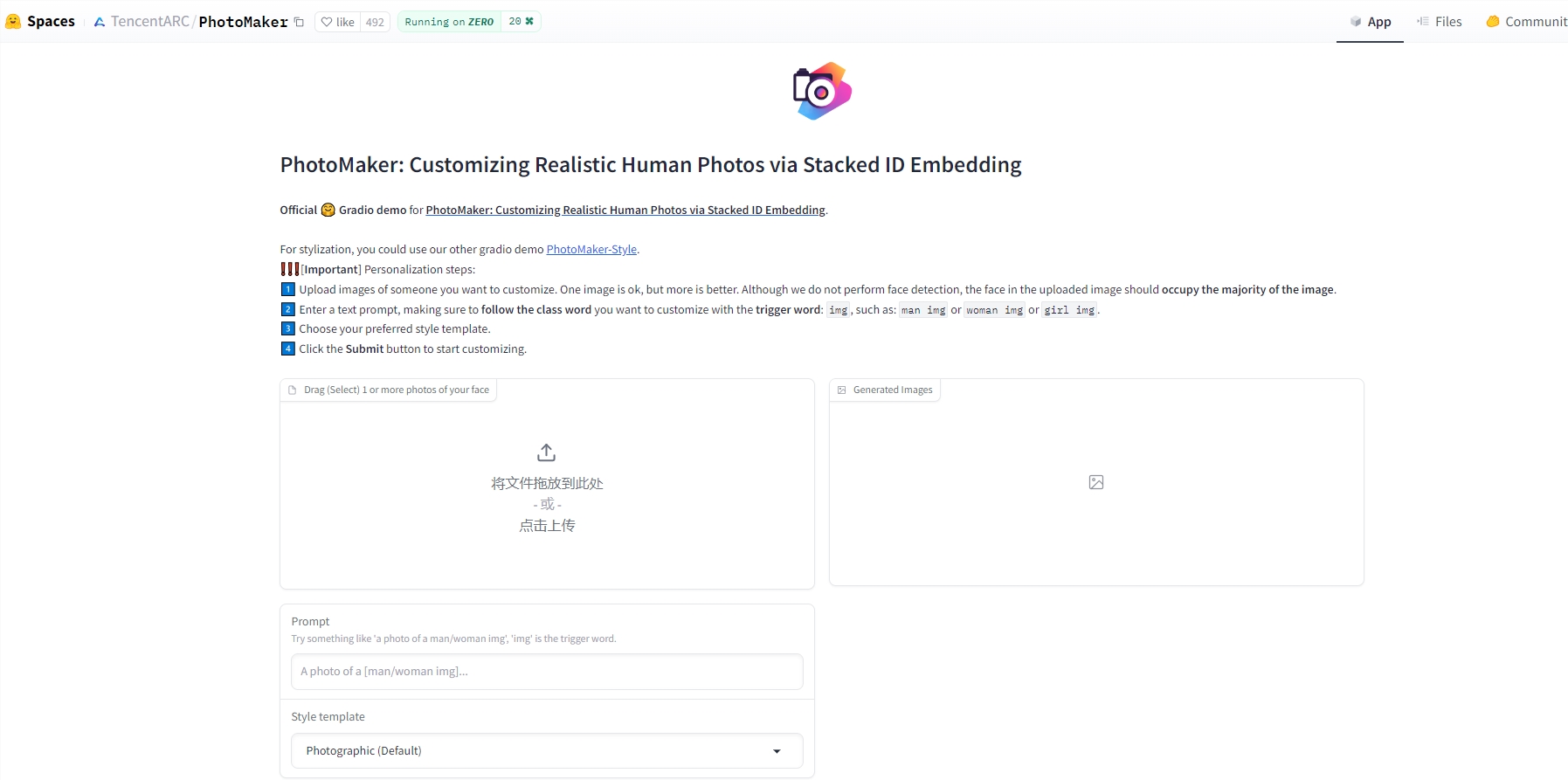
Step 2: Upload photos
Here I will test the first method of playing, changing a single photo into various styles
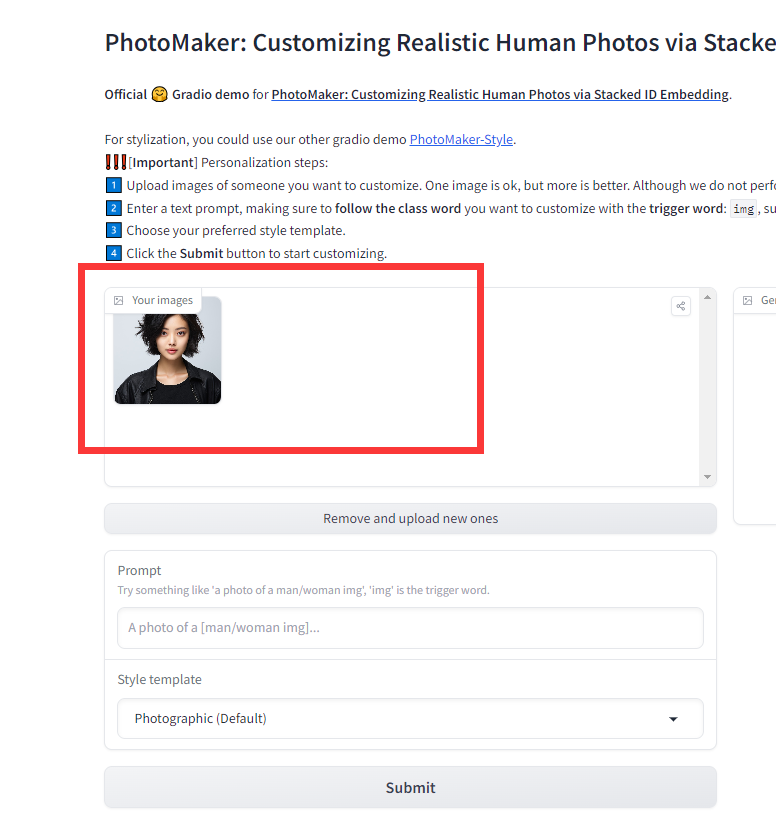
After uploading, the photo will be displayed in the frame.
Step 3: Enter the prompt word you want to change the style in the box below Prompt:
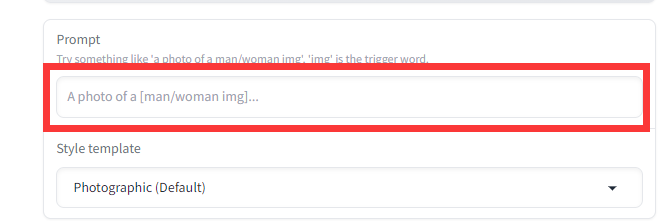
For example, if I want her to become Iron Man in the photo, then enter "sci-fi, closeup portrait photo of a woman img wearing the sunglasses in Iron man suit, face, slim body, high quality, film grain" in the prompt word.
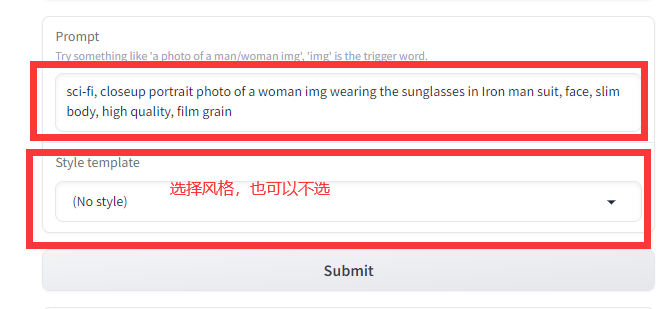
After entering the prompt word, the following styles are optional. When everything is ready, click the Submit button to generate it.

Look at this effect, it’s pretty good
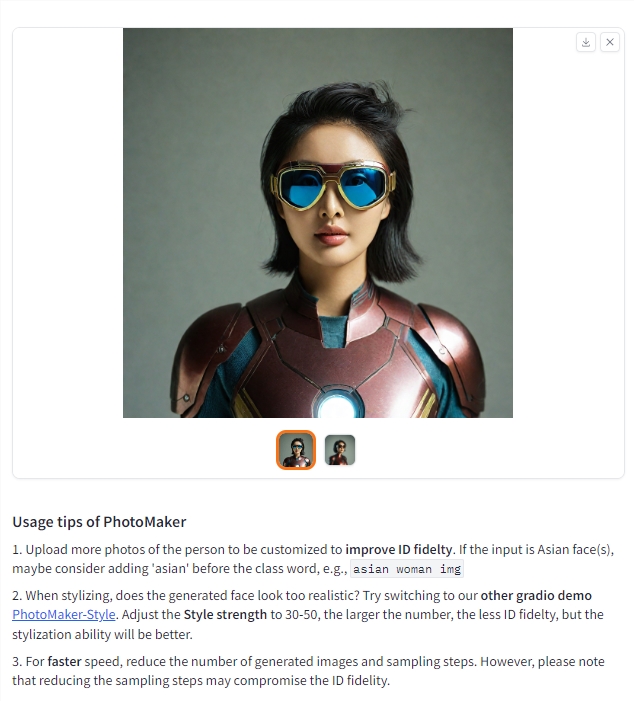
If you want to play with multiple photos, you only need to upload multiple photos at the same time and then enter the prompt word.
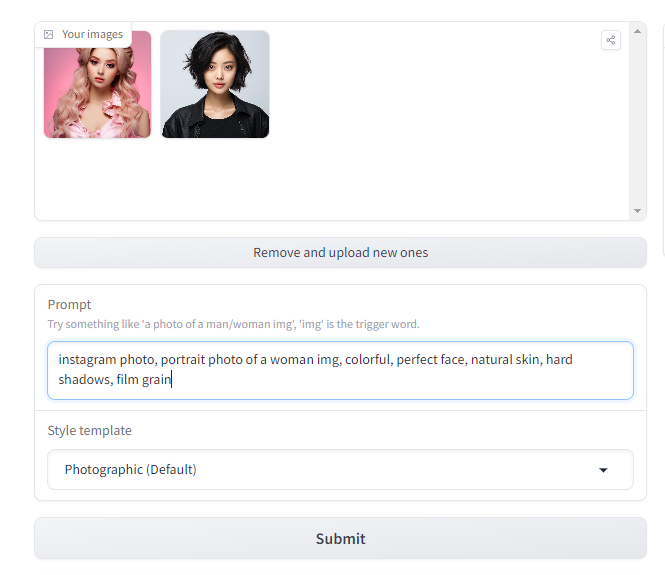
For example, if I enter "portrait photo of a woman img, colorful, perfect face," then you will get a new character that combines the facial features of two people.
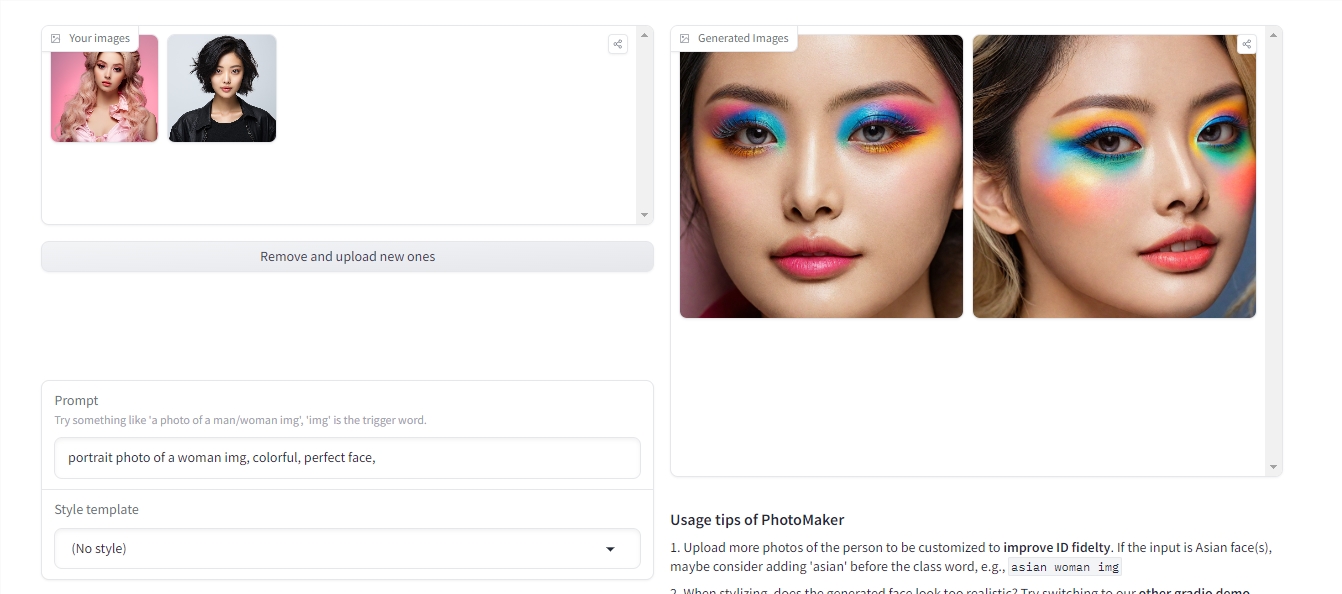
Through the above steps, you can easily experience the powerful functions of PhotoMaker and create your own personalized AI portrait. Go and try it! I hope the tutorial by the editor of Downcodes can help you.