The editor of Downcodes will take you through the complete process of building a computer cluster! As a high-performance computing solution, computer clusters use multiple computers to work together to significantly improve computing speed and data processing capabilities. This article will explain in detail the six key steps of building a computer cluster: hardware selection and configuration, network construction and configuration, operating system installation and configuration, cluster software installation and management, inter-node synchronization and load balancing configuration, testing, monitoring and maintenance, and Supplemented by answers to frequently asked questions, it helps you quickly master the core technologies of cluster construction.
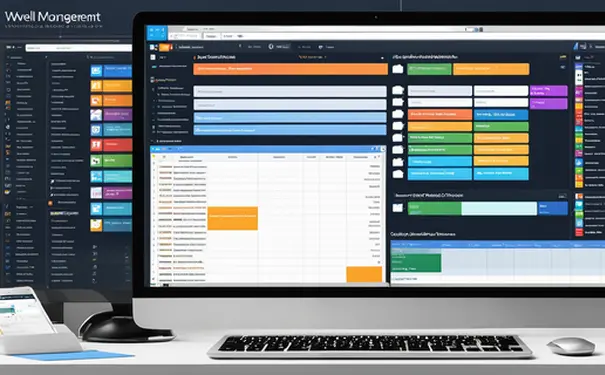
A computer cluster is a group of independent computers interconnected by a high-speed network that work together as a whole to increase computing speed, data processing capabilities, and system stability. Building a computer cluster requires completing the following key steps: selecting appropriate hardware configuration, establishing network connection, installing operating system and cluster management software, configuring synchronization and load balancing between nodes, testing and maintenance. In these steps, the establishment of network connections is particularly critical, because each node in the cluster requires high-speed interconnection to ensure rapid data transmission and reduce processing delays.
Before setting up a computer cluster, you need to choose the appropriate hardware for each node. The choice of hardware depends on the intended use of the cluster, such as scientific computing, data storage, or web services.
Determine the number of nodes in the cluster taking into account your budget and required performance. Small clusters may only have a few nodes, while large clusters may contain hundreds or even thousands.
Each computer node needs to include basic components such as processor, memory, hard disk, network card and power supply. Try to choose components with similar performance to avoid a single node becoming a performance bottleneck.
The network connection between nodes in the cluster is the key to the entire system, and the configuration of the network directly affects the performance of the cluster.
Choose an appropriate network architecture, such as a star, ring or fully meshed network, to ensure efficient data transmission.
The stability and speed of the network depend on the quality of hardware such as switches, routers, and network cards. High-speed network switches are often required to support the rapid transfer of large amounts of data.
The operating system is the basis for building a computer cluster. It is responsible for managing hardware resources and providing services for applications.
Linux is one of the popular cluster operating systems because it is open source, stable, and supports a variety of cluster management tools.
Ensure that the same version of the operating system is installed on all nodes and the same configuration settings are applied to avoid compatibility issues.
Cluster software is used to manage nodes, distribute tasks, and handle communication between nodes.
Choose cluster management software such as Beowulf, OpenMPI, or Kubernetes that suits your organization's needs.
Install cluster management software on each node and configure it according to official documentation or best practices.
In order to maximize system stability and performance, data synchronization and load balancing configuration between nodes are crucial.
Configuring a time synchronization service, such as NTP, to ensure that all node times are consistent is critical for tasks that require precise time control.
Based on the workload requirements of the cluster, set an appropriate load balancing strategy to ensure that work is evenly distributed to each node and improve resource utilization.
After the cluster is built, it needs to be tested to ensure that its performance meets the requirements, and a monitoring system is set up to facilitate maintenance.
Run benchmark testing software to check the performance of the cluster and confirm whether the cluster configuration meets the expected performance goals.
Install monitoring tools to continuously monitor the status of the cluster, which is critical to detecting problems and responding promptly.
Proper design and good maintenance are key to ensuring efficient operation of the cluster. Each step requires careful planning and execution to establish a reliable and efficient computing resource environment.
Q1: What is a computer cluster?
A1: A computer cluster is a technical architecture that connects multiple computers together through a network to complete specific tasks together. It can provide high performance, high reliability and scalability, and is suitable for application scenarios that require large-scale computing and data processing.
Q2: What hardware equipment is needed to build a computer cluster?
A2: Building a computer cluster requires at least two computers, and these computers need to be connected through high-speed networks to achieve data transmission and task collaboration. In addition, hardware equipment such as network switches, server racks, and storage devices are also required to support the operation of the cluster.
Q3: How to build a computer cluster?
A3: The steps to build a computer cluster can be divided into three stages: hardware preparation, software configuration and network debugging. First, select appropriate computer hardware equipment and install the operating system and necessary software; second, configure network settings to ensure that each computer can communicate with each other; finally, ensure the normal operation of the cluster through software debugging and optimization. It should be noted that the specific construction methods will vary depending on the cluster type and application scenarios, so it is best to refer to the relevant technical documents or seek professional help.
I hope this article can help you better understand and build computer clusters. Remember, only through practice can you truly master this technology! For more technical information, please continue to pay attention to the editor of Downcodes!