Playground AI is a powerful online design platform that provides an intuitive and easy-to-use interface and rich template resources to help users quickly create various design works, including logos, posters, social media posts, etc. The newly launched V3 model is even more amazing. Not only has the generation effect been greatly improved, but it also has a new function of generating pictures, making design creation more convenient and efficient. This article will introduce in detail the functional highlights, usage methods and some practical cases of the Playground V3 model, allowing you to experience the power of this AI design tool.
Playground is an online design platform that allows users to create custom designs and graphics. Its importance lies in providing users with an intuitive interface and rich templates to help them quickly realize their ideas. The product supports a variety of design needs, such as logos, posters, social media posts, etc., and is suitable for both personal and professional users.
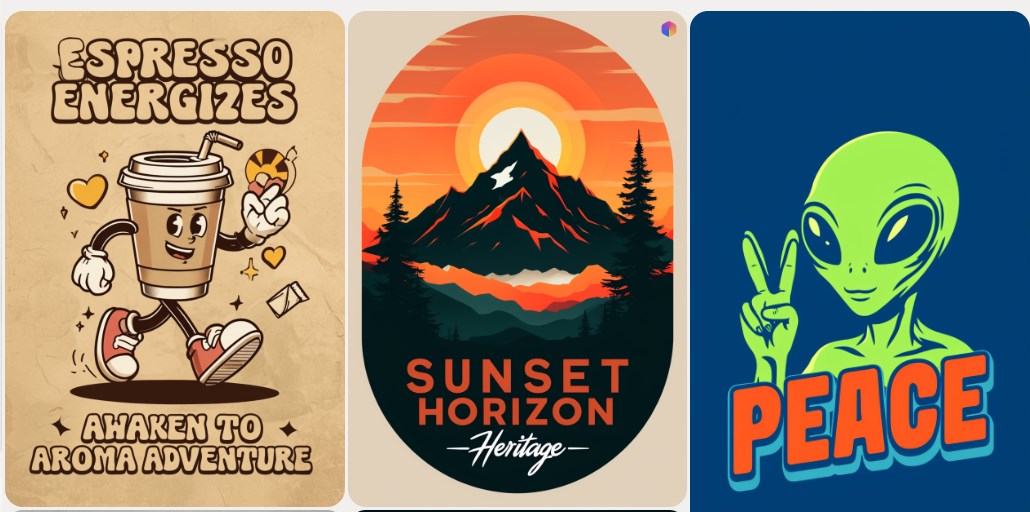
Feature Highlights
- Multiple design options: Supports multiple design types such as logos, T-shirts, social media posts, etc.
- User-friendly interface: Simple and intuitive operation interface, suitable for users of different levels.
- Massive template library: Provides a wealth of templates so users can get started quickly.
- Highly customizable: users can adjust design elements according to their needs and create unique works.
- Supports downloading and sharing: After the design is completed, it can be easily downloaded locally or shared to social platforms.
- Compatible with mobile devices: iOS applications are provided so users can design anytime and anywhere.
- Upgrade to the Pro version: Provides more features and more design freedom.
Recently, Playground AI launched their new V3 model. Without Flux, Playground V2.5 was still considered the top student in open source image generation models, and could compete with Midjourney in terms of image aesthetics. However, since the introduction of Kolors and Flux, the image generation track has become increasingly complicated.
No, Playground AI has also been upgraded and launched the latest graphics model, Playground V3. Currently, Playground V3 is still in beta and is free for all users to use.
The new model not only produces more stunning effects, but also supports the function of generating images from images. You only need to upload a reference image, and it will automatically reverse the prompt words and directly generate similar images. If you are not satisfied, you can directly edit and modify it.
Specific practical steps:
Below AIbase will demonstrate the detailed operation:
Open the official website: https://top.aibase.com/tool/playground
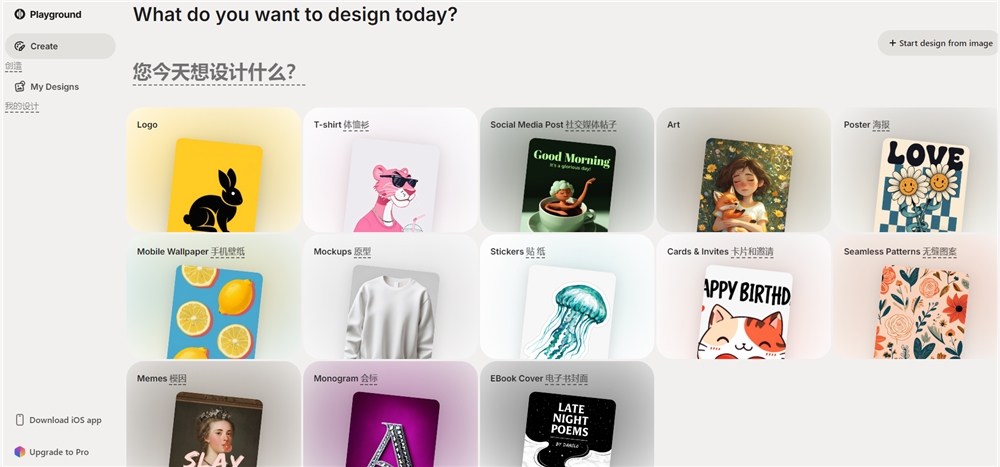
Playground focuses on design, so it will give you several options at the beginning. Whether you want to design a logo, T-shirt, card, sticker, poster, mobile phone wallpaper, etc., Playground can meet your needs. If you just want to draw pictures, just click on the "Art" category to enter.
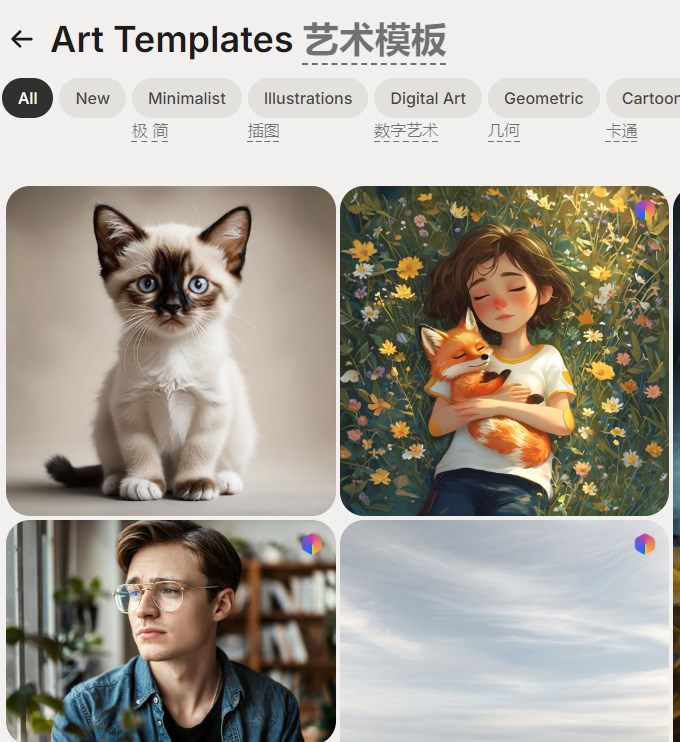
After entering the page, you can see that Playground provides a variety of types to choose from such as minimalist, illustration, portrait, pop art, thick line art, etc. The most important thing is that Playground also supports generating text.
Let’s test the text generation effect first~
Here AIbase has selected a text template like this, click to modify:

Click below to change text

Here I directly changed the text to "AIbase" to see the effect. The generation effect is not bad, the text input is all correct, and there are no missing characters.

If you don’t want to be exactly the same as the original template, you can also click on the right side to change the style. For example, I chose the “Frolic” effect.
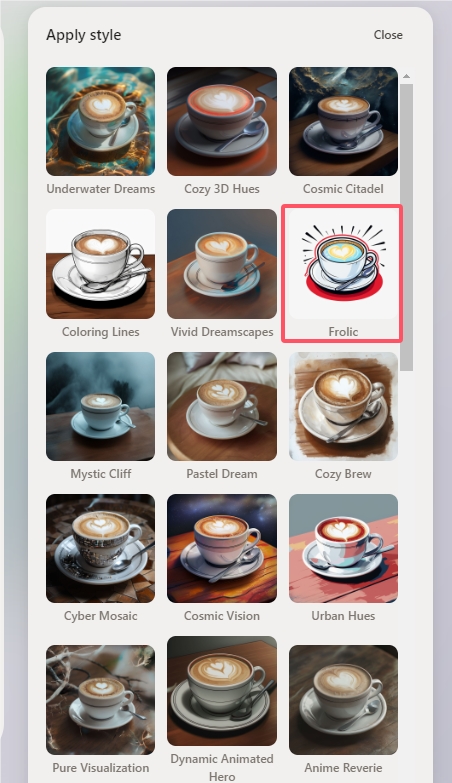
Then you get an artistic font that looks like a paint splatter, very stable, and the font is still not damaged or missing.

Try its graph-generating function again
Click here in the upper right corner to upload pictures
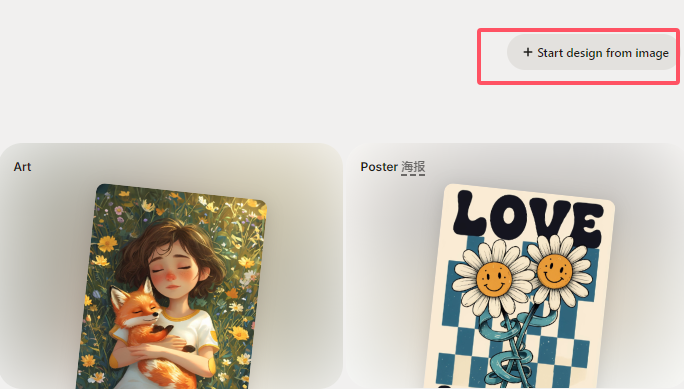
Here, AIbase uploads a previously generated beauty picture for testing
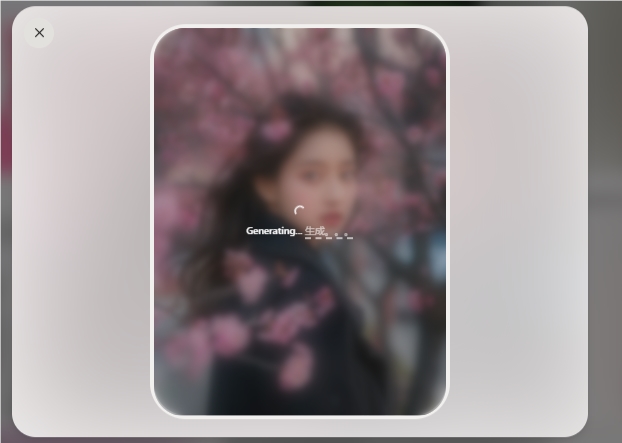
After the upload is completed, you can see that it directly reverses and generates a similar picture
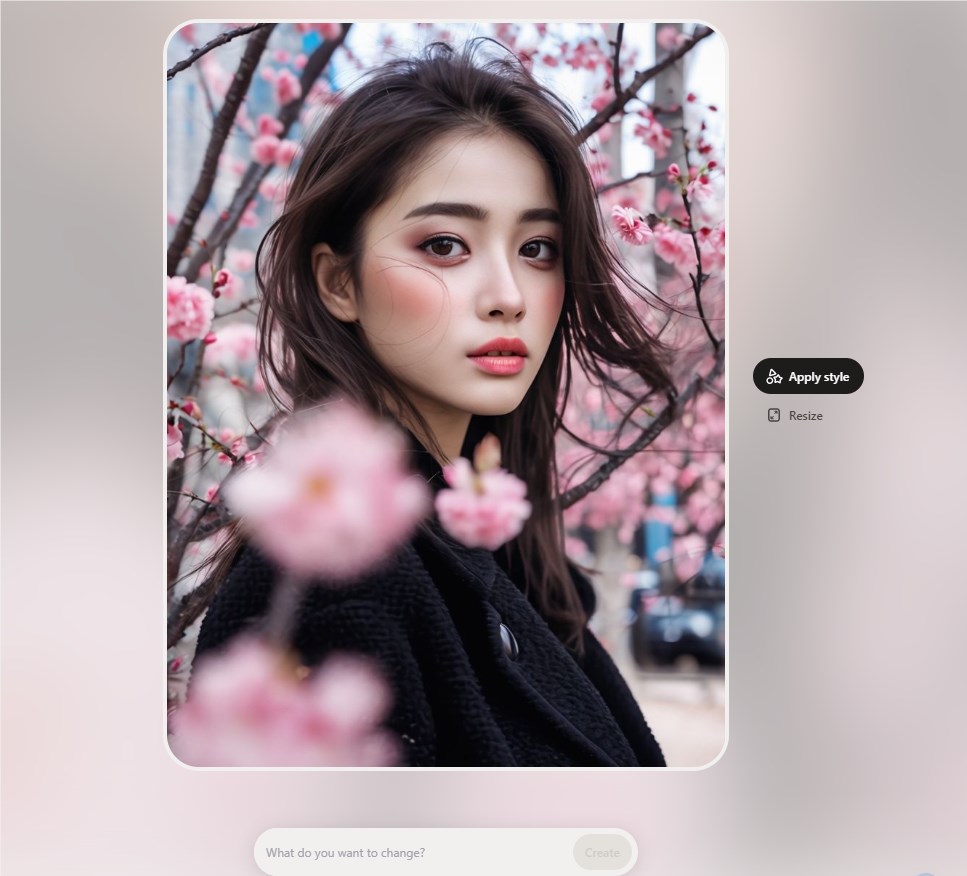
If you don’t want this effect, you can continue to enter the prompt word in the text box below to modify it.
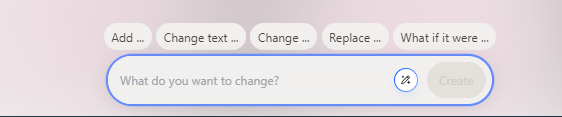
The buttons above represent "add element", "change text", "change", "replace", etc.
For example, if I want to change this realistic effect to a cartoon illustration, I only need to click "change", then enter "Change style to cartoon Q version illustration" in the input box, and click Generate.
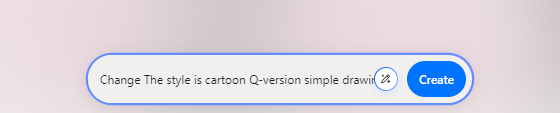
Then I got this cartoon illustration effect, isn’t it pretty~
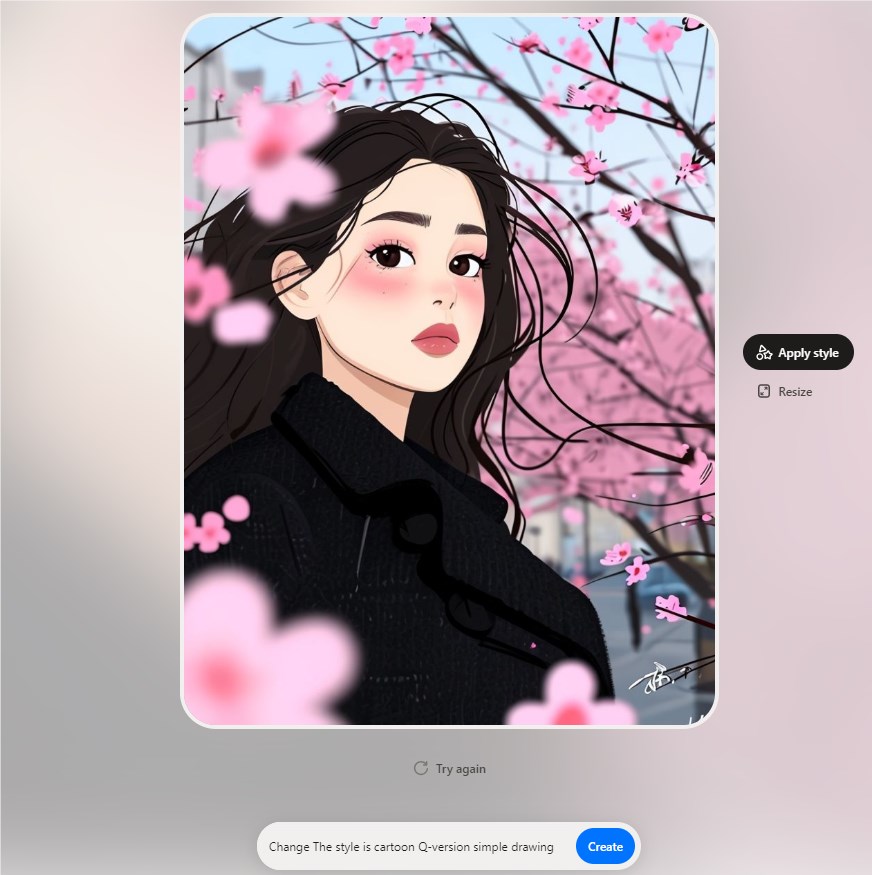
Of course, you can also change the picture effect through the presets on the right.
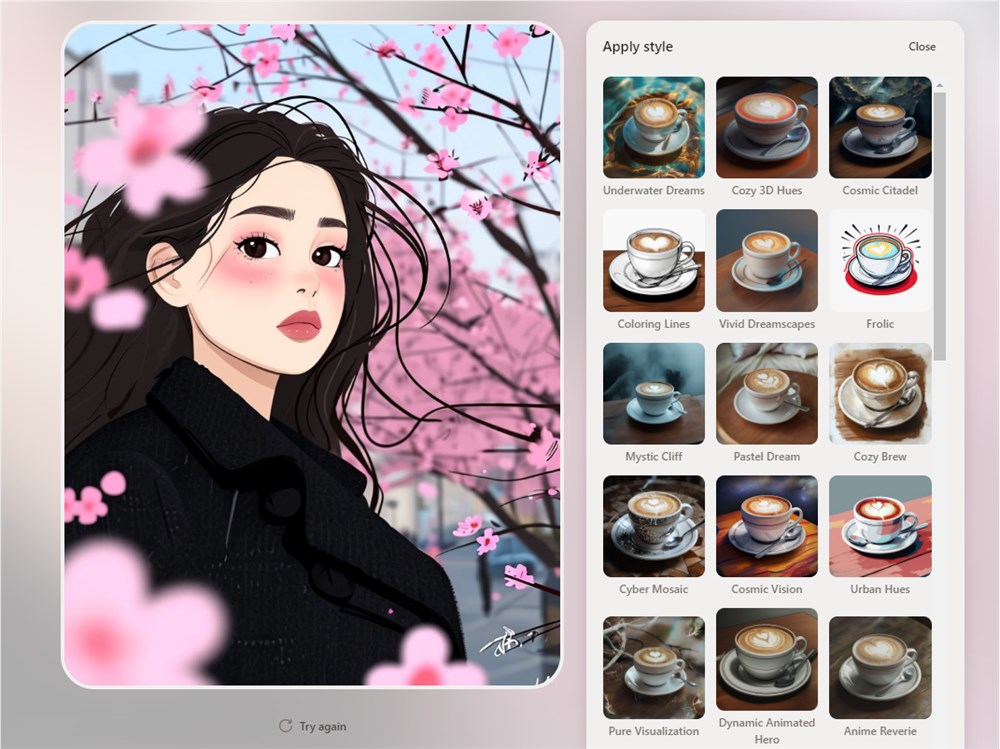
For example, AIbase selects the second 3D effect, and then you can quickly obtain the 3D version of this picture. The overall operation is quite simple. If you are interested, you can try it yourself~
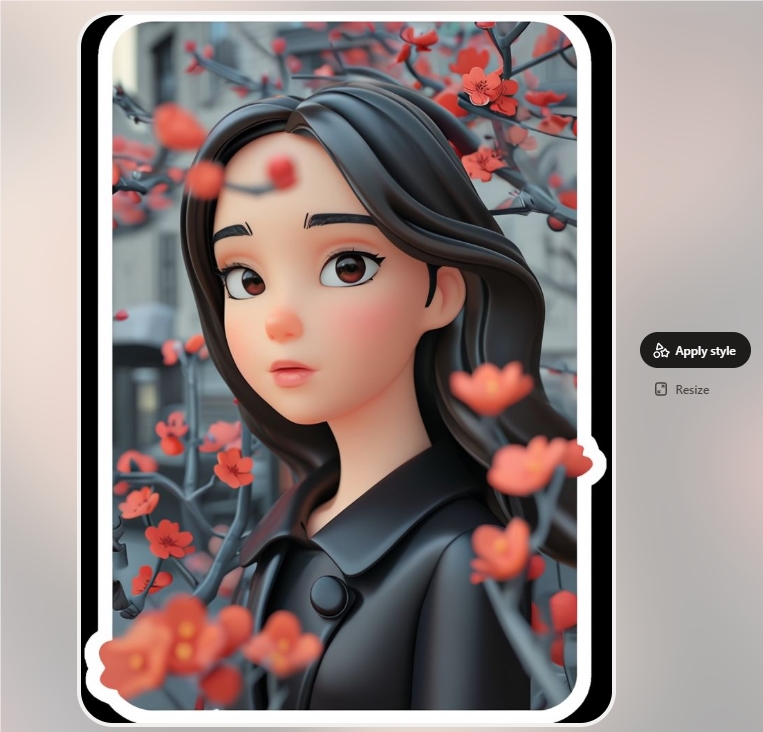
More past tutorial content can be viewed here: https://www.aibase.com/zh/course
All in all, Playground V3 provides users with an unprecedented design experience with its powerful functions and easy-to-use interface. Whether it is text generation or image editing, Playground V3 can easily handle it and is a rare tool for designers and creative enthusiasts. Come and try it out!