Still worrying about designing posters, logos, social media posts, etc.? Even a design novice can do it easily! This article will introduce a powerful AI design tool - Playground, which has a large number of templates, a simple and easy-to-use interface and powerful customization functions, making it easy to realize your design ideas. Whether you are a design novice or a professional, Playground can meet your needs, allowing you to quickly create professional-level design works, easily create posters, logos, social media posts, personalized T-shirts, and even exquisite greeting cards. Farewell Design puzzle!
How can a design novice create posters, high-quality logos, social media posts, personalized T-shirts, and even beautiful greeting cards all by himself?
Today I want to introduce to you a super awesome AI design tool - Playground. Whether you are a design novice or a design expert, this AI design tool can make your creativity come to life!
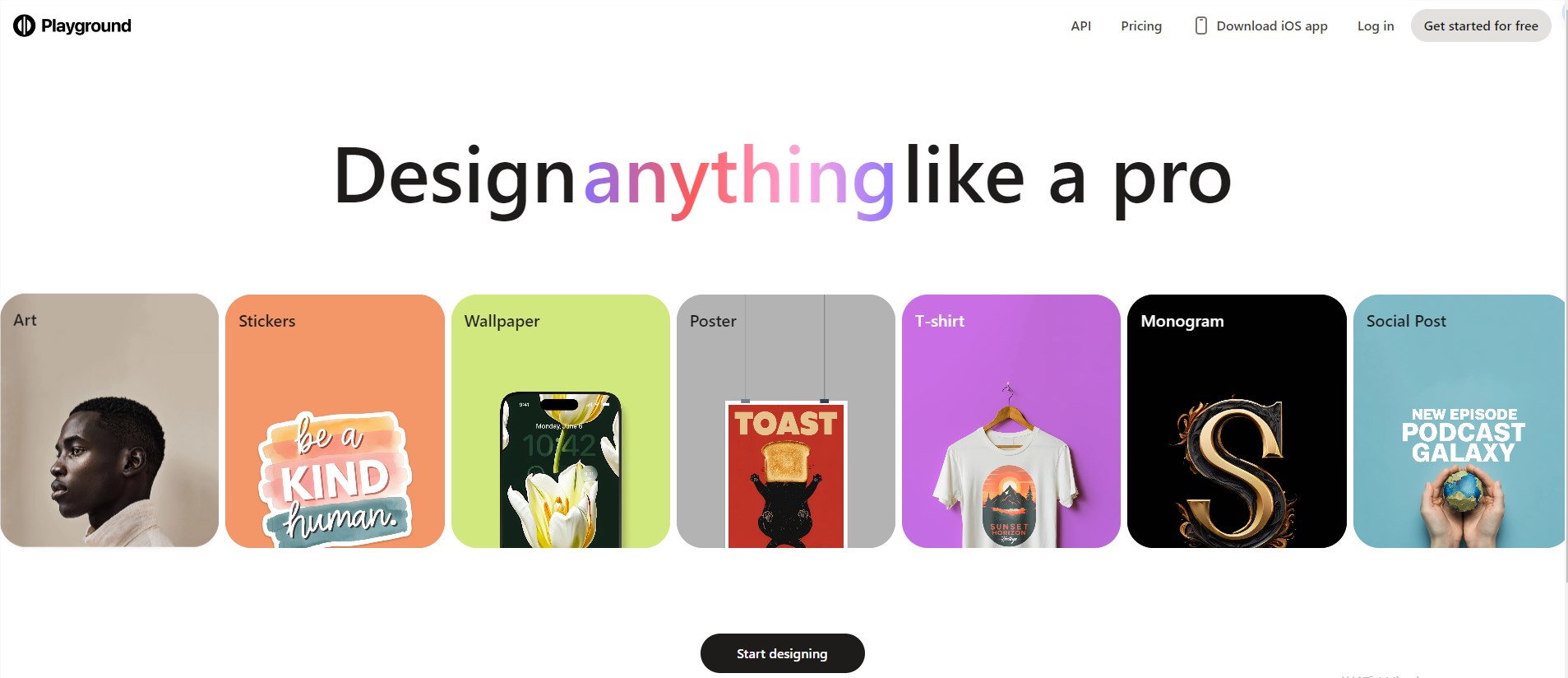
As an AI design and editing tool, it allows users to easily create custom designs and graphics. The playground is like a magical magic box that contains all the design elements and inspiration you need, making it easy to handle all your design needs!
Product feature highlights

1.** Massive templates**: Playground provides various design templates, from posters, logo business cards to social media covers, etc. There are a wide variety of templates, making it easy to find your favorite design style.
2. **Easy to use**: The drag-and-drop editing interface allows you to get started easily without any design background. In just a few simple steps, you can create professional-quality works.
3. ** Highly Customizable **: Not only can you freely modify the text and colors, but you can also upload your own pictures to truly personalize the design and show your unique style.
4. ** High-resolution export**: Supports high-definition format export, which can maintain the best effect whether it is printed or used online, showing your design strength.
5. **Multi-platform support**: Whether on a mobile phone, tablet or computer, Playground can provide you with a seamless design experience, allowing you to create inspiration anytime and anywhere.
Product usage
1.**Register an account**: Visit the official website of Playground or download its iOS app, register a free account, and start your design journey immediately.
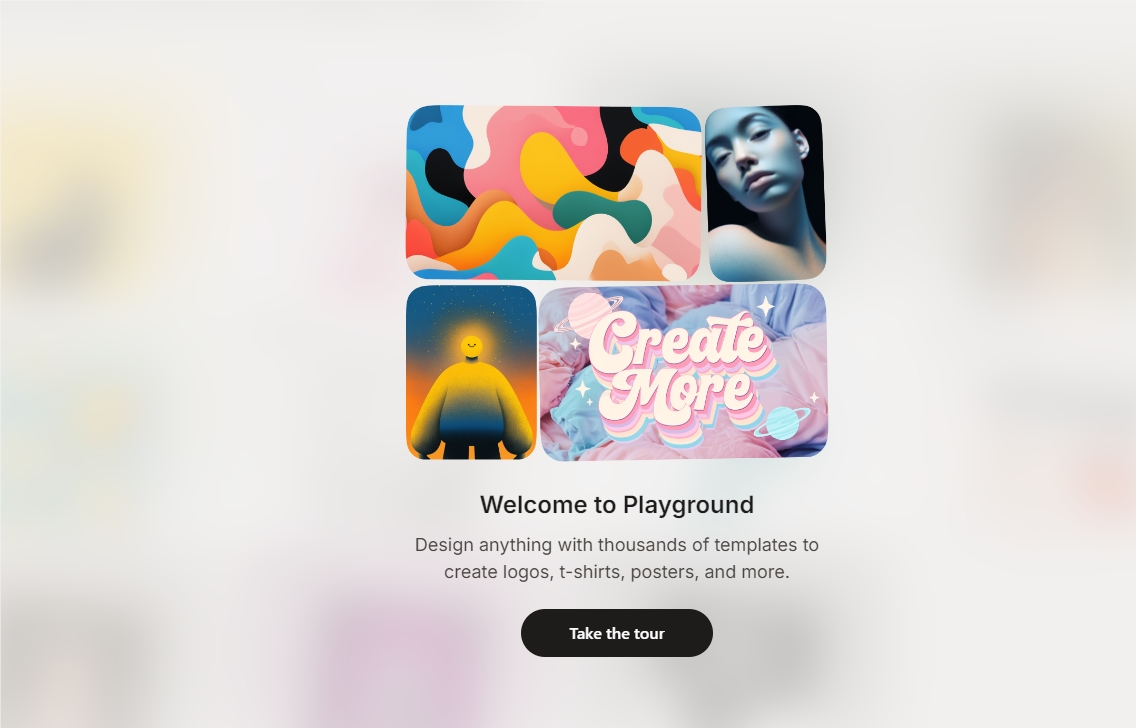
2. **Select a template**: Browse the rich template library, find the design type that suits you, and select it directly.
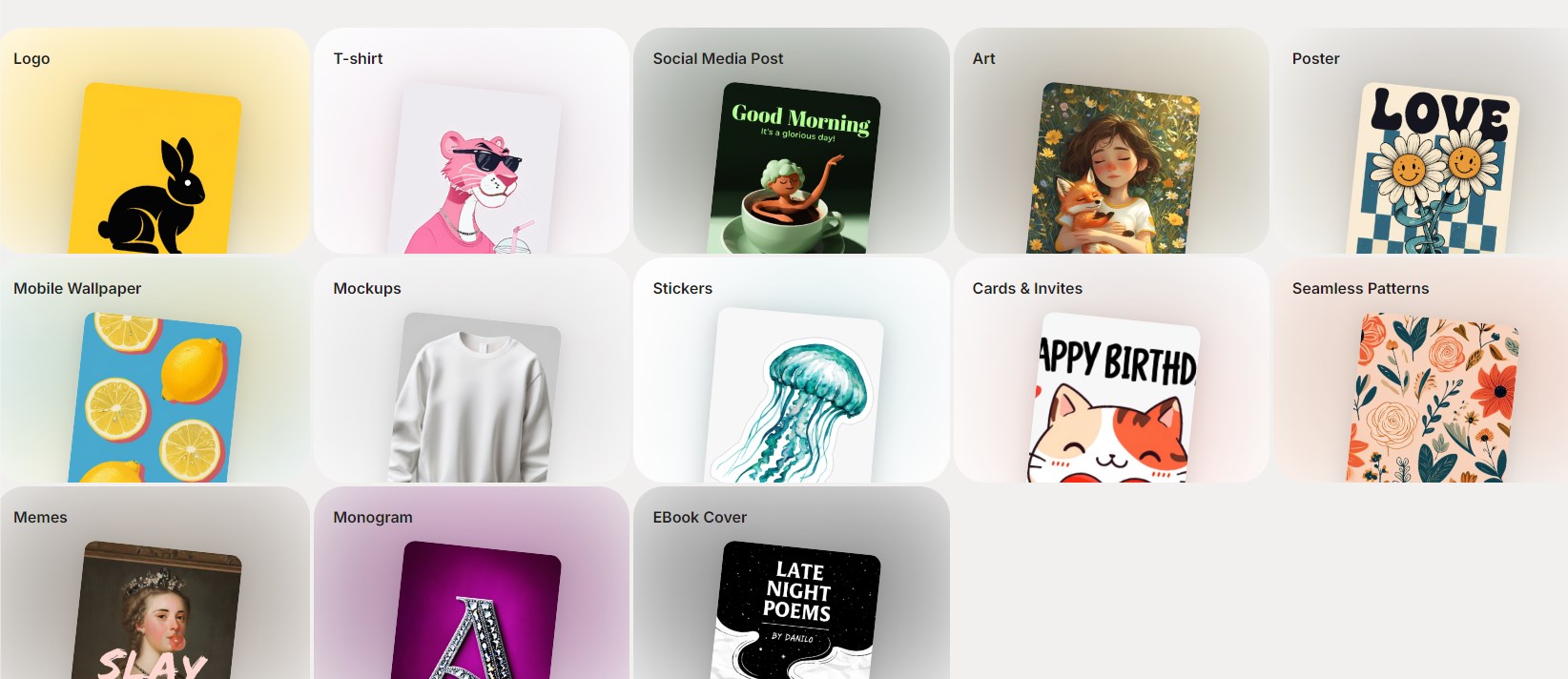
For example, if you select the ART type, you can see that there are many high-quality templates:
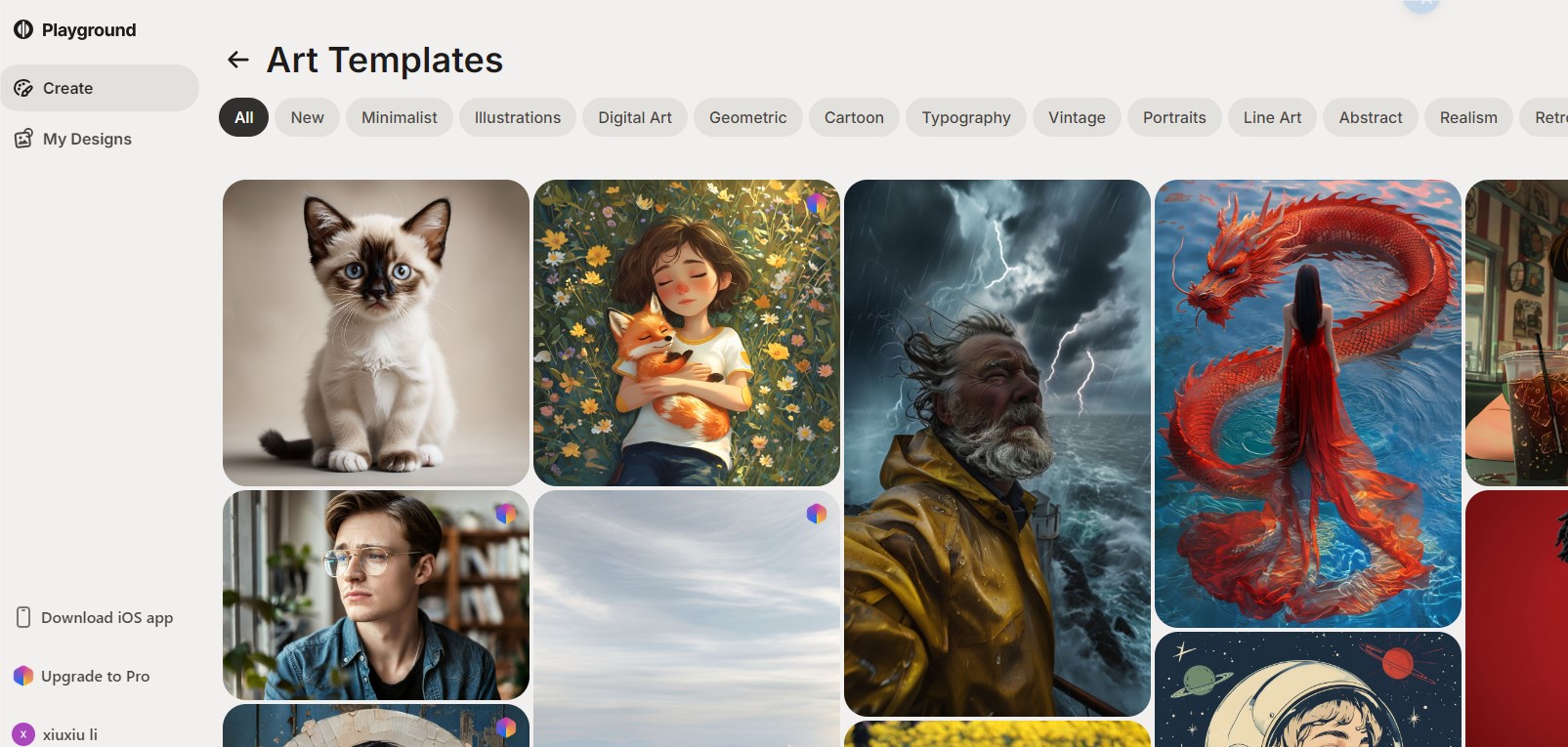
The free mode is used for testing here, upload pictures directly
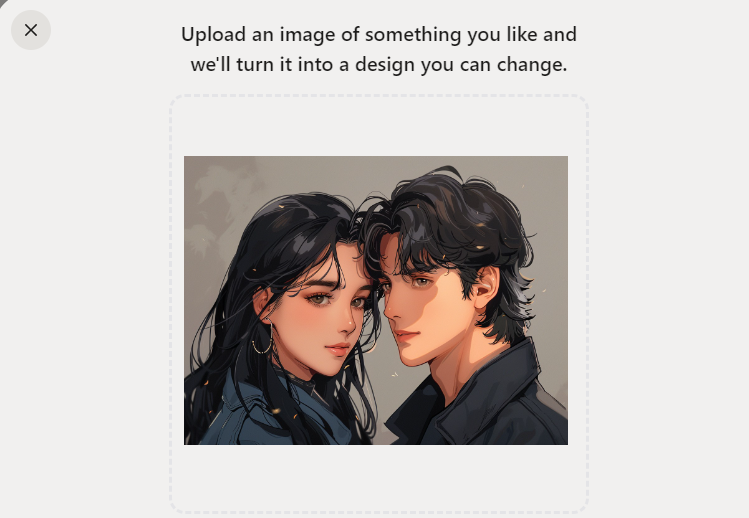
The tool automatically generates the effect as shown below:

3. **Editing Design**: Use the simple AI editing box tool below to modify text, color, add pictures and graphics, and freely unleash your creativity. The Apply style and Resize functions on the right can modify the style and size.
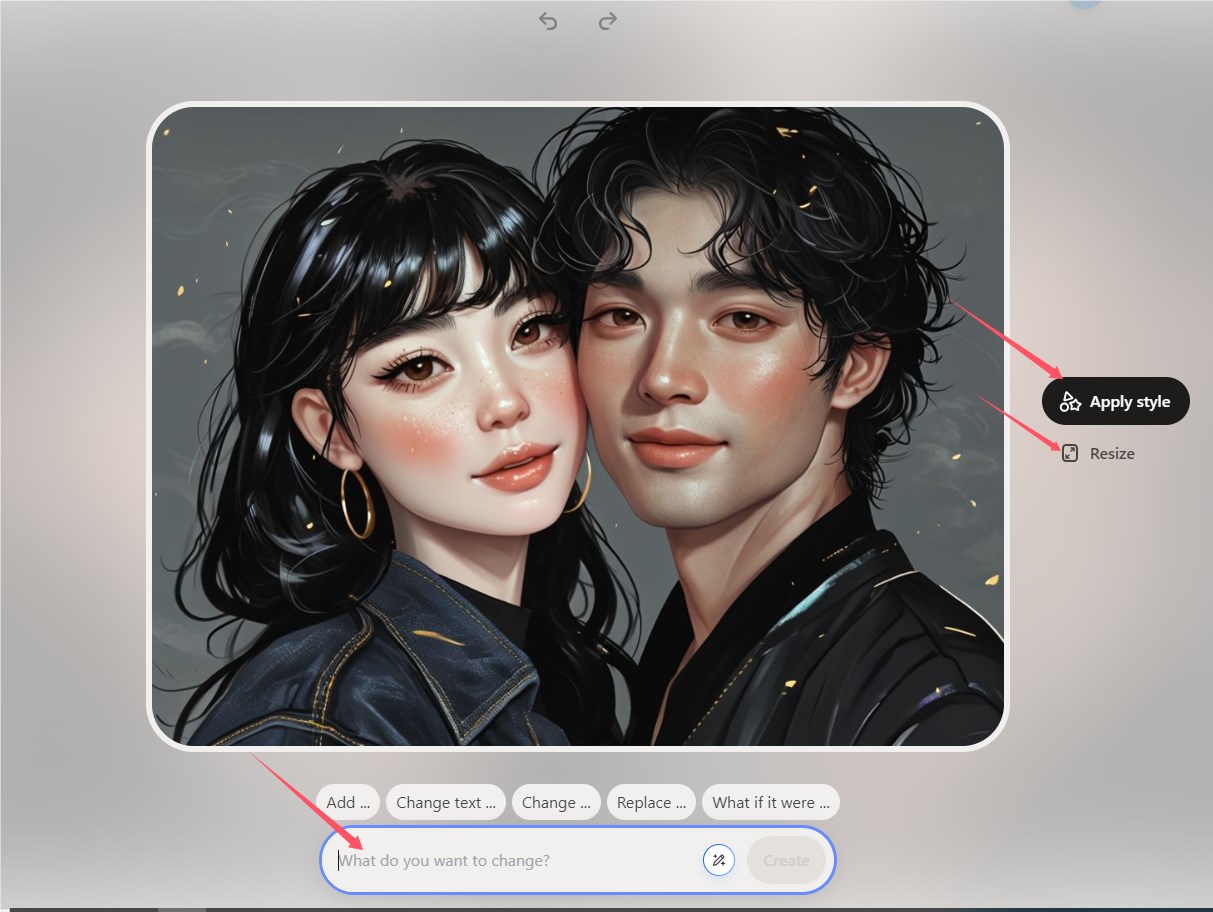
For example, if we upload a picture and modify it to the "cosmic citadel" style, the following effect will be generated.
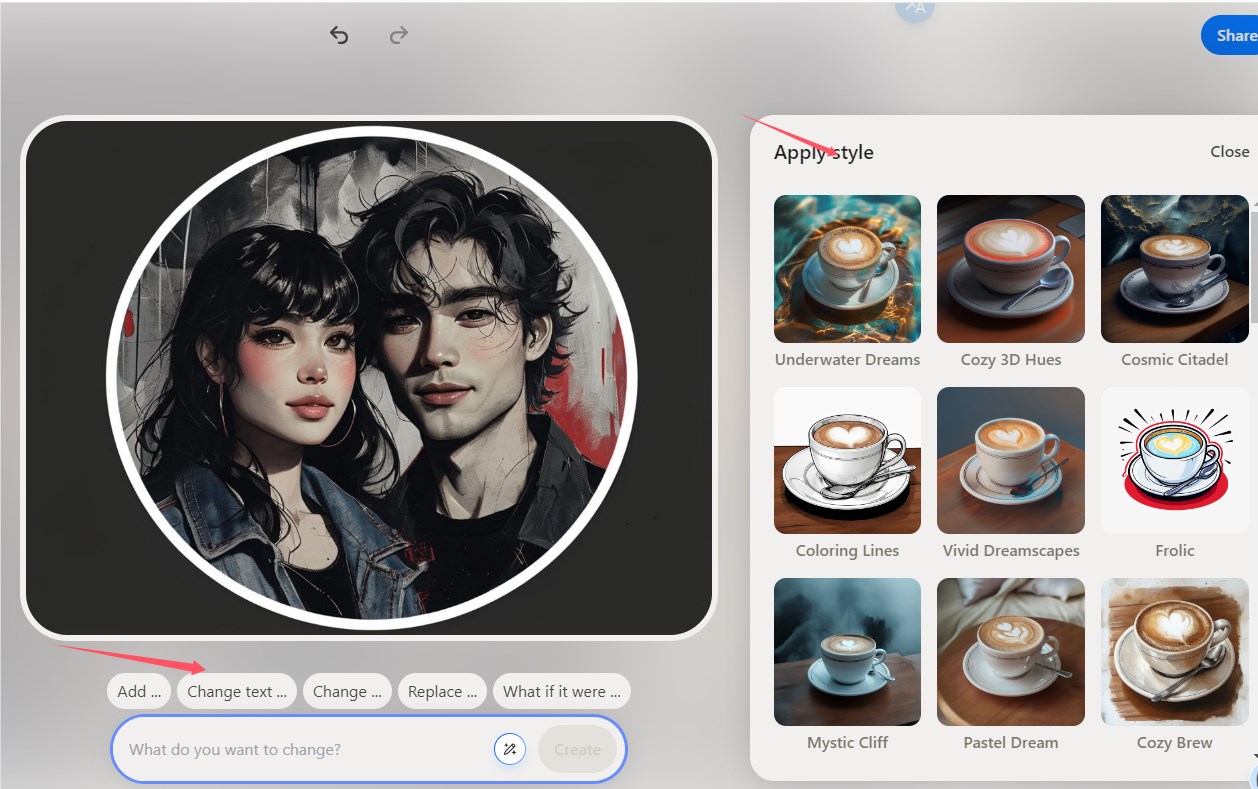
For example, if you enter the command word "Change color to yellow" in the edit box below, the color of the picture above will be adjusted to a yellow tone.
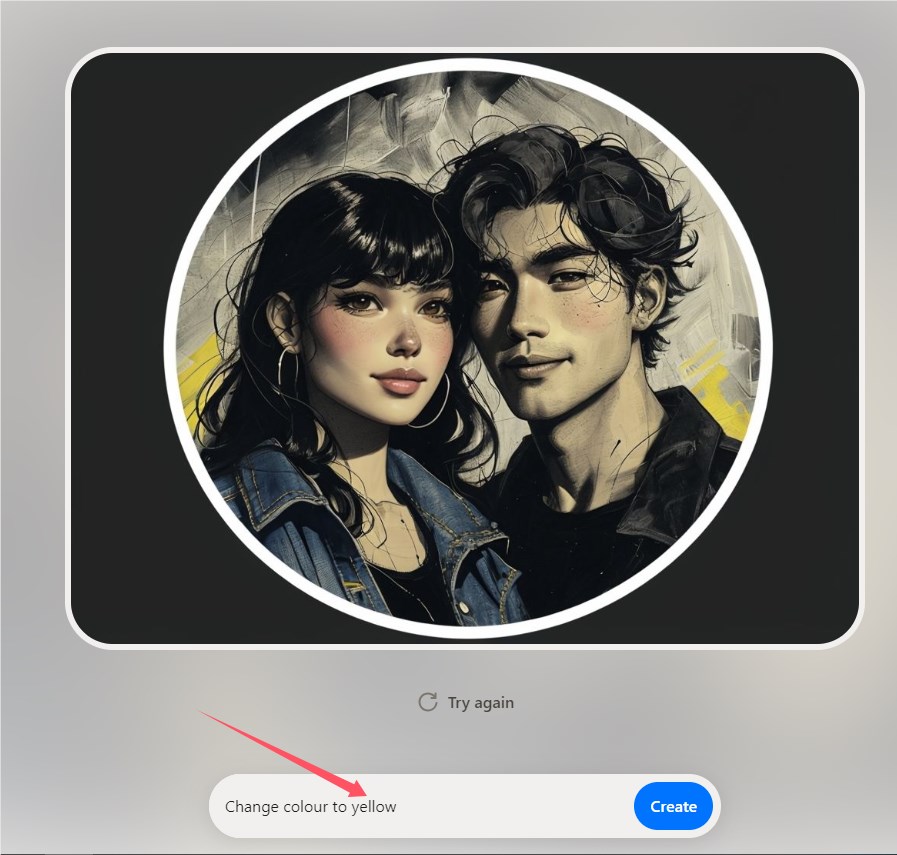
4. **Preview and Adjustment**: Preview your design at any time to ensure that every detail is in line with your heart, and adjust it in time.
5. **Download or Share**: Once completed, you can download the design to your device, or share it directly to social media to share your creation with friends.
Click the share button to enter the download page and share page, as shown in the figure below.

6. **Apply template editing**. In addition, you can also directly select the template first, enter the editing page, and then modify the image through text description.
For example, select an existing work under the logo template:
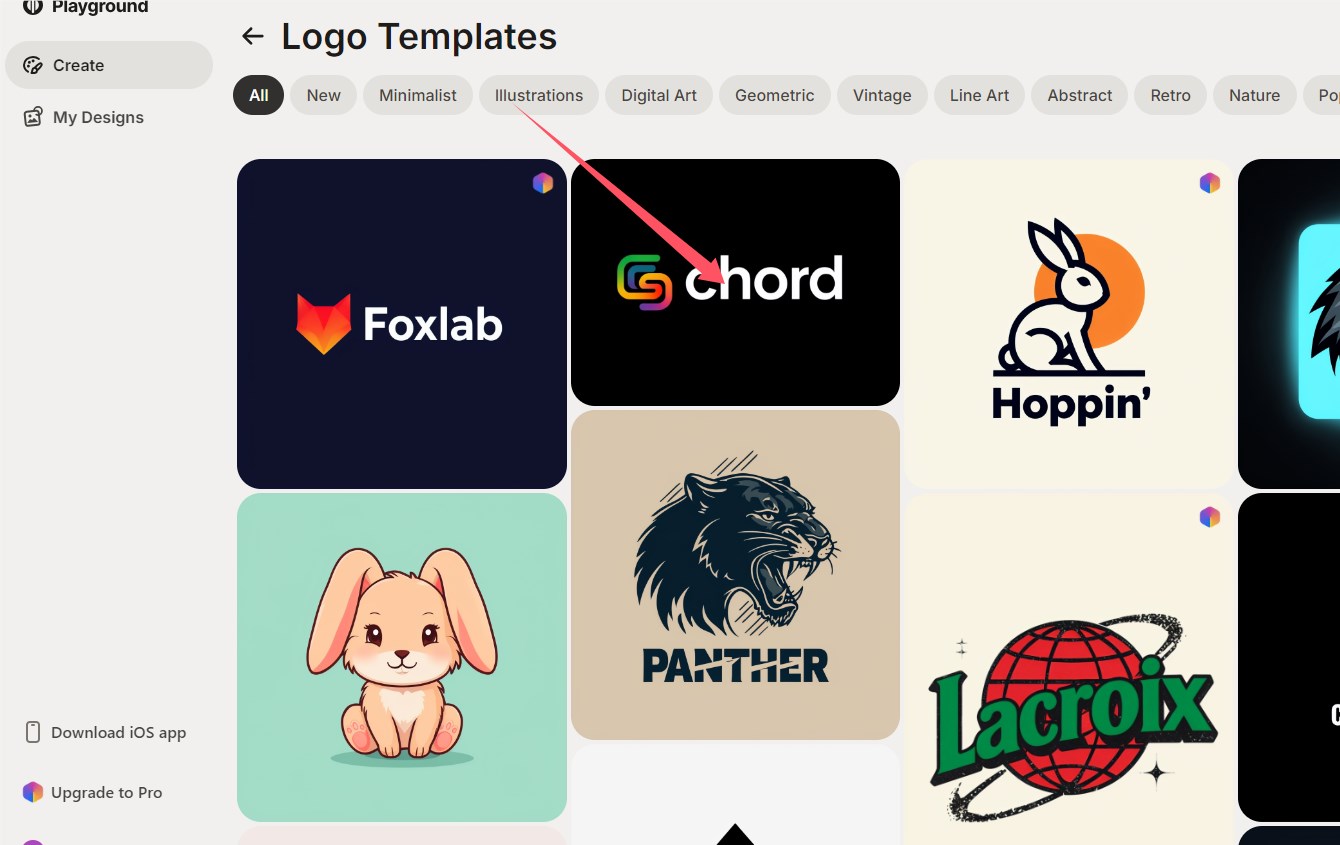

Input the command: "Change the text to AIbase", select another style, and click Generate. The effect is as follows:
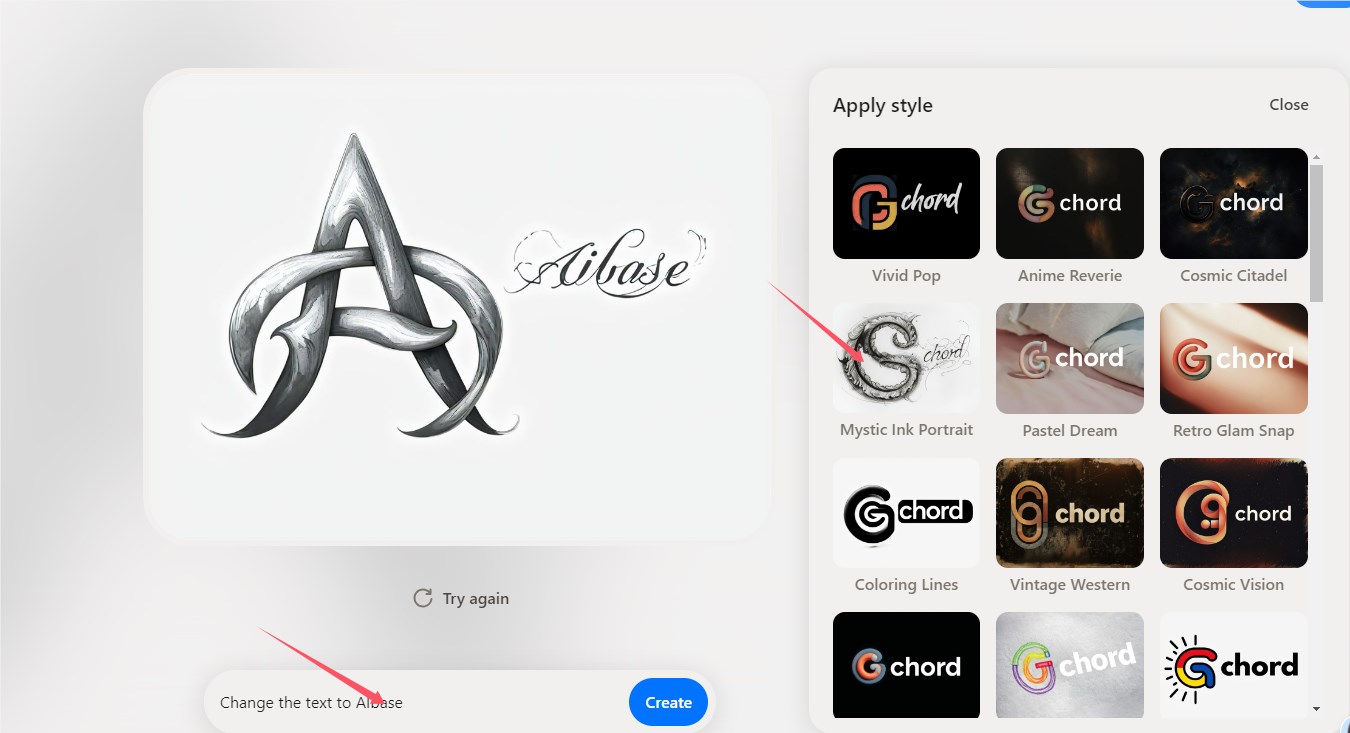
I have to say that this effect is really amazing, what you see is what you get!
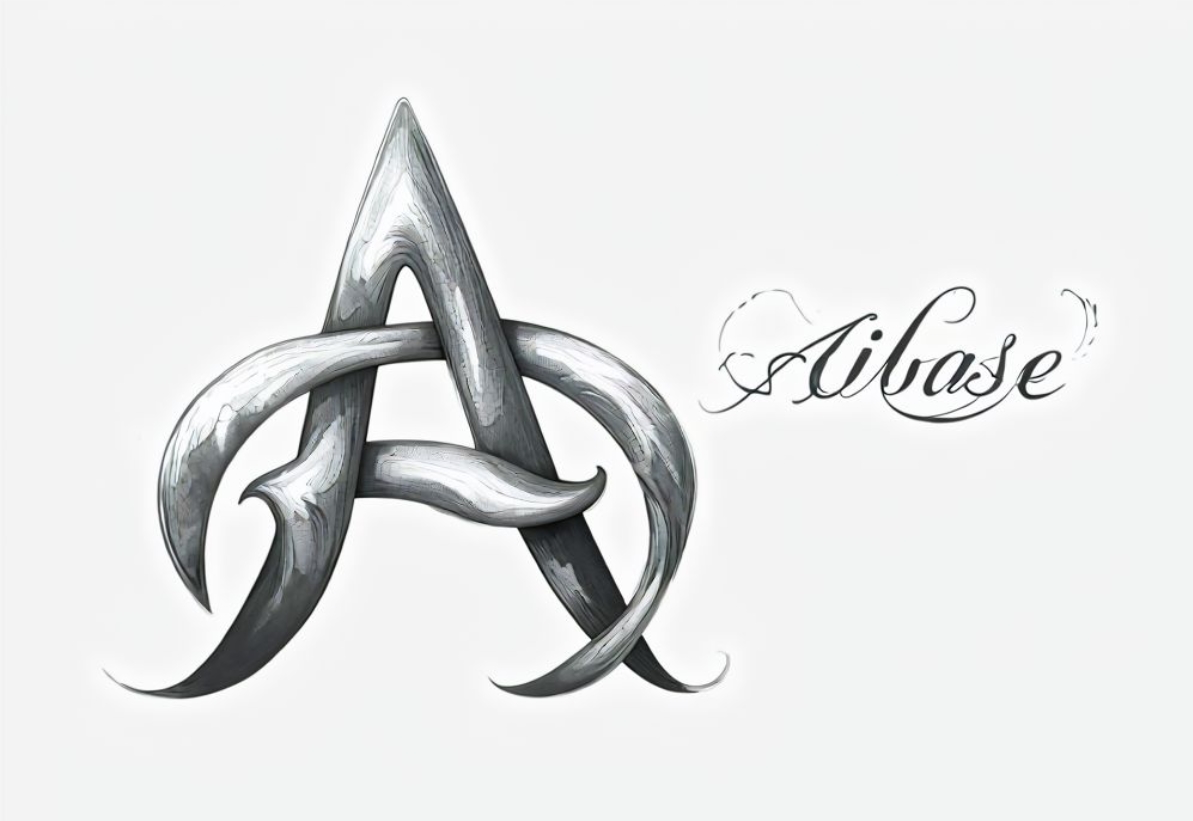
Application scenarios
- **Social media promotion**: Share your wonderful works on major social platforms to attract the attention and interaction of fans.
- **Event Promotional Posters**: When planning an event, easily design eye-catching posters and quickly spread event information.
- **Personalized Gifts**: Customize unique greeting cards and T-shirts for friends or family to make them a special gift.
- **Brand Promotion**: Small businesses and personal brands can use Playground to design professional logos and marketing materials to enhance brand image and recognition.
Website entrance:
Visit [Playground official website]: https://www.playground.com to start your creative design journey!
All in all, Playground is an easy-to-use, powerful AI design tool that will greatly simplify your design process and improve your design efficiency. Try it now and unleash your creative potential!