Are you still worried about making 3D cartoon avatars? Now you can easily have cute 3D cartoon images in various styles with just one photo! This article will teach you step by step how to use the AI tool "Jimeng" to quickly generate 3D cartoon avatars. Whether you want to make your own cartoon image or create unique and cute photos for your children, we can easily meet your needs. The tutorial is simple and easy to follow, even an AI novice can easily get started. Come and experience the fun of transforming into a tall and sweet cartoon face with just one click!
Friends who often use Douyin must have played the special effect of generating 3D cartoon faces with one click. This kind of gameplay of converting real people into animation has been enduring for a long time.
Today, AIbase will share with you another production method. There is no need to take a video. Just one photo can generate an infinite variety of cute 3D style pictures, allowing you to transform into a tall and sweet cartoon face with one click.
Whether you are single or have a baby, the following methods can satisfy you.
Material preparation:
1. One photo (handsome guys and beauties can take out their own exclusive collection of beautiful photos, and mothers can also take out "wasted" photos of their babies)
2. Generating tool: Jimeng
Here AIbase has prepared 2 photos of male babies for testing:

For example, many parents must be familiar with the first photo of a dirty child, and they probably take all kinds of embarrassing photos of their children. Although your baby looks like a "dirty bag" now, you only need a simple magic to turn it into a 3D cutie instantly.
Open Jimeng official website: https://top.aibase.com/tool/jimengdreamina
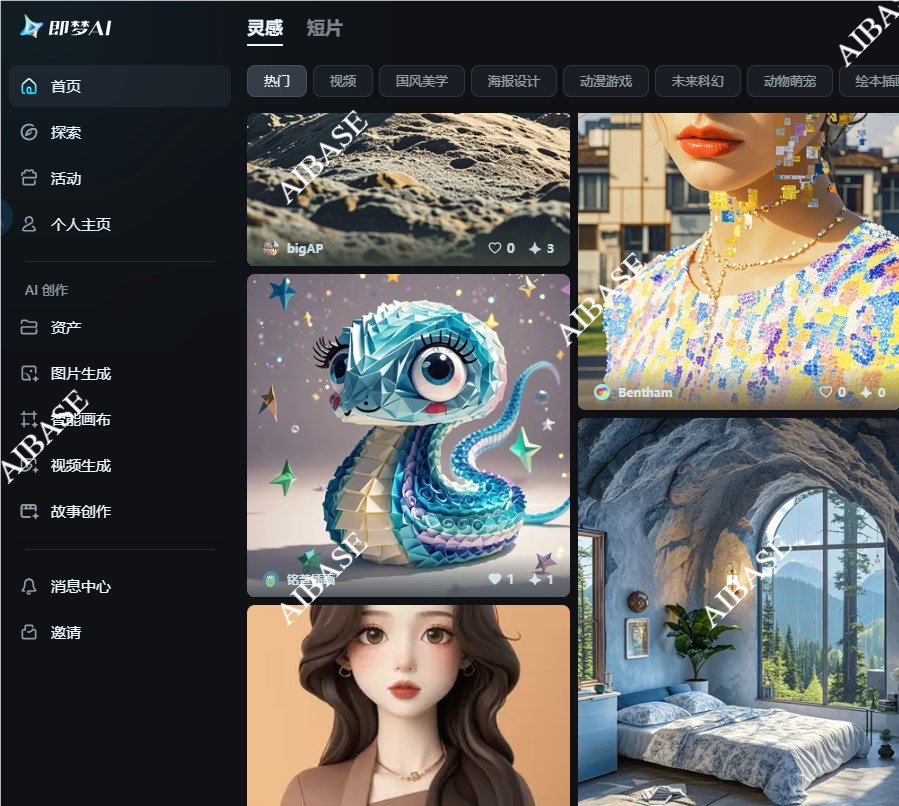
Click "Picture Generation" on the left column to enter the drawing page.
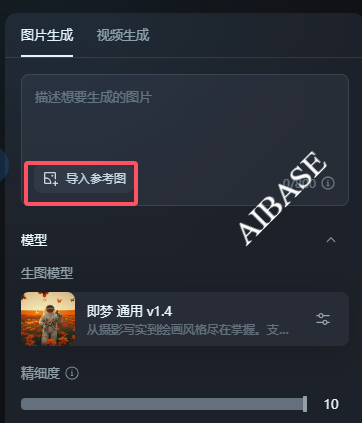
Select Universal 1.4 as a model, click Import Reference Picture, and upload your beautiful photos here.
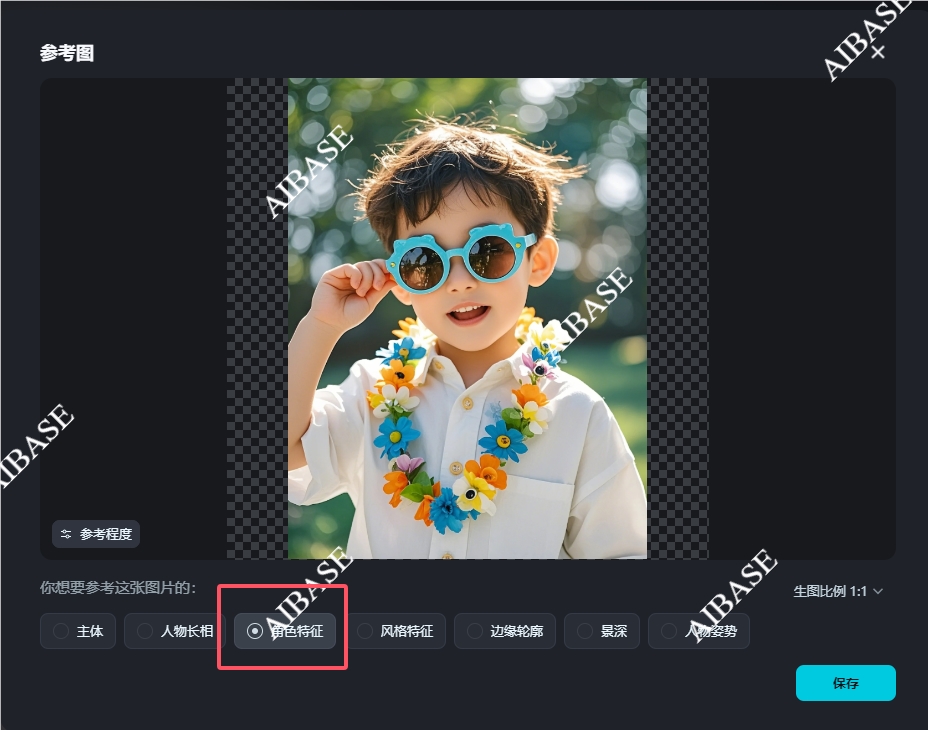
Select the characteristics of the character, and the subsequent pictures will refer to some of the characteristics and clothing of the characters in the photos you uploaded.
Enter the keywords "3D plush style, wool felt material, furry, Q version, ultra-fine texture, C4D rendering, plush skin texture" behind the reference image.
Click Generate, and soon you will have such a 3D plush style cartoon avatar. Isn’t it quite cute~

If you want a cleaner background, you can also add words such as "clean background, best quality, 8K" to the prompt word, and then you can get an avatar with a relatively clean background like the one below.

If you don’t want a plush style, you can also change the prompt word, just add the words "blind box, Q version, C4D rendering, clean background, best quality, 8K"
Here AIbase takes the dirty bag child above to test

A 3D version of the dirty bag was generated in just a few seconds. It looks quite similar, doesn’t it?
[Extended gameplay]
The character reference function can also extend many gameplay methods, such as:
Generate hand-drawn style simple drawings with thick lines
Make classic character model figures
Customized portraits (by changing the prompt words, dressing the characters in different costumes and changing different scenes)
[Ideas to make money]
Online image jointing and drawing customization (this track is relatively busy at the moment, so those who want to make some hard-earned money can consider it)
When setting up an offline stall, you can customize cartoon images and sell 3D printed model figures (the threshold will be higher)
Participate in official activities and earn cash rewards (Currently, Jimeng has launched some limited activities. According to official requirements, you can get activity rewards by posting on Douyin)
The above is today’s tutorial sharing. For more past tutorial content, you can click here: https://www.aibase.com/zh/course
I hope this tutorial can help you easily create your favorite 3D cartoon avatar! Hurry up and give it a try, I believe you can also create amazing works! Remember to share your results!