This article recommends 8 computer desktop classification management software, covering well-known domestic and foreign software, and provides a detailed introduction to their characteristics, advantages and disadvantages, and download addresses. From the pure and ad-free Xiaozhi Desktop to the powerful Fences, from DeskGo produced by Tencent to Microsoft's own desktop assistant, each software has its unique advantages and disadvantages. Users can choose the appropriate software according to their own needs to improve their performance. Desktop management efficiency, say goodbye to messy desktop files.
8 recommended computer desktop classification management software: 1. Xiaozhi Desktop; 2. Tencent Desktop; 3. Fences; 4. DeskGo; 5. Cool Desktop; 6. 360 Desktop Assistant; 7. Microsoft Desktop Assistant; 8. Nimi Places.
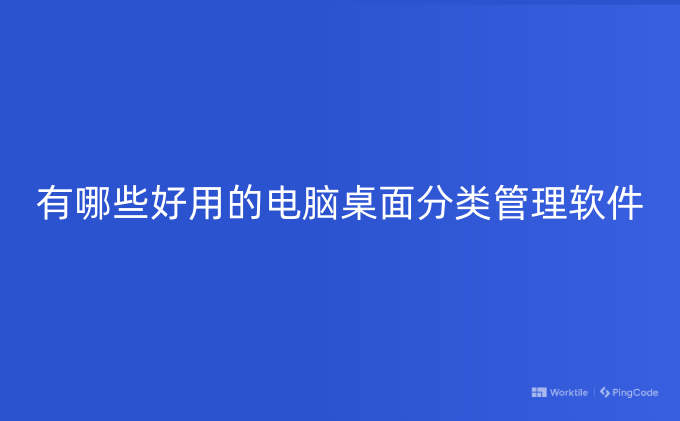
This software is pure and ad-free. After users download it, there is a one-click organize button. It will organize the desktop into file and folder partitions with one click. Desktop partitions can be customized and dissolved, and the location can be freely selected. And this software only takes up 33M.

One-click organization will automatically classify files according to their type. Of course, you can also create new partitions yourself and classify commonly used software.
Download address: http://xzdesk好.cqttech.com/
The installation of Tencent Desktop is very simple. After downloading, double-click the installation file to use it. It is smaller than Xiaozhi Desktop software. The functions are as follows: file classification, disk mapping, file search, wallpaper, etc.
But one disadvantage of Tencent Desktop is that if you have dual screens, your wallpaper will be replaced with the same wallpaper.
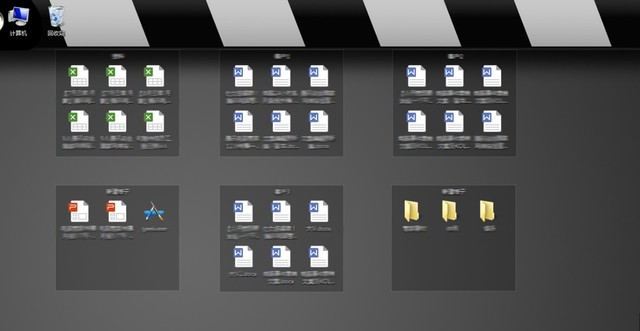
Download address: https://guanjia.qq.com/product/zmzl/?ADTAG=media.buy.baidu
Fences is a paid desktop management tool. Compared with the first two desktop management tools, this desktop management tool does not have many fancy functions and can be purchased on stream or on the official website.
Fences can be automatically classified into different partitions based on desktop icons. You can also customize rules, partition them according to creation time and frequency of use, and classify them according to file names and file suffixes.
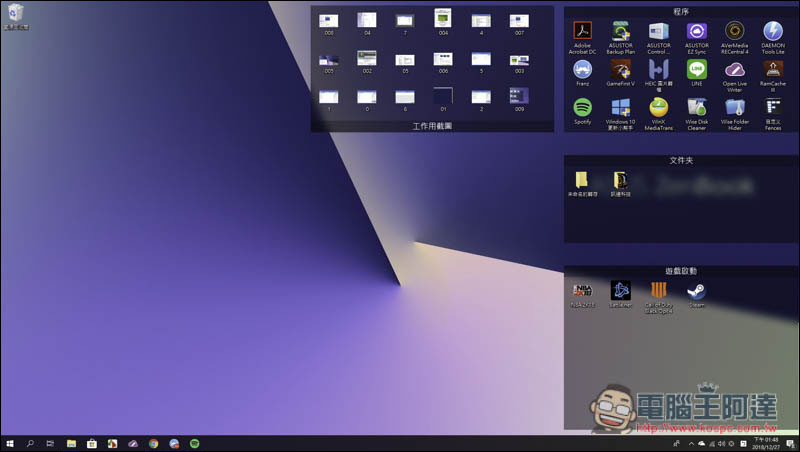
Address; https://www.stardock.com/products/fences/
DeskGo is a desktop file management software produced by Tencent. It not only groups desktop icons, but also supports quick file search similar to Everything and automatic synchronization of recent documents to WeChat.
After running, the files and folders on the desktop will be automatically grouped. You can also right-click the "One-click Desktop Organizer" function to automatically classify file types. If you are not satisfied with the default grouping, you can create a new group to classify the files.
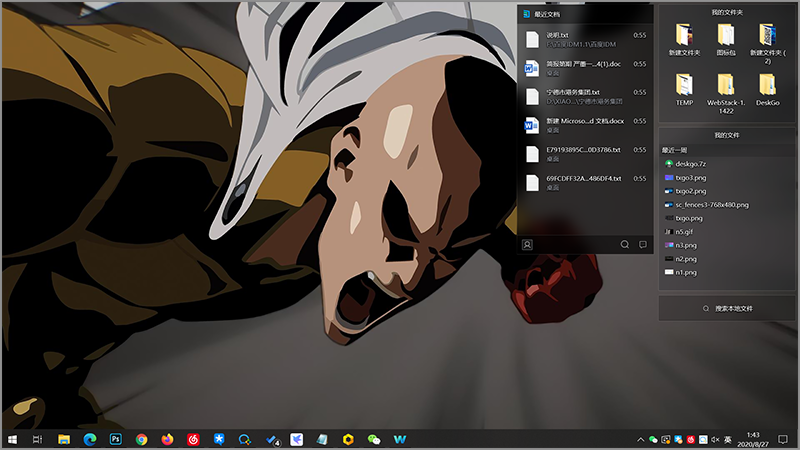
In addition, the built-in wallpaper switching function allows you to download wallpapers from the unsplash free, copyright-free high-definition picture wallpaper website, and you can switch wallpapers through the desktop right-click menu "Next Desktop Background". If you don't need this feature, you can turn it off in the settings.
Coodesker is also free software and very compact. It mainly manages desktop files. It has no other redundant functions and takes up very little hardware resources. It is especially suitable for computers with low configurations or those who do not like fancy functions. user.
In terms of functionality, it supports hardware rendering acceleration, and you can customize the rules for how icons are arranged on the desktop. Kudai Desktop will automatically classify new icons into the box of your choice according to the rules, and support quick access to any accessed items on the computer from the desktop. Permissions to the contents of folders, backup desktop layouts, etc.

Desktop assistant software produced by a digital company supports automatic desktop file classification and archiving. The file search function will establish a local database index, which greatly shortens the search path. The speed of searching for files is not bad, as well as memo undo items, and some small tasks. Tool functions.

Strictly speaking, the Desktop Assistant produced by Microsoft cannot be regarded as an intelligent desktop file management software. It just comes with several layout wallpapers and then groups files. Functionally, it supports turning on automatic sorting, and new icons are automatically sorted according to rules. At the same time, you can also set the location of type sorting, customize sorting rules, etc.
In fact, it is not recommended to use this software, but maybe some people like to use such wallpapers to classify files? In addition, you can also draw one yourself using PS.
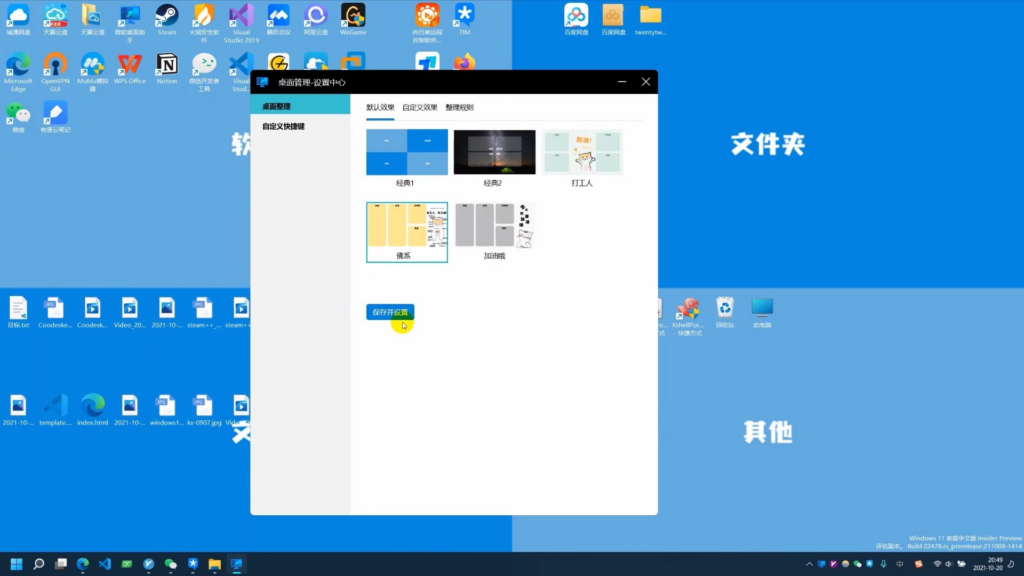
Nimi Places is also a completely free desktop file management software. It was previously known as an excellent substitute for Fences. However, with the update of the Fences version, there are some differences in functions. The function is also relatively simple, that is, desktop file organization, and it also supports tagging documents.
Several layout categories are provided for the first run, just choose according to your needs. In addition, after testing, it is not stable when used under Win11 system, which may be a compatibility issue.

I hope the above information can help you find the right desktop management software to make your computer desktop more tidy and orderly!