Do you have a headache with such code? If you do the typesetting slowly by yourself, you will waste a lot of time and energy. However, it is easy to make mistakes without typesetting. At this time we can use Dreamweaver to help us typesetting. How to format the code in dw? Let’s take a look at the detailed tutorial below.
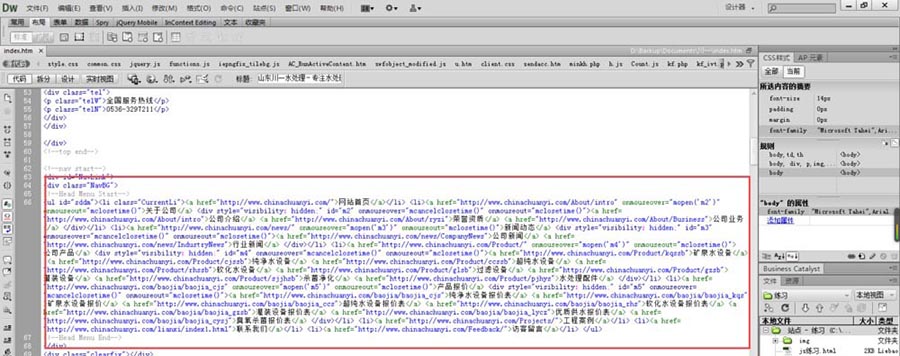
1. Click Edit in the toolbar and select the preferred parameters.
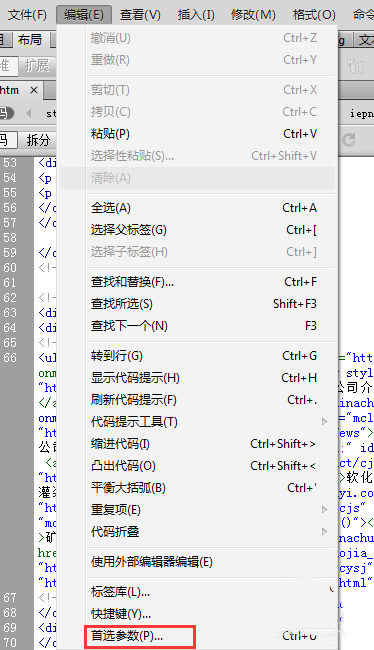
2. A window will appear as shown in the figure, and then select the code format
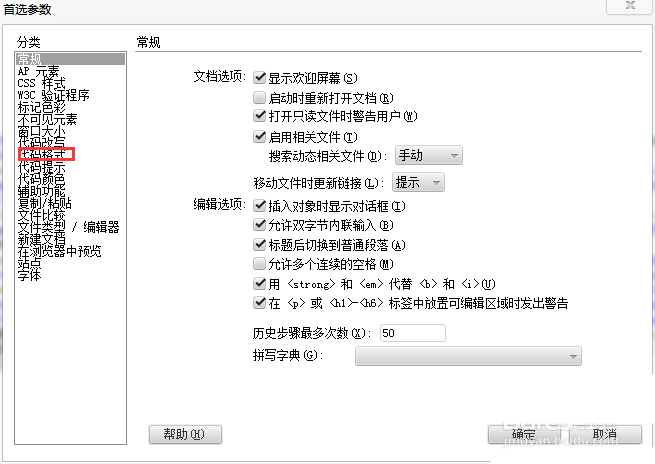
3. Set in the red box as shown in the figure
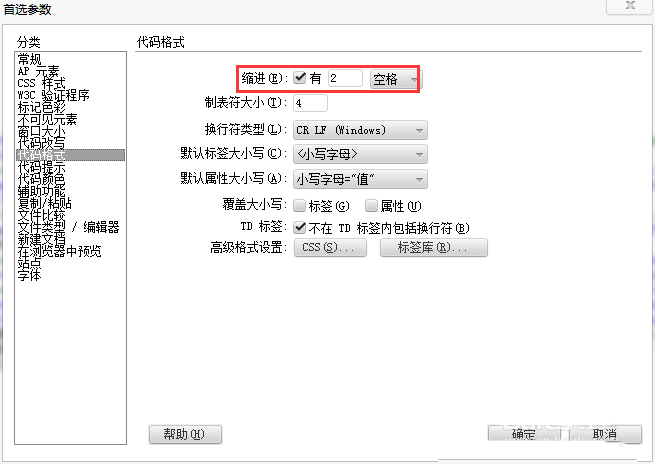
4. Look at our code again. There is no change, right?
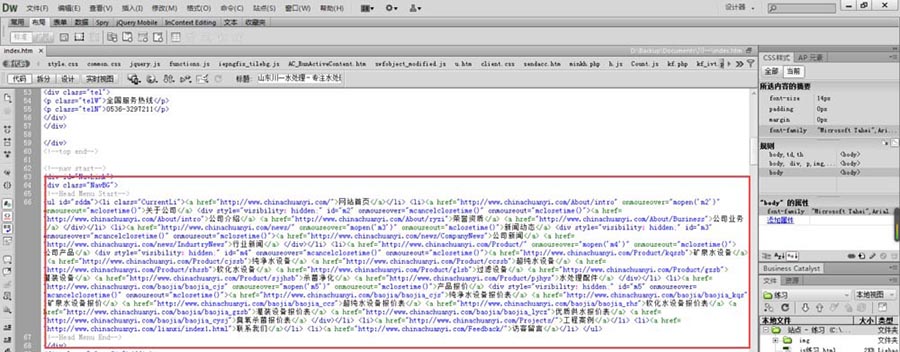
5. It doesn’t matter, we click on the command and select the application source format
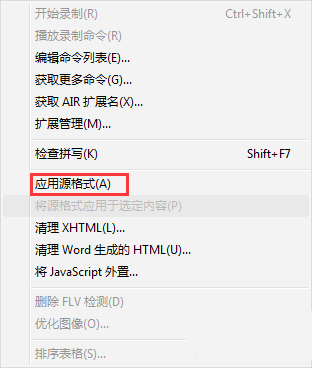
6. Let’s look at our code again. Doesn’t it look much better? Compare the before and after layout.
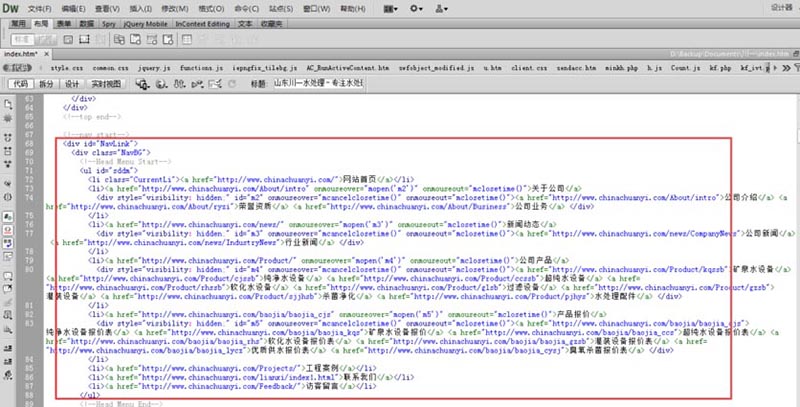
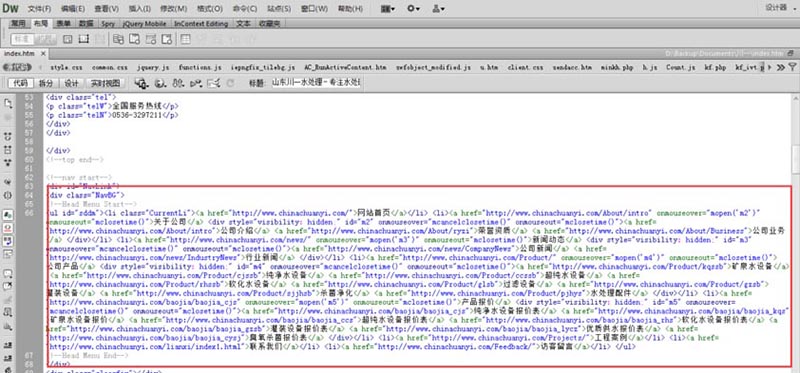
The above are the tips for formatting dw code. I hope you like it. Please continue to pay attention to downcodes.com.