Generally, the page modified by Dreamweaver will change after saving and running again, but I found that the page I modified has no change after saving and running again. How to solve this problem? Let’s take a look at the detailed tutorial below.
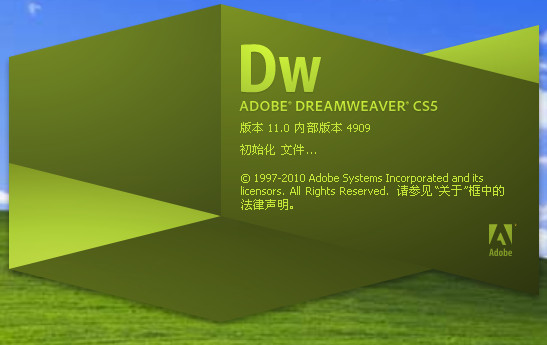

1. Problem description
, First make sure that the Dreamweaver tool has been installed on your computer.

2. After we write the page, we will run it to see the effect. If we run it more times, we will find that no matter how we modify the page, the result does not change.

2. Solution
Method one:
You can [ upload] the page. It may be that your network speed is relatively slow and the page has not been uploaded to the server. Click Upload and then run it again.

Method two:
You can clear your browser cache . Modern browsers have a cache function. You can clear the cache and open it again.

How to clear cache? Open the toolbar and select Clear Cache, or open it with the ctrl+shift+delete shortcut keys .

The above is the solution to the problem that the running page of the modified Dreamweaver webpage remains unchanged. I hope you like it, and please continue to pay attention to downcodes.com.