How to close the new document dialog box in Dw by pressing the control key combination? Let me introduce to you how to close Dw by pressing the control key combination to display the new document dialog box.
Click the Edit menu in the menu
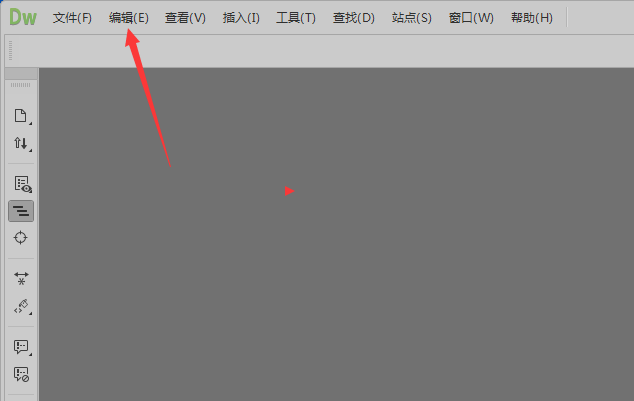
A drop-down menu pops up, select Preferences
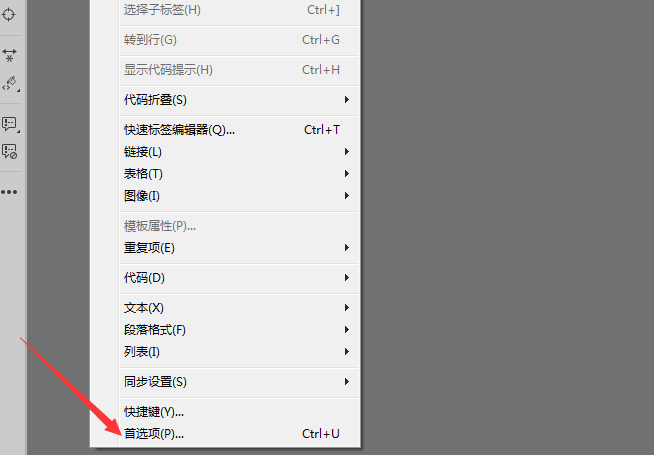
Click on the Configure Document option on the left
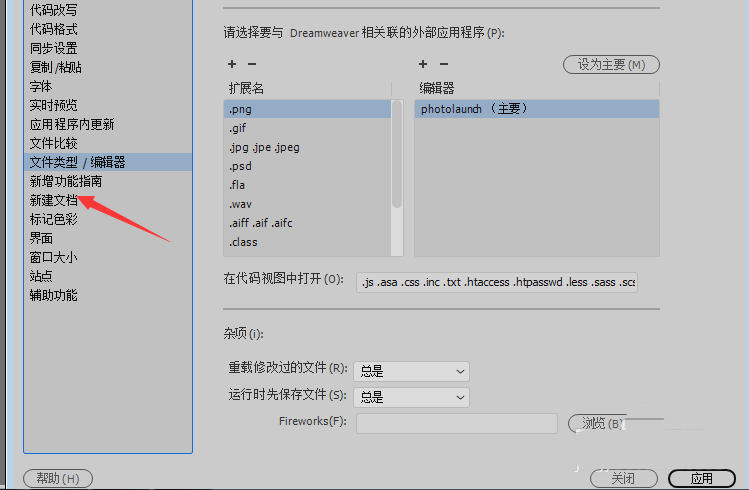
Uncheck the option to display the New Document dialog box by pressing the control key combination.
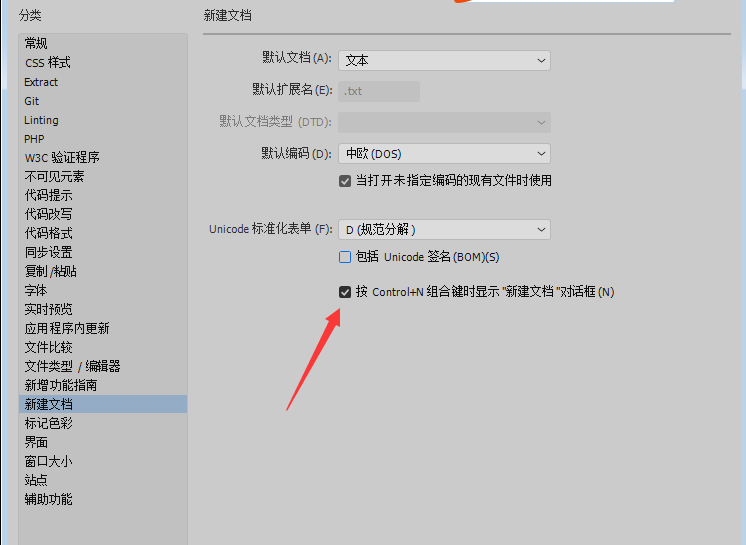
Uncheck the option Press control to display the New Document dialog box and click OK.
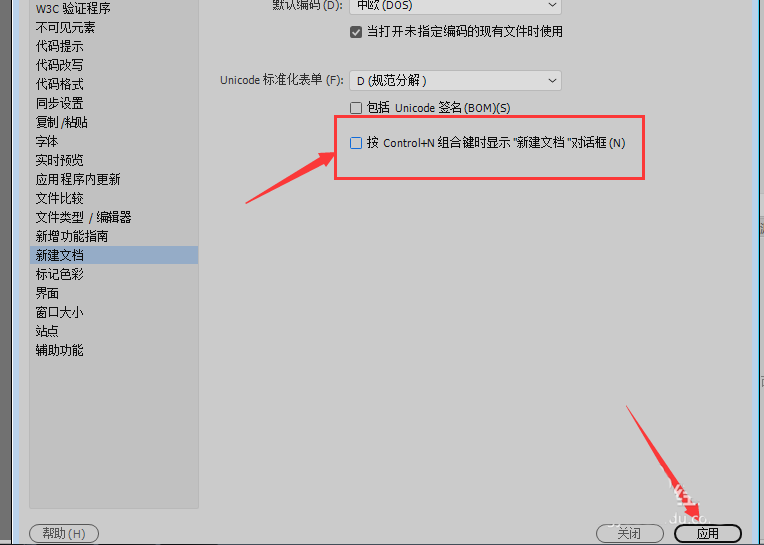
The above is the trick for Dreamweaver to close the New Document dialog box by pressing the control key combination. I hope you like it, and please continue to pay attention to downcodes.com.