Google is bringing a powerful new feature to Google Drive: Gemini AI’s “Summary This Folder” feature. This update allows users to quickly and easily summarize folder contents, greatly improving file management efficiency. Just click the button at the top of the page and Gemini can generate a detailed summary of everything inside a folder, including text files, PDFs, spreadsheets, presentations, and even recognize images! This function not only facilitates users to find specific files, but also directly obtains the theme information of the folder by asking questions (such as "What is the theme of this folder?"), which greatly improves work efficiency.
Google recently enhanced the capabilities of Gemini AI in its Google Drive, and now users can quickly get a summary of a folder's contents via a new "Summary this folder" button. This new button can be found at the top of the page when the user opens a folder. Once clicked, Gemini will provide the user with a detailed summary of all contents within the folder.
Users can use Gemini to find specific files in a folder or ask questions, such as "What is the theme of this folder?" Additionally, users can drag and drop folders into the Gemini sidebar, or right-click on the folder and select " Ask Gemini” makes obtaining information more convenient.
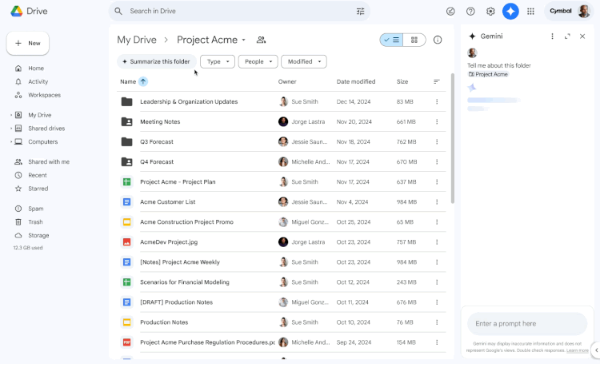
Currently, Google says Gemini can only provide information about text files, PDFs, spreadsheets and presentations. However, in tests by 9to5Google, Gemini was also able to recognize images in folders. Since June this year, Google has introduced Gemini to the sidebar of Drive, Docs, Sheets, and Slides, and the folder summary feature is now gradually available to Google One AI Premium users and Gemini Business, Enterprise, Education, and Education premium users. roll out.
This new feature undoubtedly improves users' efficiency when managing and finding folder contents, helping them obtain important information more easily. With the continuous development of AI technology, Google is actively providing users with a more intelligent office experience.
Highlights:
? Gemini AI adds a new "Summary this folder" function to quickly get an overview of the folder contents.
? Users can ask questions to learn about folder topics and quickly find specific files.
?️ Currently supports text, PDF, spreadsheets and presentations, and can also recognize images in folders.
This "summarize this folder" function provided by Gemini AI is currently being gradually rolled out to more Google users. I believe it will be further improved in the future to bring users a more efficient and convenient office experience. Look forward to Gemini AI bringing more surprising features to Google Drive!