Dreamweaver CS3 checkboxes are also an important component in creating web pages. I occasionally encounter checkboxes when browsing web pages. How to use checkbox attributes? Let’s take a look at the detailed tutorial below.
1. Start the Dreamweaver CS3 software.

2. Select "New Blank Document" on the interface.
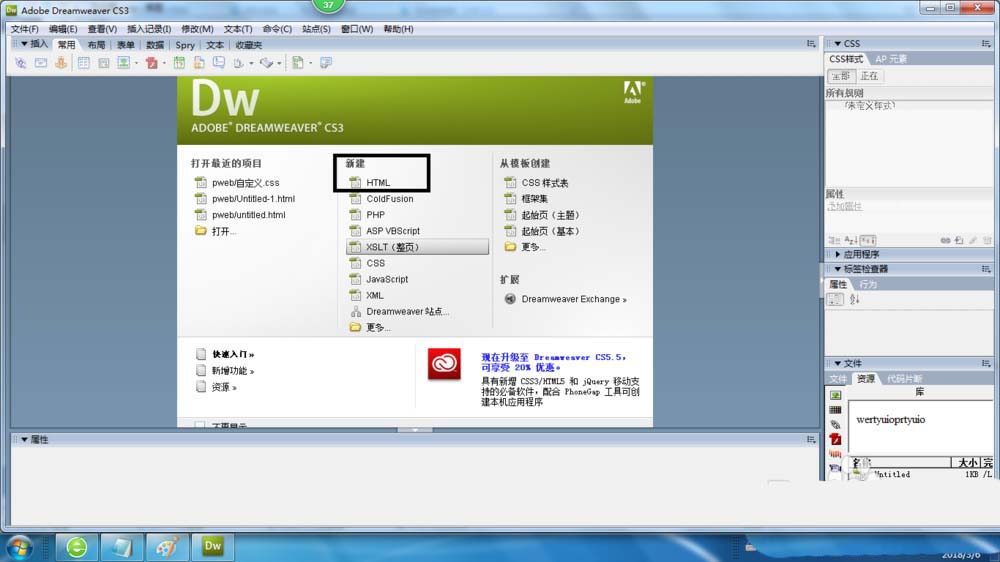
3. Now enter the work editing state.
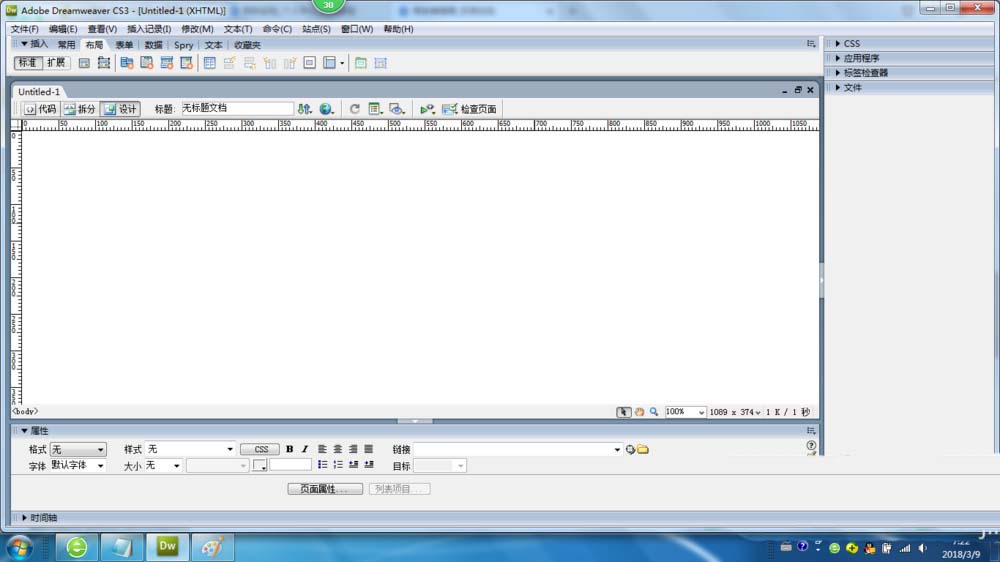
4. Select the "Form" button under "Insert".
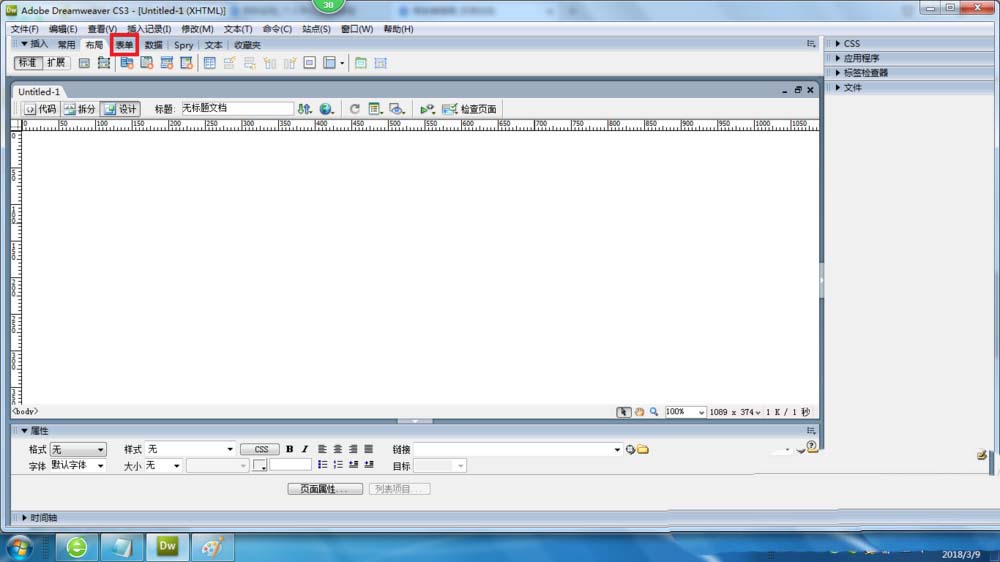
5. Click "Form" and select the " Checkbox " button.
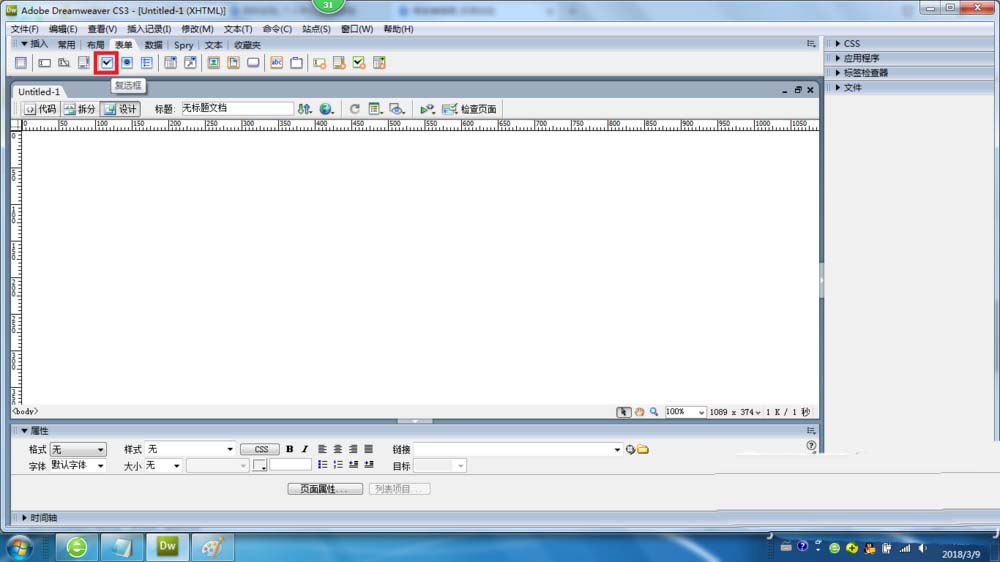
6. The "Enter Tag Helper Function Properties" window will pop up, click the "OK" button.
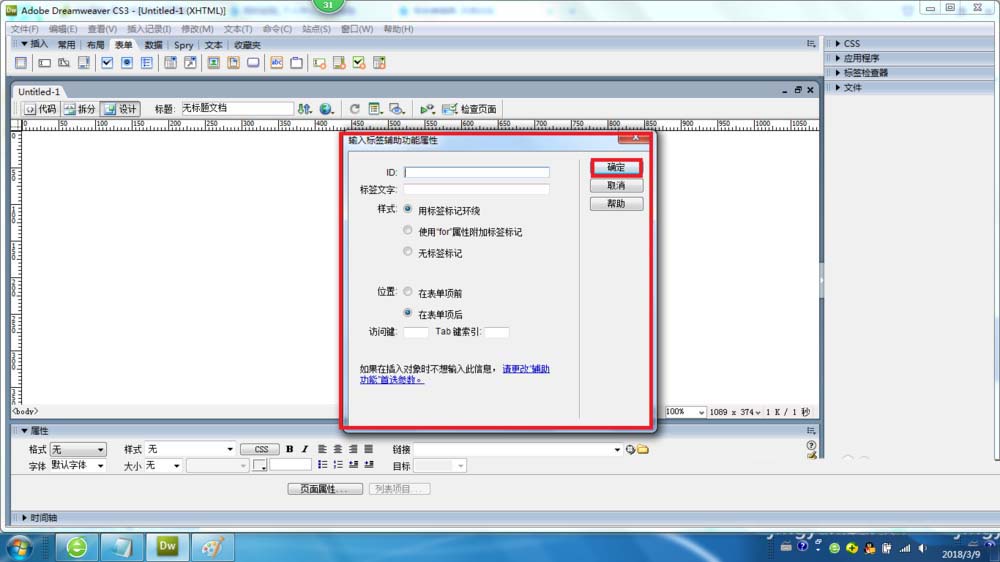
7. When a dialog box pops up, click the "OK" button.
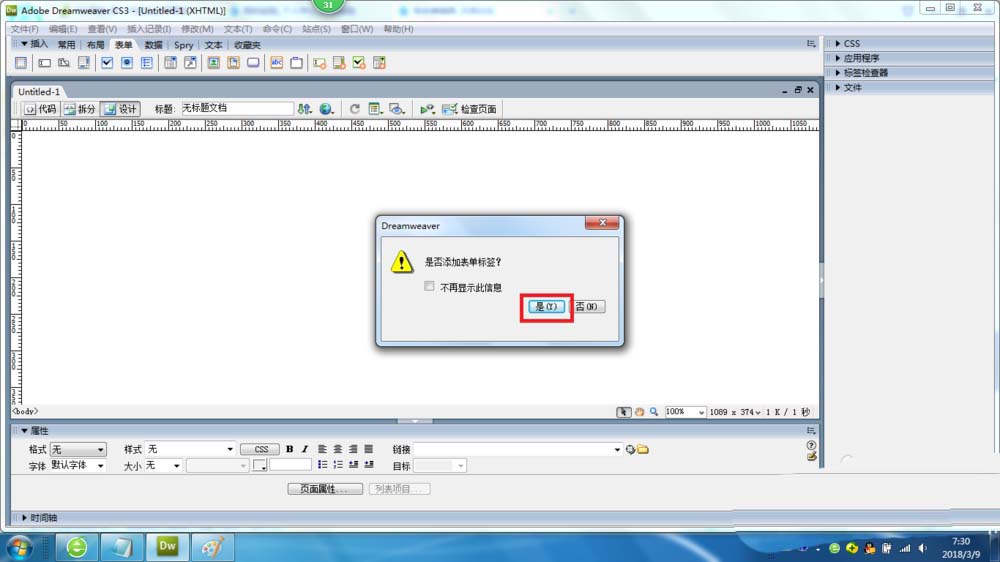
8. Check box name: used to set the name of the check box as the identifier of the check box.
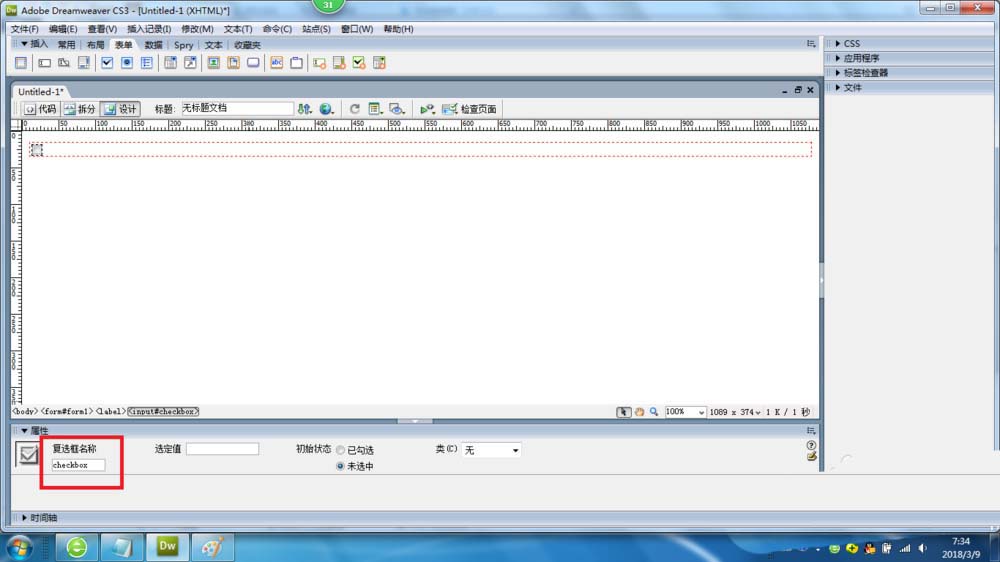
9. Selected value: used to assign an initial value to the check box.
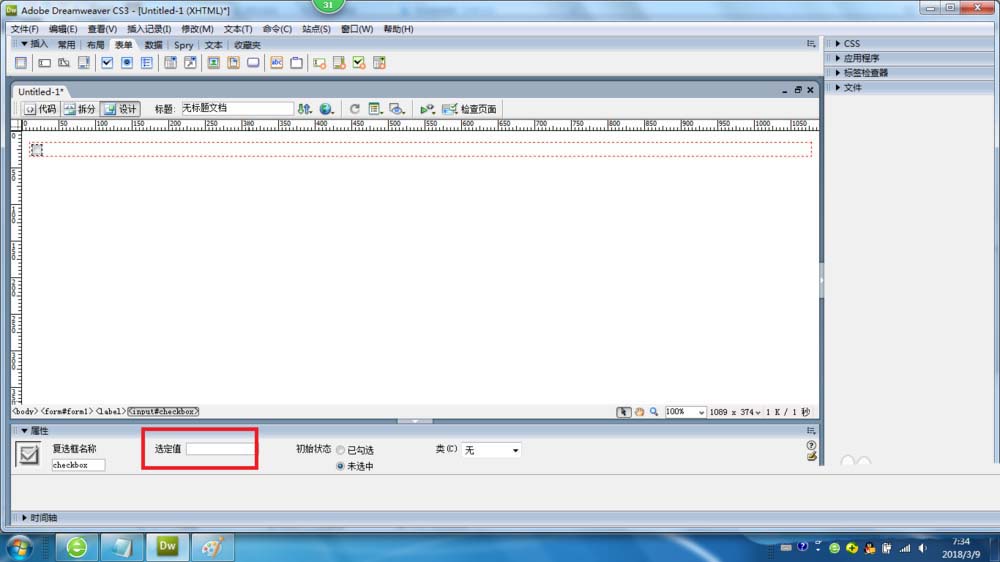
10. Initial state: including "checked" and "unchecked". Indicates whether the checkbox is "checked" or "unchecked" when the form is first loaded.
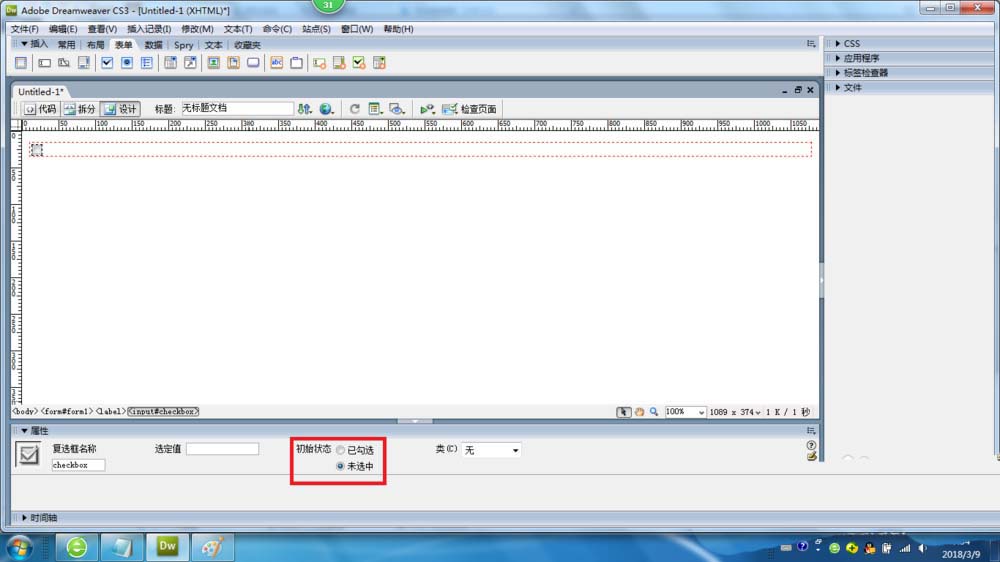
The above is an introduction to the dw checkbox properties. I hope you like it. Please continue to pay attention to downcodes.com.