When creating a web page with Dreamweaver, we usually need to add links to some text or pictures. However, at the beginning, because we are not sure where the link will point to in the end, we usually set an empty link instead. How to add an empty link? Woolen cloth? Let’s take a look at the detailed tutorial below.
1. Open and create a Dreamweaver web page writing window, and click " Split " after entering.
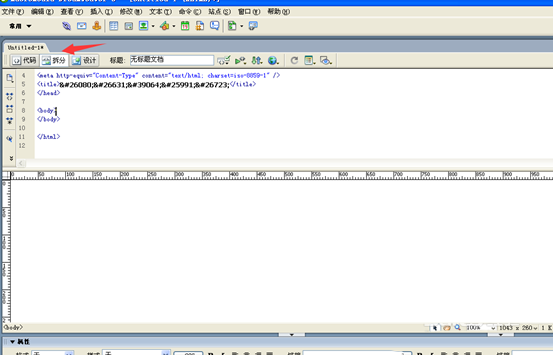
2. Click the split option to enter the split view window. At this time, we enter the word we want to add an empty link in the text box below.
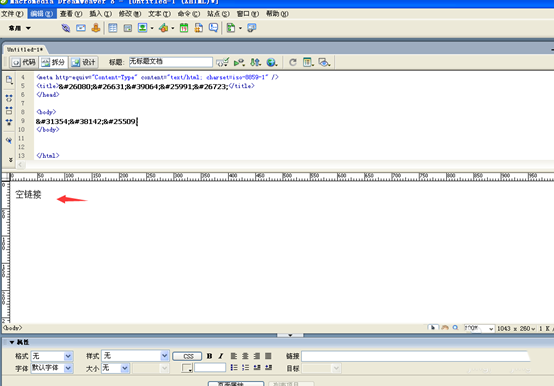
3. After entering the word to add an empty link, we then drag the mouse to select the word.
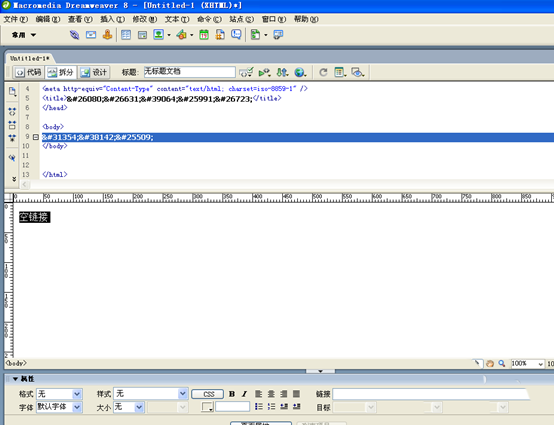
4. After selecting the text, we now find the link option at the bottom of the window, and enter the "#" character in the link option box.
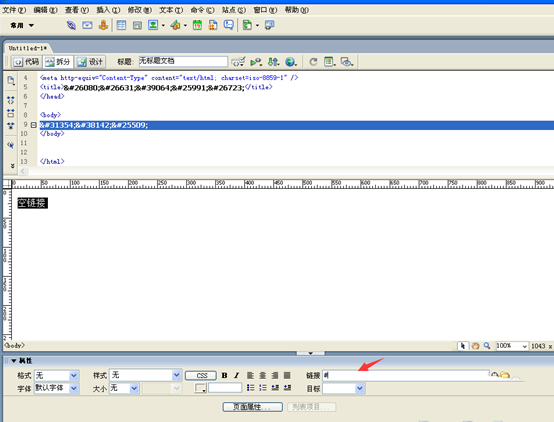
5. After we enter the "#" symbol, we can see that the text to which an empty link is to be added has been added with an empty link .
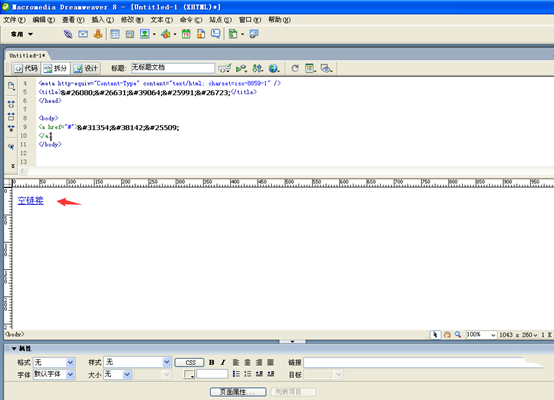
6. If you want to cancel or change the empty link, just find the empty link in the upper window of the split view and delete or replace it.
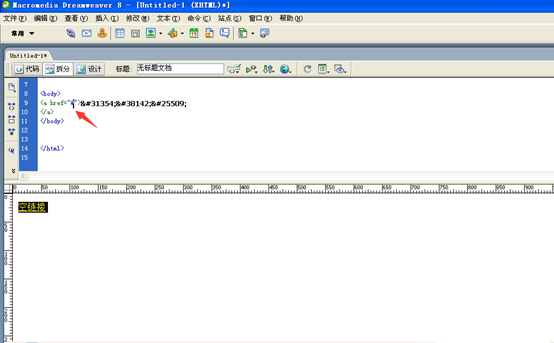
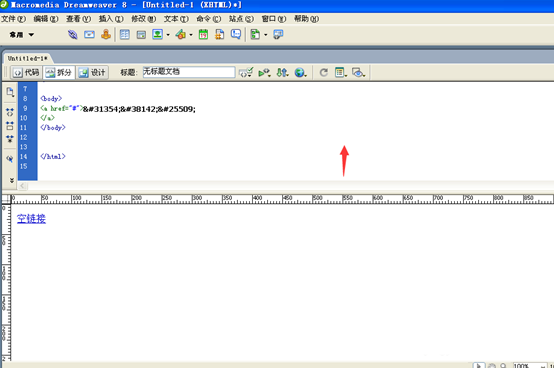
The above is the tutorial for adding empty connections in Dreamweaver. I hope you like it. Please continue to pay attention to downcodes.com.