The directory structure is as follows:
├── jsLib │ ├── jquery.winResize.js │ ├── jquery-1.6.2.js │ ├── jquery-1.6.2.min.js │ ├── jquery-ui-1.8.16.custom.min.js │ ├── myLib.js │ ├── external │ ├── jquery-smartMenu │ ├── themes │ └── ui ├── icon ├── images ├── wallpapers └── index.html
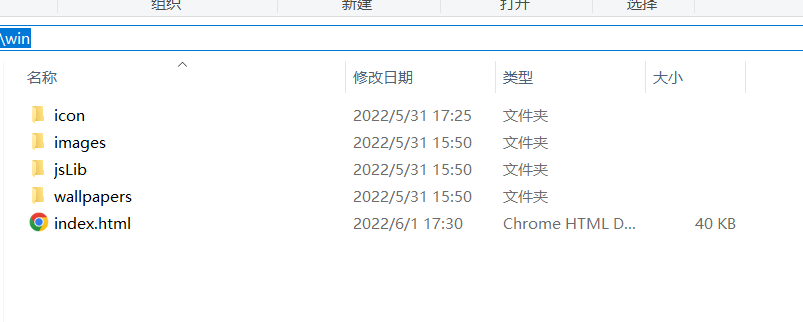
HTML code
HTML main code:
<a href="https://haiyong.site" class="powered_by">Powered by haiyong.site Note: Double-click the desktop application to open</a> <ul id="deskIcon"> <li class="desktop_icon" id="win11" path="https://haiyong.site/"> <span class="icon"><img src="icon/icon14.png"/></span> <div class="text">haiyong <div class="right_cron"></div> </div> </li> <li class="desktop_icon" id="win11" path="https://haiyong.blog.csdn.net/"> <span class="icon"><img src="icon/csdn.png"/> </span> <div class="text">CSDN <div class="right_cron"></div> </div> </li> <li class="desktop_icon" id="win11" path="https://juejin.cn/user/2040341402229751"> <span class="icon"><img src="icon/juejin.png"/>< /span> <div class="text">Nuggets <div class="right_cron"></div> </div> </li> <li class="desktop_icon" id="win11" path="https://space.bilibili.com/63551025"> <span class="icon"><img src="icon/bilibili.png"/>< /span> <div class="text">bilibili <div class="right_cron"></div> </div> </li> </ul> <div id="taskBar"> <div id="leftBtn"><a href="#" class="upBtn"></a></div> <div id="rightBtn"><a href="#" class="downBtn"></a> </div> <div id="task_lb_wrap"> <div id="task_lb"></div> </div> </div> <div id="lr_bar"> <ul id="default_app"> <li id="app0"><img src="icon/icon1.png" title="haiyong" path="https://haiyong.site/"/></li> <li id="app2"><img src="icon/icon0.png" title="Tools" path="https://haiyong.site/tools"/></li> <li id="app3"><img src="icon/icon2.png" title="Communication group" path="https://app.yinxiang.com/fx/8aa8eb1b-7d45-4793-a160-b990d9da2e75" /></li> <li id="app4"> <img src="icon/icon3.png" title="Contact author" path="https://haiyong.site/img/qrcode/weixin.png"/></li> <li id="app1"><img src="icon/icon11.png" title="Jquery Academy" path="http://www.jq22.com/?Jquery.aspx"/></li> </ul> <div id="default_tools"> <span id="showZm_btn" title="Show desktop"></span><span id="shizhong_btn" title="Clock"></span><span id="weather_btn" title="Weather"></span> <span id="them_btn" title="Theme"></span></div> <div id="start_block"> <a title="start" id="start_btn"></a> <div id="start_item"> <ul class="item admin"> <li><span class="adminImg"></span> Admin</li> </ul> <ul class="item"> <li><span class="sitting_btn"></span>System Settings</li> <li><span class="help_btn"></span>Usage Guide <b></b></li> <li><span class="about_btn"></span>About Us</li> <li><span class="logout_btn"></span>Exit the system</li> </ul> </div> </div> </div> </div>
? CSS code
CSS main code:
body, div, dl, dt, dd, ul, ol, li, h1, h2, h3, h4, h5, h6, pre, form, fieldset, input, textarea, p, blockquote, th, td {
margin:0;
padding:0;
}
table {
border-collapse:collapse;
border-spacing:0;
}
fieldset, img {
border:0;
}
address, caption, cite, code, dfn, em, strong, th, var {
font-style:normal;
font-weight:normal;
}
ol, ul, li {
list-style:none;
}
caption, th {
text-align:left;
}
h1, h2, h3, h4, h5, h6 {
font-size:100%;
font-weight:normal;
}
q:before, q:after {
content:”;
}
abbr, acronym {
border:0;
}
* {
margin:0;
padding:0
}Basic page style
/*Basic page style*/
html {
overflow:hidden;
}
body {
font-size: 12px;
background:#06C url(wallpapers/menglong2.jpg) repeat scroll center center;
font-family: Tahoma, Geneva, sans-serif;
margin:0;
padding:0
}
a {
font-size: 12px;
}
a:link {
text-decoration: none;
color: #FFF;
}
a:visited {
text-decoration: none;
color: #FFF;
}
a:hover {
text-decoration: none;
color: #FFF;
}
a:active {
text-decoration: none;
color: #FFF;
}
.corner {/*Only works in advanced browsers that support CSS3*/
-moz-border-radius: 5px;
-webkit-border-radius: 5px;
border-radius: 5px;
-moz-box-shadow: 2px 2px 8px #444;
-webkit-box-shadow: 2px 2px 8px #444;
box-shadow:2px 2px 8px #444;
}
.loading {
background:url(images/loading.gif) no-repeat center center
}Interface layout style
/*Interface layout style*/
.powered_by {
width:160px;
height:25px;
line-height:25px;
background:url(images/powered-by.png) no-repeat left center;
color:#CCC;
text-indent:26px;
display:block;
outline:none;
position:absolute;
right:20px;
bottom:60px;
}taskbar style
#taskBar {
width:100%;
height:40px;
line-height:40px;
position:absolute;
right:0;
bottom:0;
}
#leftBtn {
width:100px;
height:40px;
float:left;
display:none;
}
#rightBtn {
width:100px;
height:40px;
float:right;
display:none;
}
#leftBtn a, #rightBtn a {
display:block;
width:100px;
height:40px;
outline:none;
background-image:url(images/lr_btn.png);
background-repeat:no-repeat;
}
#leftBtn a {
background-position:left top;
}
#rightBtn a {
background-position:right top;
}
#leftBtn a:hover {
background-position:left bottom
}
#rightBtn a:hover {
background-position:right bottom
}
#task_lb_wrap {
height:40px;
line-height:40px;
overflow:hidden;
position:relative;
}
#task_lb {
width:auto;
height:auto;
position:absolute;
top:0;
right:0;
}
#task_lb a {
display:inline-block;
outline:none;
width:100px;
height:40px;
background-image:url(images/taskHdBtn.png);
background-repeat:no-repeat;
text-align:center;
line-height:40px;
float:right
}
#task_lb .defaultTab {
background-position:right top;
color:#ccc
}
#task_lb .defaultTab:hover {
background-position:right bottom;
}
#task_lb .selectTab {
background-position:left top;
color:#FFF
}
#task_lb .selectTab:hover {
background-position:left bottom
}
#shizhong_btn {
background:url(images/timer.png) no-repeat center center
}
#weather_btn {
background:url(images/wheather.png) no-repeat center center
}
#sound_btn {
background:url(images/sound_open.png) no-repeat center center
}
#showZm_btn {
background:url(images/show-desktop.png) no-repeat center center
}
#them_btn {
background:url(images/skin.png) no-repeat center center
}Side floating bar
#lr_bar {
width:73px;
height:auto;
position:absolute;
left:0;
top:30px;
background:url(images/dock_top.png) repeat-y left top;
z-index:90;
-moz-box-shadow: 0px 3px 15px #444;
-webkit-box-shadow: 0px 3px 15px #444;
box-shadow:0px 3px 15px #444;
padding-top:5px;
}Start button style
#start_block {
width:73px;
height:56px;
position:absolute;
left:0;
bottom:-56px;
background:url(images/dock_b.png) no-repeat left bottom;
-moz-box-shadow: 0px 5px 15px #444;
-webkit-box-shadow: 0px 5px 15px #444;
box-shadow:0px 5px 15px #444;
}
#start_btn {
display:block;
width:48px;
height:48px;
background:url(images/start-btn.png) no-repeat center bottom;
margin:4px auto 0 auto;
outline:none;
z-index:501;
cursor:pointer;
}
#start_btn:hover {
background-position:center top
}Start menu style
#start_item {
width:180px;
height:auto;
padding:5px 0;
background: url(images/start_item_bg.png) repeat;
position:absolute;
z-index:500;
left:75px;
bottom:0px;
display:none;
-moz-border-radius: 5px;
-webkit-border-radius: 5px;
border-radius: 5px;
-moz-box-shadow: 2px 2px 5px #444;
-webkit-box-shadow: 2px 2px 5px #444;
box-shadow:2px 2px 5px #444;
}
#start_item .item {
width:100%;
height:auto;
border-top:1px solid #999
}
#start_item .item li {
width:98%;
height:24px;
overflow:hidden;
zoom:-1;
padding:6px 0;
line-height:24px;
margin:0 auto;
color:#FFF;
}
#start_item .item li:hover {
background:url(images/start_item_over.png) repeat-x left bottom;
cursor:pointer
}
#start_item .item li span {
display:inline-block;
width:24px;
height:24px;
background-image:url(images/start_itembtn.png);
background-repeat:no-repeat;
margin:0 10px;
float:left;
}
#start_item .item li b {
width:10px;
height:24px;
background:url(images/item-child.png) no-repeat center center;
display:inline-block;
float:right;
margin-right:10px;
}
#start_item .sitting_btn {
background-position:left -140px;
}
#start_item .help_btn {
background-position:left -44px;
}
#start_item .about_btn {
background-position:left -164px;
}
#start_item .logout_btn {
background-position:left -20px;
}
#start_item .admin {
border-bottom:1px solid #444;
padding:5px 0;
border-top:none;
}
#start_item .item li .adminImg {
border:1px solid #E0E0E0;
background-position:left -92px;
background-color:#FFF;
}Default gadget
#default_tools {
width:71px;
height:auto;
overflow:hidden;
zoom:-1;
padding:5px 0;
border-top:1px solid #555;
margin:0 auto;
}
#default_tools span {
width:30px;
height:30px;
display:inline-block;
margin:0 0 0 3px;
cursor:pointer;
float:left;
}Default application
#default_app {
width:73px;
height:auto;
padding:5px 0;
position:relative;
}
#default_app li {
width:48px;
height:48px;
overflow:hidden;
margin:3px auto;
padding:6px;
}
#default_app li img {
width:48px;
height:48px;
cursor:pointer;
}
#default_app .btnOver {
background:url(images/default_appbtn_bg.png) no-repeat center center
}Override right-click menu style
.smart_menu_box .smart_menu_a {
color:#333
}
.smart_menu_box .smart_menu_li_separate {
border-bottom:1px solid #d6d5d5;
}window style
.windows {
min-width:240px;
min-height:200px;
width:700px;
height:560px;
position:absolute;
display:none;
background-color:#E0E0E0;
}
.win_title {
width:100%;
height:26px;
line-height:26px;
background:#E0E0E0 url(images/titlebar_bg_cur.png) repeat-x left center;
-moz-border-radius: 5px;
-webkit-border-radius: 5px;
border-radius: 5px;
}
.win_title b {
color:#333;
margin-left:10px;
}
.win_title .win_btnblock {
width:auto;
padding:0 5px;
float:right;
height:17px;
margin:4px 3px 0 0;
}
.win_title .win_btnblock a {
display:inline-block;
width:26px;
height:17px;
background-image:url(images/windowBtn.png);
background-repeat:no-repeat;
float:left;
margin:0 1px;
outline:none;
}
.winMaximize {
background-position:right bottom;
}
.winMaximize:hover {
background-position:right top;
}
.winHyimize {
background-position:-26px bottom;
}
.winHyimize:hover {
background-position:-26px top;
}
.winClose {
background-position:-52px top;
}
.winClose:hover {
background-position:-52px bottom;
}
.winMinimize {
background-position:left bottom;
}
.winMinimize:hover {
background-position:left top;
}
.winframe {
width:100%;
height:auto;
margin:0 0 0 3px;
padding:0
}desktop icons
#deskIcon {
width:100%;
height:auto;
overflow:hidden;
zoom:-1;
position:relative;
}
.desktop_icon {
width:86px;
height:88px;
cursor:pointer;
margin-left:-1000px;
text-align:center;
}
.desktop_icon span {
display:block;
}
.desktop_icon .icon {
width:50px;
height:50px;
margin:5px auto;
}
.desktop_icon .icon img {
width:50px;
height:50px;
}
.desktop_icon .text {
display:inline-block;
width:auto;
height:22px;
line-height:22px;
text-align:center;
color:#fff;
background:url(images/iconTextbg.png) no-repeat left center;
position:relative;
padding-left:10px;
margin-right:10px;
}
.desktop_icon .right_cron {
width:10px;
height:22px;
position:absolute;
right:-10px;
top:0;
background:url(images/iconTextbg_right.png) left center no-repeat;
}
.desktop_icon_over {
background:url(images/icon_over.png) no-repeat center center;
}? JS code
There are many JS codes. Only part of the JS code is shown here. The complete source code can be obtained at the end of the article.
//Declare the desktop space and encapsulate related operations myLib.NS("desktop");
myLib.desktop={
winWH:function(){
$('body').data('winWh',{'w':$(window).width(),'h':$(window).height()});
},
desktopPanel:function(){
$('body').data('panel',{
'taskBar':{
'_this':$('#taskBar'),
'task_lb':$('#task_lb')
},
'lrBar':{
'_this':$('#lr_bar'),
'default_app':$('#default_app'),
'start_block':$('#start_block'),
'start_btn':$('#start_btn'),
'start_item':$('#start_item'),
'default_tools':$('#default_tools')
},
'deskIcon':{
'_this':$('#deskIcon'),
'icon':$('li.desktop_icon')
},
'powered_by':$('a.powered_by')
});
},
getMydata:function(){
return $('body').data();
},
mouseXY:function(){
var mouseXY=[];
$(document).bind('mousemove',function(e){
mouseXY[0]=e.pageX;
mouseXY[1]=e.pageY;
});
return mouseXY;
},
contextMenu:function(jqElem,data,menuName,textLimit){
var_this=this
,mXY=_this.mouseXY();
jqElem
.smartMenu(data,{
name: menuName,
textLimit:textLimit,
afterShow:function(){
var menu=$("#smartMenu_"+menuName);
var myData=myLib.desktop.getMydata(),
wh=myData.winWh;//Get the current document width and height var menuXY=menu.offset(),menuH=menu.height(),menuW=menu.width();
if(menuXY.top>wh['h']-menuH){
menu.css('top',mXY[1]-menuH-2);
}
if(menuXY.left>wh['w']-menuW){
menu.css('left',mXY[0]-menuW-2);
}
}
});
$(document.body).click(function(event){
event.preventDefault();
$.smartMenu.hide();
});
}
}GitHub address: https://github.com/wanghao221/moyu
This concludes this article about the implementation of HTML imitating Windows desktop theme effects. For more related HTML imitating Windows desktop content, please search previous articles on downcodes.com or continue to browse the following related articles. I hope you will read more in the future. Support downcodes.com!